How to Choose the Best WordPress Theme
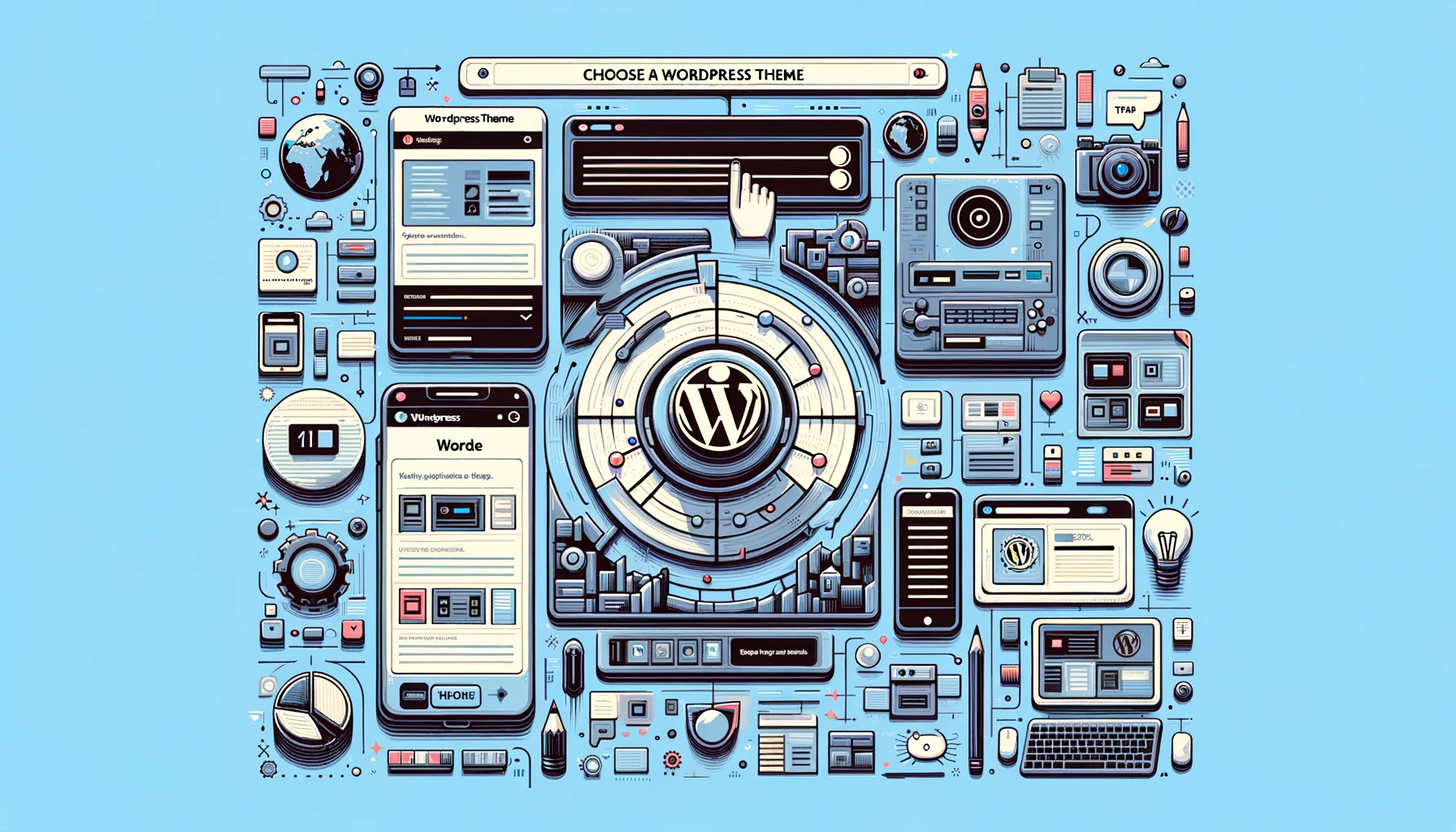
How to choose a WordPress theme
There’s more to choosing the right WordPress theme than just the visual aspect. While the former is important, a poorly coded theme can impact your website negatively. Below are some tips to help make the choice easier.
Framework vs Standalone Theme
When choosing a design for your WordPress website there are two ways you can go about it. You can either choose a standalone theme, also called a base theme. As its name suggests, it runs utilizing the core WordPress technology and has minimal customization options compared to our other option. You can also try a theme framework, which is typically not recommended for beginners, as it requires a lot of time and effort on your part to set it up. Theme frameworks use “child themes” to take your front-end customization to the next level.
Standalone themes are easier to install and customize. While the settings are often enough for many people, the fact that they don’t include advanced customization options like frameworks what have to offer, means that the layout of your website won’t be as unique.
The more popular of frameworks usually have a large community. It would make it much easier to get support, and likely any questions you’d have have already been answered. Another advantage of using a framework is the quality of the code. They tend to follow all the best coding practices and are audited by peers. However, as mentioned before, it would take some time for you to familiarize yourself with the framework and various functionality settings. So if you’re a complete beginner, you might find yourself spending time and effort on setting up your website’s layout, instead of focusing on producing quality content and marketing it. In addition, while there are some frameworks that are free, most require a fee, it could be a one-time deal or you might need to pay it monthly to get updates and such.
One of the most optimal solutions is installing a framework and choosing a child theme that comes as close to your need as possible, so there won’t be as much to tweak. As your skills develop, you could proceed to more advanced options and settings, maybe even coding parts of your theme yourself.
Feature-rich themes are tempting, but they come at a cost. It’s always better to choose the most minimalistic theme that suits your needs and then later on build upon it. Choose features that are a must have for your website to serve its goal, and just go with them. The more complex your theme is the longer it’ll take for it to load. Nobody likes slow websites. Moreover, Google uses speed as one of the factors in their ranking algorithm. A slow theme will not only cost you visitors as they would bounce from your website, but also your search engine ratings.
Each browser works differently, a theme might look great on Firefox, but broken on Safari. Your visitors will be using different browsers; you need to make sure the theme works well on the most commonly used browsers, like Chrome, Firefox, Safari and Internet Explorer. Usually developers will mention if their theme has been checked for browser compatibility. In the case they haven’t, you can just test it yourself by opening a theme demo in different browsers.
Responsive themes have the ability to adjust to different screen sizes and are optimized for various devices. So whether your visitors are using laptops, tablets or phones, your theme would still look good and work fast. It’s likely that at least 1/3 of your visitors will be accessing your website from a device other than a desktop, so having a mobile-friendly theme is crucial. Furthermore, when searching on Google from any handheld device, websites that were optimized for mobiles are displayed at the top. Fortunately, nowadays, most themes are made to be responsive, but it wouldn’t hurt to check just in case. You can use this tool provided by Google.
Some plugins are essential for most WordPress sites. Before choosing a theme, make sure it supports the plugins you use. A list of supported plugins will most likely be provided by developers, if not you could always contact the developers and ask them directly.
When you’re creating a website, it’s vital that its whole structure has SEO in mind. Most websites owners tend to think about SEO as the last stage, incorrectly so. It’s much harder to go back and tweak everything to make it easier for search engines to index, than to have SEO optimization as a rule from the very beginning.
SEO-friendly themes usually incorporate all of the aforementioned tips and are coded specifically in such a way that makes it easier for search engine spiders to crawl your website. Therefore, making it more findable to the users.
While all of us would rather save a buck wherever possible, you might want to consider investing into a quality premium theme. It will pay off in the long run. That is not to say, free themes are bad, but they are typically poorly coded, the support is lacking and developers often abandon their creations after some time, making your theme unusable in the end due to bugs and other issues. Premium themes will help your website stand out from the rest, and most developers are quick to fix any problems and provide excellent support.
Whether you’re going with a premium theme or a free one, make sure you read the feedback. Reviews are incredibly useful for learning more about potential issues. Any theme would usually have some bad reviews, what’s important is the ratio. If there is a high percentage of bad reviews, read them carefully to decide on the severity of issues people are complaining about.
Mari Koval is a content writer at WebHostingGeeks.com. She has written for various online publications and blogs. With an equal passion for both technology and educating people, she strives to produce content that is informative yet easy to understand.

