Search Knowledge Base by Keyword
How to fix the line break error in .htaccess files in cPanel
.htaccess file is the configuration file that is used on web servers. It has all the configurations that can help the website to secure from negative traffic from Hackers, Bots, Scrapers ,or Scanners.
.htaccess file can be found in File Manager Folder of cPanel. Below are the steps to fix line break error in .htaccess file
- Login to cPanel with valid credentials
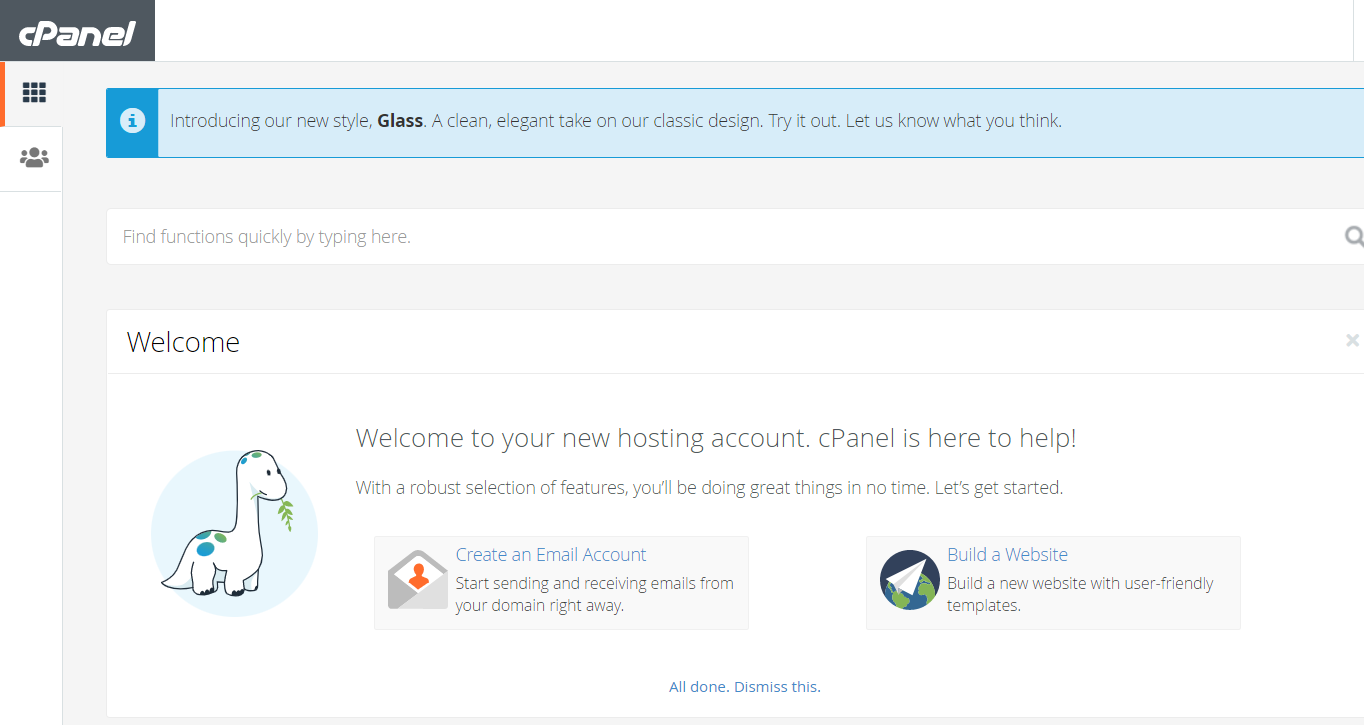
2. Select File Manager folder under Files
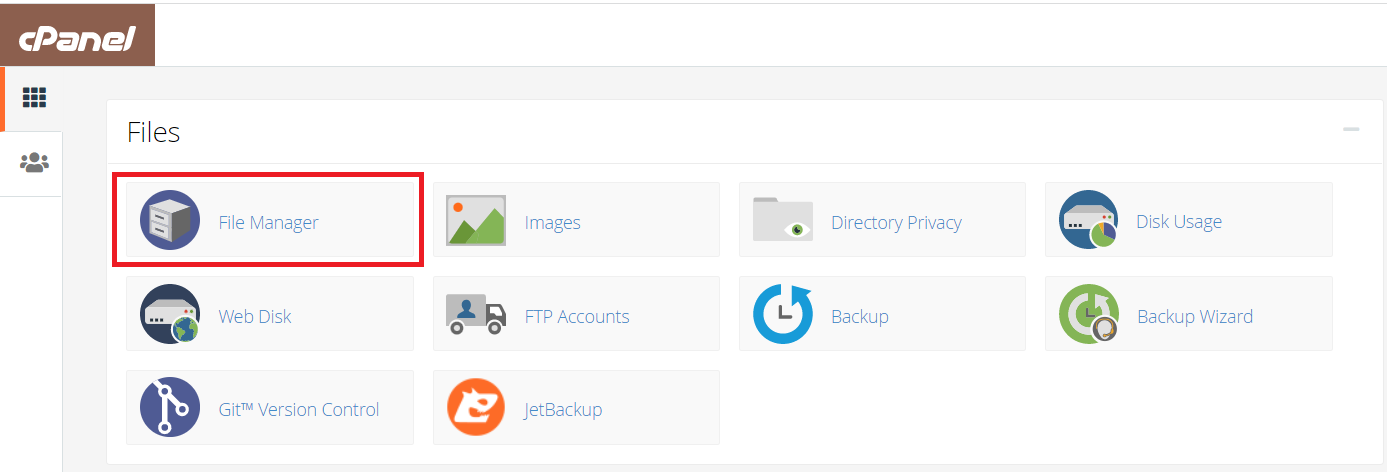
3. Select public_html folder in File Manager Page
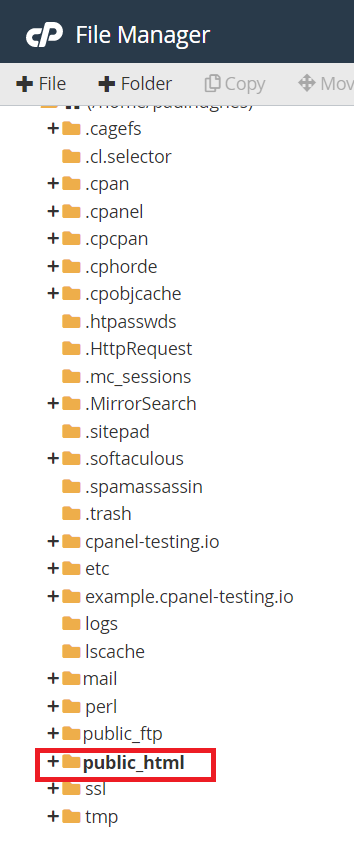
4. In Case .htaccess file does not show when the public_html folder is selected, it means either the file is hidden or does not exist
5. To unhide the file, select Settings option on the top right side of the cPanel page and select checkbox”Show Hidden Files”

6. .htaccess file will be visible

7. Right click on .htaccess file and click Edit option

8. .htaccess file will open in editor

9. Select legacy Editor option on top right side

10. Select Toggle word wrapping mode option

11. You will see the code is properly arranged now and all the break line issues will be resolved
