Search Knowledge Base by Keyword
How to import WordPress or Apps into Softaculous
Lets understand how you can import a current WordPress installation into Softaculous. But before that, there are a number of important things to be understood. Lets dive in.
Why should you import an existing WordPress site into Softaculous?
There are a number of tools you can use to automate a number of tasks on Softaculous. It is also quite a powerful application manager. Whether you are managing one site or many, Softaculous comes with tools you can use to automate a whole series of tasks.
Lets have a look at some of these automations. An obvious thing to understand is that you must have either imported your applications into Softaculous or have used Softaculous to install them originally in order to take advantage of these tools.
Some important actions you can perform using Softaculous
If you have more than one installation of WordPress, or if you are using other CMSes or Wikis, Softaculous lets you see everything you’ve got going. With one click you can see all of your sites and perform various actions.
Backup/Download/Archive/Remove
How to Import a WordPress Site Into Softaculous
Lets get to the most important question here. Importing a wordpress site into Softaculous.
Firstly, it is important for the site to be uploaded onto your UKHost4u.com server in order to be recognized by Softaculous.
Lets dive into the steps required to import a wordpress site into Softaculous
- As always, the first step is to log into your cPanel
- Select Softaculous Apps Installer under the Software section
- Select WordPress from the list of popular installs (also under Blogs category)
- Click Import on the WordPress page. You should see a page similar to the below image:
- Once you click on import, you are redirected to the importing process. You don’t have to do anything else.
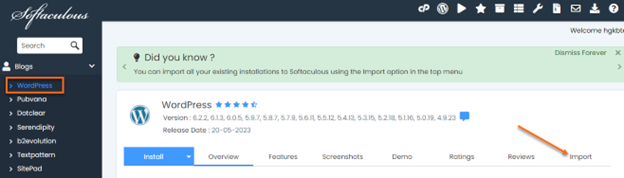
Once the site has been sucessfully imported, you will see a success message.
With this, you are now aware on how to import a WordPress site into Softaculous. Once you import your site into Softaculous, you can manage it along with your other sites inside Softaculous iteself.
