Search Knowledge Base by Keyword
Versions Of Python
UKHost4u dispenses the most recent versions of Python programming language. It also executes the newer updates for effiecient functioning of the platform.
1. 3.6.15
2. 3.7.12
3. 3.8.12
4. 3.9.9
5. 3.10.2
These can be chosen while creating a new environment and modified for the already existing environment.
Create Python Environment
1. Click on the New Environment tab at the top-lft corner of the UKHost4u interface.
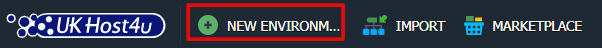
2. In the Topology wizard, click on the Python programming language. Here, the Apache Python application server will be selected by default. Now, select you preferred engine version.
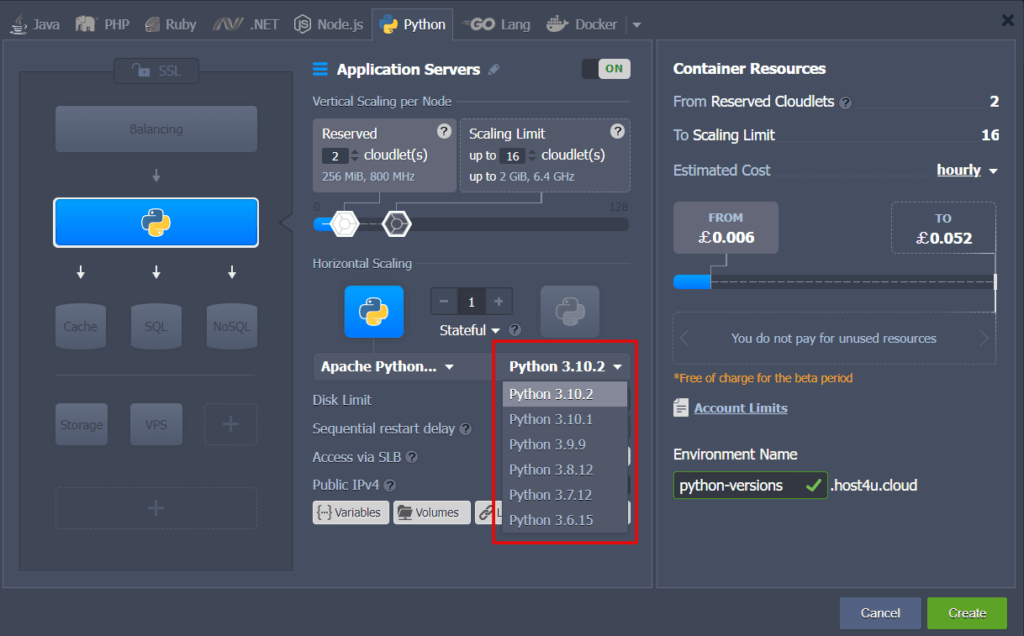
Make other necessary adjustments such as cloudlet limits, public IPs, region, etc. in the Topology frame. Finally, click on the create Environment tab.
Modify The Version Of Python
You can easily modify the Python version by redeploying containers;
1. For opening the redeployment container tab, click on the Change Environment Topology wizard next to the preferred environment.
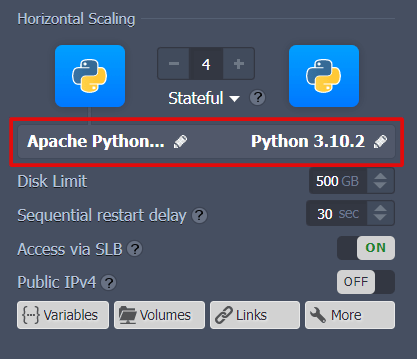
2. Or, you can click on the Redeploy container tab next to the desired environment.
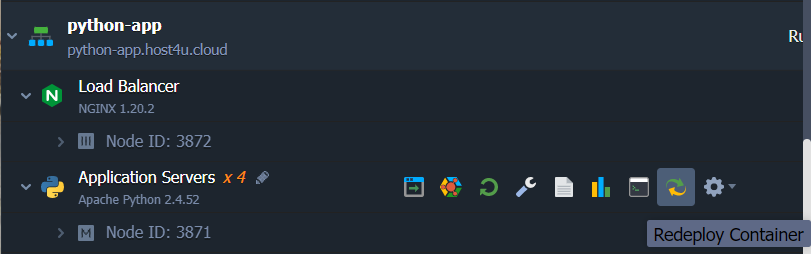
3. Modify these in the following frame;
– Tag: Choose the required version of Python engine.
– Keep Volumes Data: secure the data in the volumes from deleting during the deployment.
– Simultaneous or Sequential deployment with delay: opt for all the containers to be deployed together or one by one.
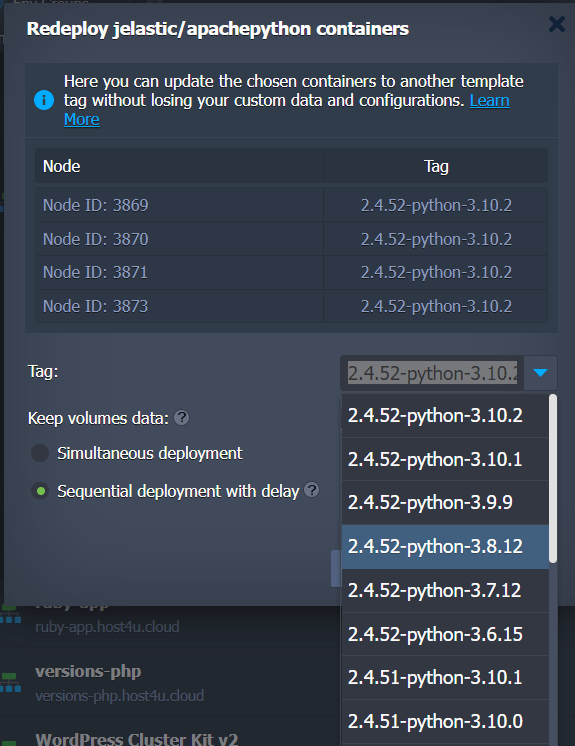
Click the redeploy tab to move ahead.
4. Confirm your action by clicking on the displayed pop-up frame.
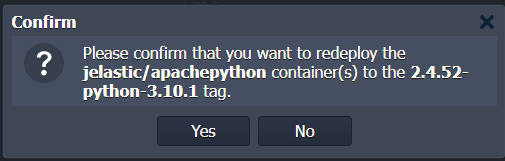
That’s it! Python engine version of your application will be updates on the dashboard in a few minutes.
