Search Knowledge Base by Keyword
How To Add A DNS Record In Plesk
DNS Zones are used to store information about DNS records, which are records indicating where a website should load from. DNS Zones can be created and edited in the Plesk control panel.
Below are the steps to add a DNS record in Plesk –
- Login to the Plesk control panel wth valid credentials
- Navigate to the Websites & Domains section, and click DNS Settings.
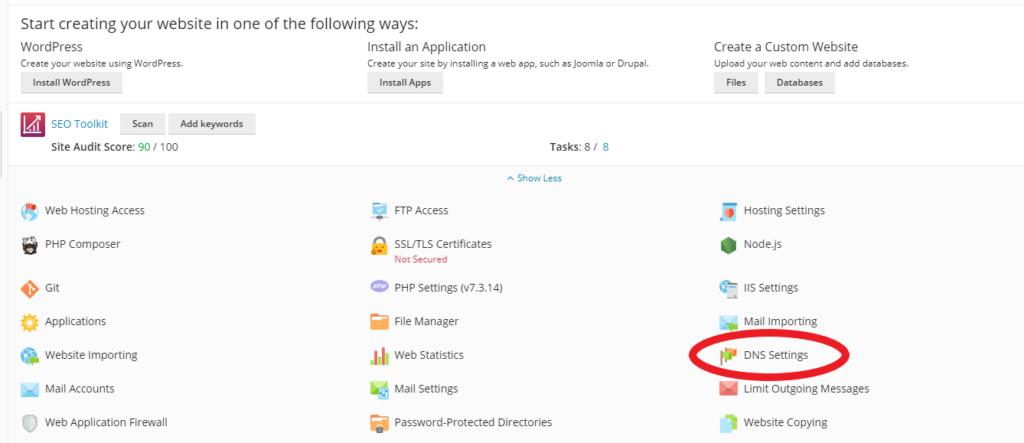
3. To create a a DNS record, click Add Record at the top.
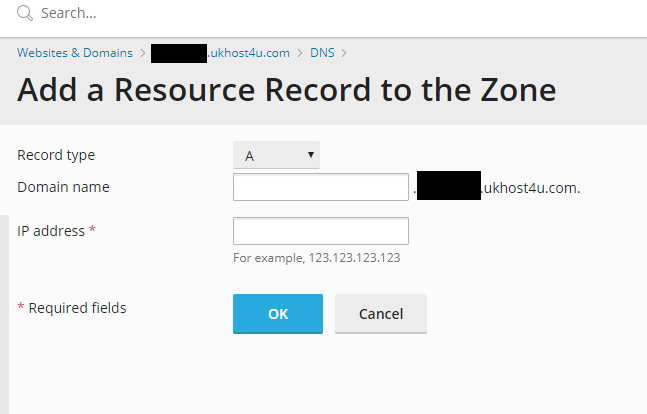
4. User will now be prompted to enter the details for the DNS record to be added.
5. Choose the record type, then enter the domain name to add the DNS record to.
6. Finally, enter the IP address value for the DNS record and click OK to finish creating the DNS record.
