Search Knowledge Base by Keyword
How To Add A Domain In Plesk
If your hosting plan allows you to host multiple domains in your hosting account, then you may find that you want to add additional domains.
Plesk gives you the ability to easily add new domains to your existing hosting account.
Below are the steps to add a domain in Plesk –
- Login to the Plesk control panel with valid credentials
- Click the Websites & Domains section:
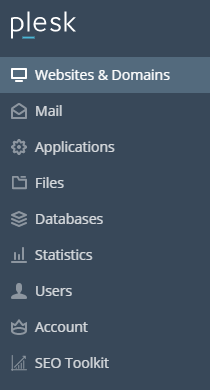
3. Click the Add Domain button at the top:
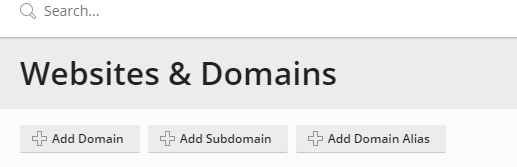
4. User will now be prompted to enter the details for the new domain name that you wish to add to your hosting account:
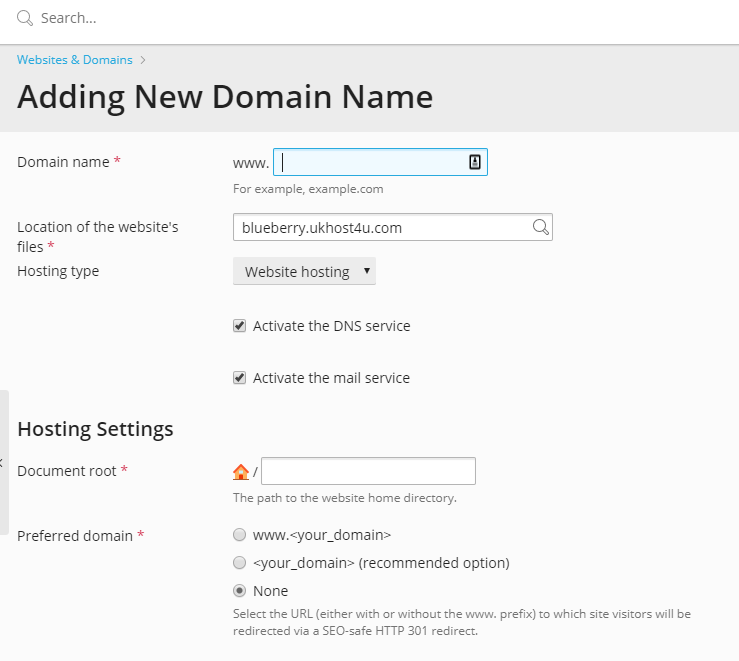
5. Now user needs to enter the domain name that the user wishes to add
6. Also, choose whether the user wants to activate the DNS service and mail service for the domain name.
7. The ‘Location of the website’s files’ field will automatically fill, and you can usually leave the document root blank.
