Search Knowledge Base by Keyword
How to create a URL redirect
What is a URL redirect?
A website redirect basically (as the name suggests), points your URL to a new page.
When someone types in the URL, they will be taken to a new page that you have setup as a redirect. This ensures that visitors do not encounter a 404 page. It also keeps you from losing SEO juice, as it indicates to the search engines that you are managing your URLs well.
There are a few major types of redirects
301 redirect
302 redirect
Meta refresh
How to setup a redirect in cPanel
As a first and obvious step, login to your cPanel of the hosting account
Then, navigate to domains, and further redirects. The screen will look something like below
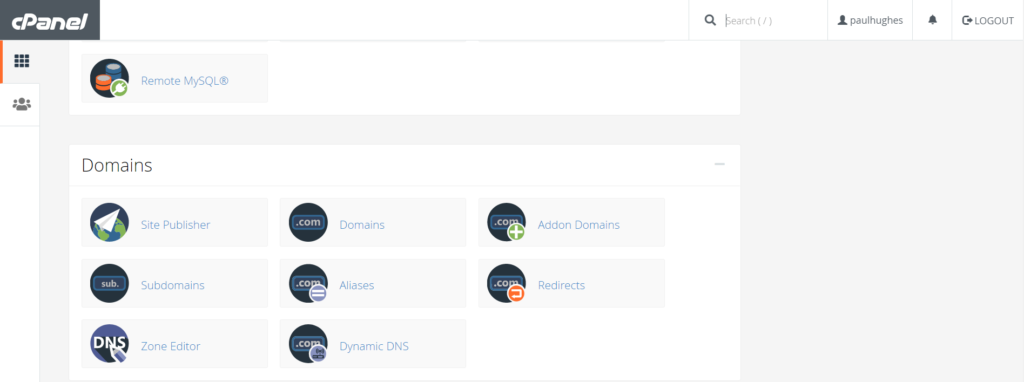
Once you click on redirects, you can choose which type of redirect you want to set up.
The screen looks like below
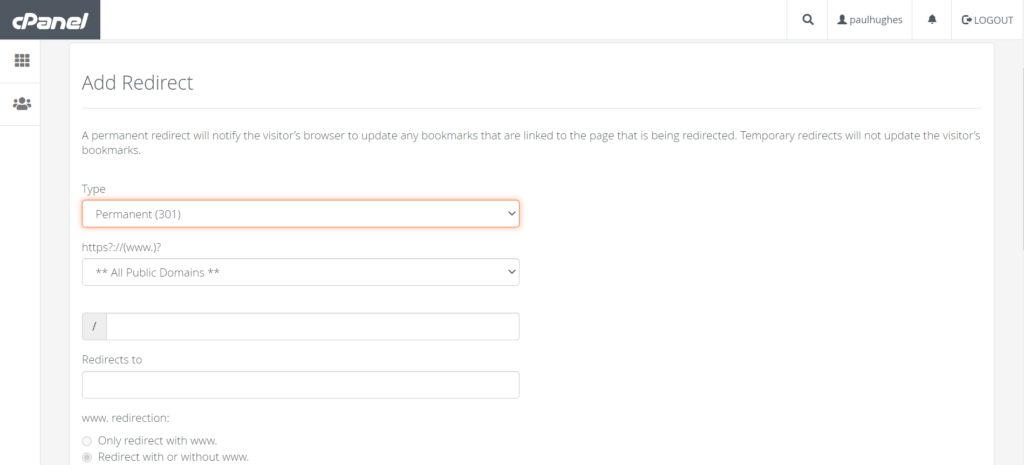
You can also see the existing redirects at the bottom of the same page
The below example does not have an existing redirect
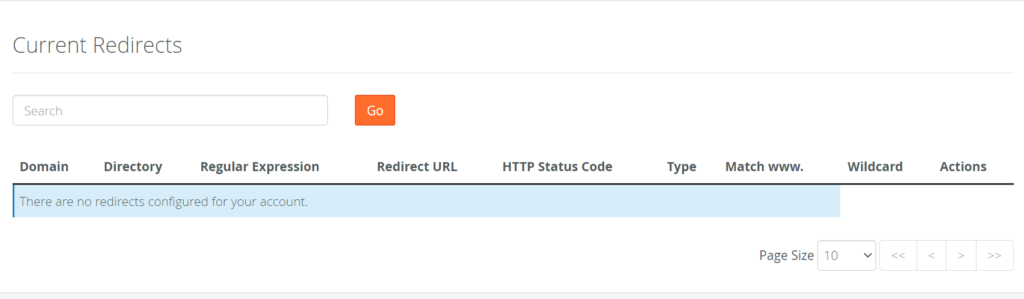
While this is the cPanel way, there is also an option to do it via WordPress
Doing it via WordPress requires you to install a plugin called ‘Redirection’. Of course, an important step is obviously to have your website on WordPress.
You can then setup redirects within the plugin (after activating it). We are not going into the details of activating a plugin.
You’ve got to enter the source URL, target URL and the redirection. This will be converted to a server redirect to the primary URL.
