15 Web Hosting Acronyms You Need to Know
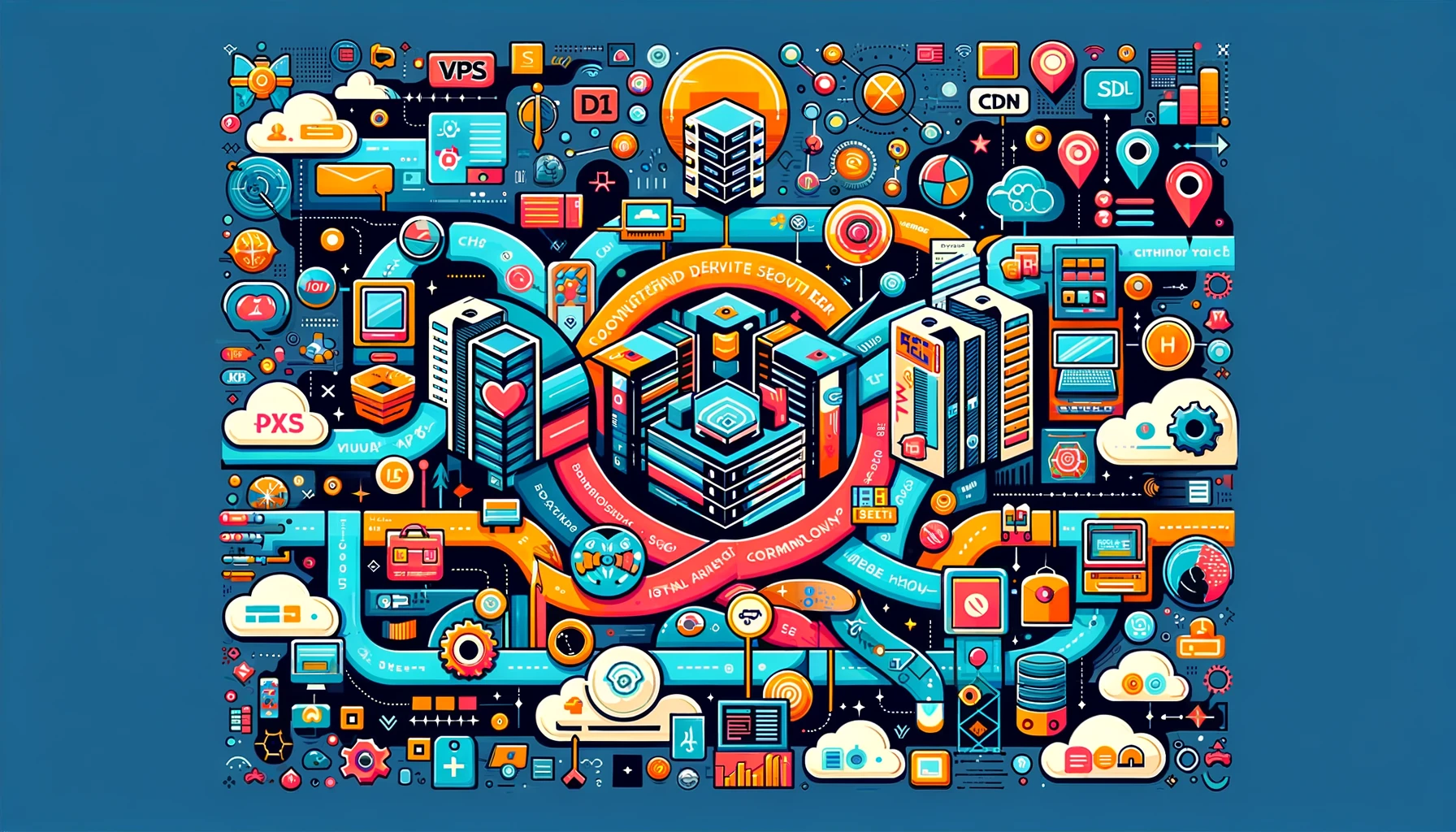
In any business or industry, there are important terms and pieces of technical jargon that you need to know in order to succeed. While some people can see acronyms as esoteric gateways that make it difficult to get into a particular field, ultimately, they are just ways to communicate in a shared lexicon. When it comes to web hosting, there is no shortage of such acronyms (technically, these are almost all initialisms, but why be a stickler?). These phrases can be intimidating when you first encounter them, but they do not need to be.
Here at UKHost4U, one of the things we truly pride ourselves on is our ability to help first-time web developers and newcomers to web hosting with all of their questions. We work hard to take the confusion and obfuscation out of the process and ensure you know what all of these terms mean and how they apply to you. Keep reading to learn more about some of the key acronyms that you’ll encounter when working on a website or learning about web hosting. And contact us any time you have questions, need to know more about online protocols, or when you’re ready to take the first step in hosting your website.
API
The initialism “API” stands for “Application Programming Interface” and is a layer of communication between two programs. It creates a standard and consistent base through which programs, applications and websites can communicate. For example, if you want to host a website that allows a user to schedule an appointment and have it directly update their Google calendar, you would use an API to have your site communicate with Google.
CSS
Cascading Style Sheets or CSS is one of the most important aspects of modern web design and web hosting. CSS files host styles or rules for what a website or parts of a website should look like. So instead of having to create every page with the same HTML code for a consistent appearance, you set it once in a style sheet, and then refer to that sheet in the HTML code. We’ll cover HTML a little further down.
CSS3
This refers to the third-generation of CSS, which is the most recently updated functionality for CSS in general. It’s not an actual version number like you often see with “1.0” or “2.1” but is more of a shorthand term for the latest features in CSS.
FTP
An FTP or File Transfer Protocol is a dedicated format for downloading files through a network like the Internet. The term “protocol” generally refers to a set of rules that a network or other system is designed to follow. So an FTP creates a straightforward method for downloading files over a network and is very powerful and important for web hosting of any kind.
HTML
HTML stands for Hypertext Markup Language and is the computer language used in creating webpages. There are many different types of computer languages used in coding – common ones include Java, Python, and C#. HTML is simply the language used for websites; while you can largely avoid it through using an application to build a site for you (see WYSIWYG below), understanding some HTML can make troubleshooting or updating your site easier.

HTML5
Just like CSS3 refers to the latest features in CSS development, HTML5 refers to the most recent features that are available in HTML. It is not a formal version number, but a general reference to the latest features overall. Many HTML5 options involve video and audio and how they can be used and embedded on websites.
HTTP
Hypertext Transfer Protocol, or HTTP, refers to the rules and process by which users are able to connect to and view websites online. It is the backbone of web hosting and governs all communication across the Internet. Any website you visit has an address that starts with “http” because your browser is indicating the protocol to be used in communicating with the server that hosts that site.
HTTPS
HTTPS simply refers to Hypertext Transfer Protocol Secure, which is used for encrypted information to ensure your data is protected. You will see “https” whenever you are visiting your bank or shopping online with a website that uses proper security protocols. If you do not see the “s” at the end of “http,” then you are not on a secured website. See SSL below for more information.
JSON
JSON, which is a proper acronym pronounced like the name “Jason,” stands for JavaScript Object Notification and is a standardized format for storing data. This format is often used when data is sent from a server to a web page and acts as a standard method that you can easily view and utilize. Without this type of standard, there would be hundreds or thousands of different methods used to send simple pieces of data, and it would be chaos.
MySQL
The Structured Query Language, or SQL, is a programming language used specifically for creating, editing and deleting web databases. Tremendous amounts of information online are stored in databases, which are referenced and used to display information for users through a website interface. SQL is the language used to create and alter these databases – MySQL is open source software used in creating and managing web databases with the SQL language.
PHP
This is a programming language used in managing servers called Personal Home Page or PHP (sometimes also referred to as PHP Hypertext Preprocessor). PHP is often used with MySQL for managing databases and servers to oversee and run websites, especially very popular websites. Simple server management is fine for a local business, but if you get millions of visits and data requests per day, then things become quite a bit more complicated.
SEO
SEO stands for Search Engine Optimization and is an overall strategy or method for ensuring your website comes up as high as possible on search engine results, and it is vital for successful web hosting. If you have a pillow-embroidery business in London, for example, then when someone searches “pillow embroidery London,” you want your webpage to come up first. Different methods are used in SEO content development, all with the goal of ensuring your website can be found by people that might be looking for you.
SSL
The term “SSL” stands for “Secure Sockets Layer” and refers to protocols used to ensure authentication and encryption of data when communicating with a secure website (one that has an address starting with “https”). SSL has actually been replaced by Transport Layer Security (TLS), but “SSL” is still often used to refer to it.
URL
The URL or “Uniform Resource Locator” is the address of a web page or other piece of information on the Internet. It typically includes a protocol (such as “http”), a domain name (such as www.ukhost4u.com), and can sometimes include a port or file path as well. All of this makes up the URL, which tells your browser what webserver to communicate with to find the right website for you.
WYSIWYG
WYSIWYG stands for “What you see is what you get” and refers to programs that let you edit webpages without using HTML code. Many online blogs utilize this type of application, along with web hosting services like those we provide that make it easy for you to get your own site up quickly and easily. The application creates the HTML code for you, while all you interact with is an editor for your webpage.
Still Confused? Contact Us Now
That was a lot of information, and there are plenty more acronyms and initialisms used in the web hosting industry. Fortunately for you, with UKHost4U on your side, you never need to feel lost or confused. Contact us today with any questions you have, and we’ll make sure all of your web hosting needs are met.

