CyberPanel – A Review

Web hosting has become more user-friendly and accessible with the advent of comprehensive control panels. These tools enable users to manage every aspect of their hosting accounts through a streamlined interface, while system administrators can efficiently oversee users and services using an intuitive, graphical control panel.
Industry-standard control panels like Plesk, cPanel, and DirectAdmin have set the bar high with their ease of use, extensive feature sets, and broad compatibility with various server environments. Their reputation for reliability makes them a top choice for many hosting needs.
However, these mainstream solutions may not fit everyone’s specific requirements. Some users find that the features offered don’t align perfectly with their needs, while others may be deterred by the higher licensing costs—especially small businesses and individual developers seeking cost-effective solutions. For such cases, alternative control panels provide an appealing option.
One standout alternative is CyberPanel, a free and powerful web hosting control panel that offers robust features without the hefty licensing fees. In this article, we will explore CyberPanel’s key features and compare it with popular options like cPanel and Plesk, helping you determine if it’s the right fit for your web hosting needs.

What is CyberPanel?
CyberPanel is a free, web-based hosting control panel designed to cater to both users and system administrators. Powered by OpenLiteSpeed, the open-source version of the LiteSpeed web server, CyberPanel offers a user-friendly management interface that includes all the essential tools for hosting various types of websites efficiently.
With its aim to provide an affordable and feature-rich alternative to popular web hosting control panels like cPanel and Plesk, CyberPanel boasts a comprehensive suite of features and performance optimizations. These enhancements ensure high performance and reliability on any server, making it an excellent choice for those looking for cost-effective web hosting management without sacrificing quality.
Installation Requirements
CyberPanel is designed for seamless installation on most common web hosting servers, making it an accessible option for many setups with minimal requirements. Most web servers will easily meet the prerequisites for CyberPanel installation.
To get started, your server should have at least the following minimum specifications:
- Operating System: CentOS 7
- Python Version: Python 2.7 installed
- Memory: 1 GB of RAM (although 2 GB or more is recommended for better performance)
- Storage: 10 GB of available drive space
For those planning to host multiple websites or manage more intensive workloads, it’s advisable to opt for significantly higher RAM and additional hard drive space to ensure smooth performance and scalability for multiple users.
In Review
Now that we have an overview of CyberPanel and its installation requirements, it’s time to delve deeper into its performance and capabilities. To provide a comprehensive understanding, we’ll evaluate CyberPanel across several key areas:
- Usability
- Features
- Security
- Pricing
Let’s dive into each aspect to help you determine if CyberPanel is the right control panel solution for your web hosting needs.
Usability
CyberPanel places a strong emphasis on ease of use, and this focus is evident throughout the entire user experience—from installation to ongoing website management.
Installing CyberPanel is straightforward and requires just a single command to launch the installation wizard. For the standard version (non-enterprise), simply execute the following command in your server’s command line:
sh <(curl https://cyberpanel.net/install.sh || wget -O - https://cyberpanel.net/install.sh)
This command fetches the installation wizard and begins the CyberPanel installation process on your server. After completing a few quick initialization steps, you can access CyberPanel through your web browser via your server’s IP address or hostname, using the default port number 8090.
Users familiar with popular control panels like DirectAdmin or cPanel will appreciate the intuitive, user-friendly interface of CyberPanel. Its clean and minimalistic design ensures easy navigation without overwhelming clutter. This simplicity allows you to locate and manage essential features with just a few clicks, streamlining the overall hosting management experience.
Detailed Server and Website Management
CyberPanel’s structure ensures that each area of server and website management is neatly categorized, making navigation seamless and efficient. The main control panel functions are thoughtfully grouped into the following sections:
- Users
- Websites
- Packages
- Databases
- DNS
- FTP
- Backup
- Emails
- SSL
- Status
- PHP
- Logs
- Security
While these categories are mostly self-explanatory, it’s worth noting that CyberPanel excels in providing all the standard management features you’d expect from a web hosting control panel. The interface is intuitive, helping users access the tools they need with minimal effort.
Standout Features: Backup Management
One of the areas where CyberPanel truly shines is its backup management. Unlike some control panels that complicate backup processes, CyberPanel simplifies the task, making it easy to create, schedule, and manage backups directly from the control panel. This streamlined approach saves time and enhances data security by ensuring backups are consistently managed without hassle.
User-Friendly Experience for End Users
For end users, CyberPanel maintains a user-friendly design that’s a breath of fresh air compared to the sometimes cluttered interfaces of cPanel and Plesk. This clean, organized layout helps reduce confusion when customers need to make modifications or manage their hosting accounts.
However, creating and modifying websites may feel slightly different for users transitioning from another control panel. While these processes aren’t difficult, there may be a slight learning curve as users adapt to CyberPanel’s unique workflow.
Robust Feature Set
CyberPanel truly distinguishes itself from its competitors through its comprehensive range of features. From the moment you start using CyberPanel, one standout attribute is clear: it’s powered by the open-source version of LiteSpeed Web Server. For those unfamiliar, LiteSpeed is a high-performance web server that offers a more optimized and faster alternative to widely used servers like Apache or Nginx.
LiteSpeed comes equipped with features designed to enhance the performance and security of your websites, including built-in server-level caching technology, automatic website optimization, and robust security protocols. These built-in capabilities contribute to significant improvements in website load times and reduced performance issues compared to sites hosted on Apache or Nginx servers.
For a clear demonstration of LiteSpeed’s performance advantages, many benchmark comparisons illustrate how websites powered by LiteSpeed consistently show faster response times and better resource efficiency. This can make a substantial difference in user experience, SEO rankings, and overall site reliability.
LiteSpeed aims to accelerate your websites with features like built-in server level caching technology, automatic website optimisation, and effective security protection – to name just a few. Websites based on LiteSpeed can typically expect to see faster load times and fewer performance issues than those based on Apache or Nginx. Just take a look at the following graph for proof:
One of CyberPanel’s most impressive distinctions is that it comes with LiteSpeed Web Server integrated as a standard feature, setting it apart from other common control panels. While it’s technically possible to configure LiteSpeed on alternative control panels like cPanel or Plesk, the process can be complex and intimidating for new users. CyberPanel simplifies this by making LiteSpeed a built-in part of its infrastructure, ensuring a seamless experience right from installation.
A standout feature that LiteSpeed brings to CyberPanel is the LSCache module, which significantly enhances website performance. Users can activate LSCache plugins on popular content management systems such as WordPress, Joomla, and Magento. These plugins offer automatic page caching and built-in website acceleration technologies, optimizing load speeds and improving overall user experience. This integration makes it easier for website owners to achieve faster load times without the need for extensive configuration, boosting SEO performance and visitor retention.
CyberPanel offers full compatibility with CloudLinux, making it simple to convert your operating system for enhanced security and performance. Once CloudLinux is installed, you can leverage the LVE Manager directly from the CyberPanel interface, which helps manage server resources effectively and allocate resources per user. This ensures that no single user can over-consume resources, maintaining optimal performance across all hosted accounts.
CageFS, a virtualized file system that isolates each user to prevent security breaches and unauthorized access, is another valuable feature that integrates seamlessly with CyberPanel. This setup significantly enhances the security of your hosting environment by encapsulating each user into their own file system, making attacks or exploits more difficult to execute.
Additionally, CyberPanel supports the installation of Imunify360, a comprehensive security suite from CloudLinux that provides robust protection against malware and other cyber threats. Imunify360’s features include advanced firewall capabilities, proactive defense mechanisms, and automated malware scanning to safeguard your server and websites from potential vulnerabilities.
CyberPanel’s support for GIT deployments is another standout feature that facilitates streamlined code management. Users can connect GIT repositories from platforms like GitHub and GitLab, enabling direct code deployments to their websites. By utilizing GIT webhooks, developers can automate updates and ensure seamless integration, reducing the manual workload and speeding up the development cycle.
Security Features in CyberPanel
In today’s world, where cyber-attacks are increasingly sophisticated, having robust security measures in place for your control panel is essential. CyberPanel excels in this area by integrating comprehensive security tools that ensure your hosting environment is well protected.
Built-in LiteSpeed Security
CyberPanel runs on LiteSpeed, which offers superior security capabilities compared to Apache or Nginx. LiteSpeed is resilient against many PHP and HTTP vulnerabilities that hackers commonly exploit, providing an extra layer of defense for your website.
Advanced Web Application Firewall (WAF)
LiteSpeed’s Web Application Firewall (WAF) is a standout feature, monitoring and filtering incoming traffic to block malicious requests before they can cause harm. This advanced WAF helps mitigate risks from XSS (Cross-Site Scripting) attacks and SQL injection attempts, bolstering the security of your hosted sites.
DDoS Protection and Connection Throttling
With CyberPanel, configuring DDoS protection is straightforward. Administrators can easily set up IP-level throttling and concurrent connection limits to control traffic flow and prevent DDoS attacks from overwhelming your server.
Firewall and ModSecurity Integration
Managing firewall rules is simplified with CyberPanel’s built-in interface, which allows you to set and modify rules for firewalld and iptables. The panel also supports the addition of ModSecurity rules with just a few clicks, enabling enhanced protection and customized security settings to meet specific needs.
SSL Certificate Management
CyberPanel includes seamless SSL integration through Let’s Encrypt. The one-click SSL feature enables you to activate free SSL certificates for websites, subdomains, and hostnames, ensuring secure data transmission and building trust with your site visitors.
With these comprehensive security measures, CyberPanel ensures that your web hosting environment remains resilient against potential threats, giving you peace of mind as you manage your websites and server operations.
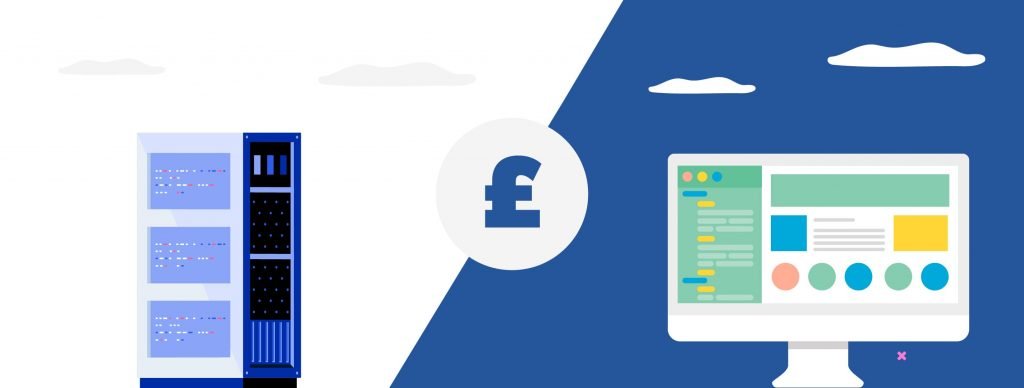
Pricing Overview
Cost is a crucial factor for businesses when investing in software solutions, including control panels. Staying within budget is important, and CyberPanel offers flexible options that cater to different financial needs.
Two Editions: CyberPanel Standard and CyberPanel Enterprise
CyberPanel is available in two editions: the free CyberPanel Standard and the more advanced CyberPanel Enterprise.
The great news is that the standard edition of CyberPanel is completely free and open-source. It runs on OpenLiteSpeed, the open-source version of the LiteSpeed web server, and supports unlimited domains and worker processes without any cost. This edition is ideal for server administrators who want robust performance while keeping expenses low.
On the other hand, CyberPanel Enterprise is based on LiteSpeed Web Server Enterprise, which uses licensed technology and comes with a different pricing structure. While there is a limited free version of the enterprise plan, ongoing use requires a monthly fee. This plan is perfect for those who need enhanced features and specific capabilities that only LiteSpeed Enterprise can provide.
Visual and Functional Differences
Visually, both versions of CyberPanel look identical, making the transition between them seamless for users. The main differences lie in the pricing and backend technology. For most users, the standard version will meet their needs efficiently, making it a cost-effective choice for reliable web hosting management.
For businesses that need the advanced performance and specialized features of LiteSpeed Enterprise, the investment in CyberPanel Enterprise can be justified. Evaluating your specific hosting requirements will help you decide which version suits your operational and budgetary needs best.
In Comparison
Comparing CyberPanel to established industry leaders like cPanel and Plesk can be challenging due to their widespread use and user familiarity. Both cPanel and Plesk have set the standard for hosting control panels, which often makes the choice a matter of personal preference and specific use cases.
Throughout this article, we’ve highlighted various similarities and differences between these platforms. Below, we provide a comparison table that outlines how CyberPanel measures up to popular hosting control panels currently available on the market.
| CyberPanel | cPanel | Plesk | DirectAdmin | |
|---|---|---|---|---|
| Pricing | Free | Per-Account starts at $15/mo | Starts at £7.33/mo | Starts at $24/year |
| LiteSpeed Support | Yes | Yes | Yes | Yes |
| OpenLiteSpeed Support | Yes | No | No | No |
| CloudLinux Support | Yes | Yes | Yes | Yes |
| Windows Support | No | No | Yes | No |
| HTTP3 Support | Yes | No | No | Yes (Beta) |
| IPv6 Support | No | Partial | Yes | Yes |
| Built-in Caching | Yes | No | No | No |
| Database Server | MariaDB | MySQL and PostgreSQL | MySQL, PostgreSQL, Microsoft SQL | MySQL/MariaDB |
| Firewall | Firewalld, iptables, CSF | CSF, iptables | Plesk Firewall | Firewalld, iptables |
In Conclusion
We’ve explored what CyberPanel is, its installation requirements, standout features, and how it stacks up against popular control panels like cPanel and Plesk. CyberPanel’s built-in optimizations and user-friendly management interface make it an excellent, cost-effective alternative for those looking to enhance their web hosting experience without sacrificing quality.
At UKHost4u, we have started integrating CyberPanel on some of our servers and found it to be a reliable and powerful solution. Its advanced features, including LiteSpeed integration and streamlined security, provide a strong foundation for efficient server management.
For those interested in experiencing the capabilities of CyberPanel, we can assist in setting it up on any of our VPS hosting or dedicated server plans.
For more information or personalized assistance, visit our contact page or reach out to our support team via live chat. We’re here to guide you through the process and answer any questions you may have about using CyberPanel.

