How to Choose the Best WordPress Theme
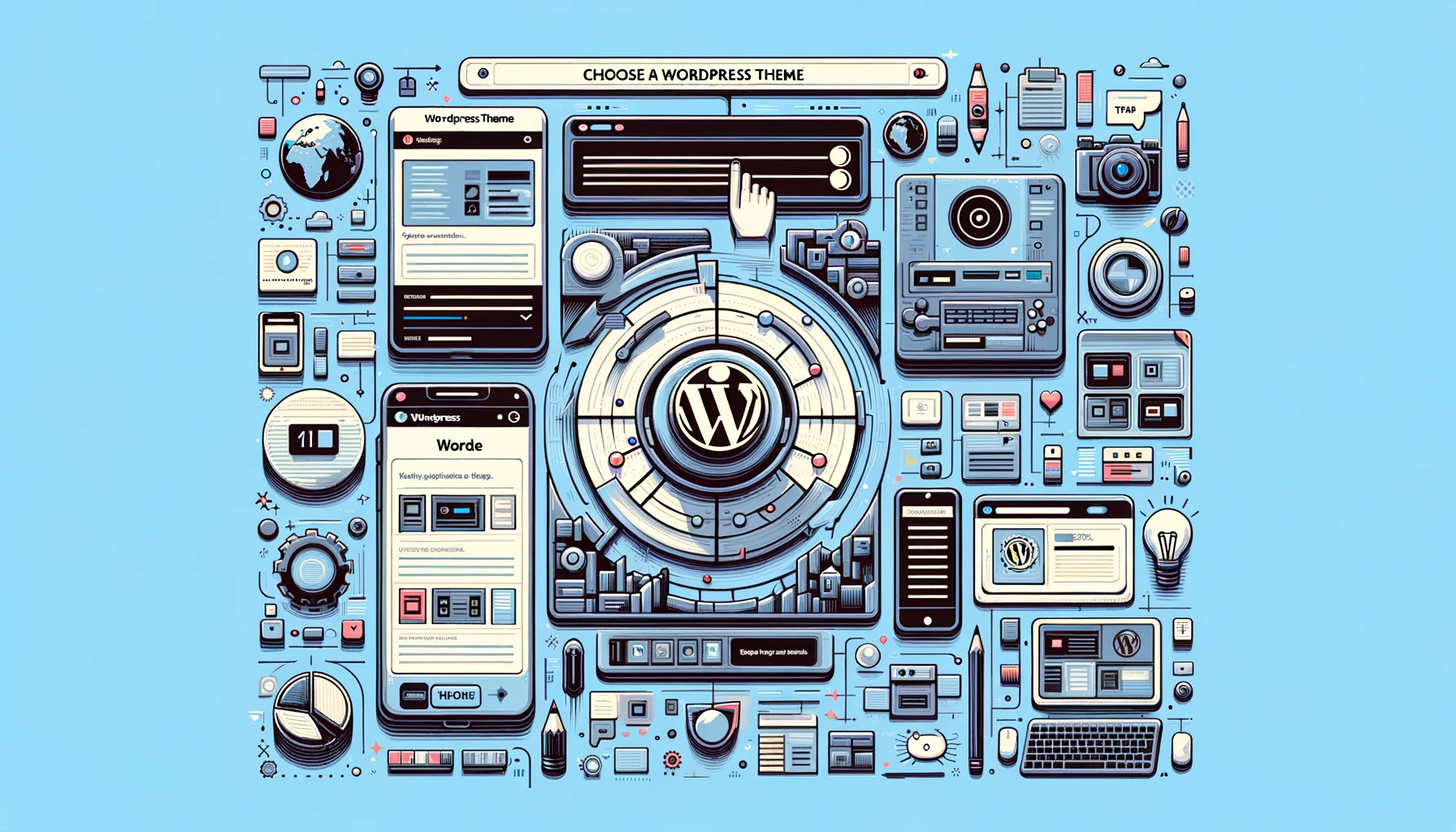
How to Choose the Perfect WordPress Theme for Your Website
Choosing the right WordPress theme involves more than just selecting an attractive design. A poorly coded theme can negatively impact your website’s performance, user experience, and search engine ranking. Here are some essential tips to help you make an informed decision when selecting a WordPress theme.
Framework vs Standalone Theme
Standalone Themes
Standalone themes, also known as base themes, run on core WordPress technology and offer minimal customization options. They are easy to install and configure, making them ideal for beginners. However, they may not offer the advanced customization features that frameworks provide, resulting in a less unique website layout.
Theme Frameworks
Theme frameworks are more complex and typically require a higher level of technical knowledge. They use “child themes” to enhance front-end customization, allowing for a more unique and tailored website design. Popular frameworks often have large communities, providing robust support and a wealth of resources. While they follow best coding practices and are often peer-reviewed, they do require an investment of time and sometimes money, as many frameworks are not free.
Choosing Between a Framework and a Standalone Theme
One of the optimal solutions is to install a framework and select a child theme that closely matches your needs. This approach minimizes the amount of tweaking required and allows you to gradually explore more advanced options as your skills develop.
Essential Features vs Feature-rich Themes
While feature-rich themes might be tempting, they come at a cost. It’s advisable to choose a minimalistic theme that meets your essential needs and then build upon it. Complex themes can significantly slow down your website, which not only frustrates visitors but also negatively impacts your search engine ranking. Google considers site speed as a ranking factor, so a slow theme can hurt both your visitor retention and your SEO.
Browser Compatibility
Your visitors will use various browsers, such as Chrome, Firefox, Safari, and Internet Explorer. It’s crucial to ensure your theme is compatible with all major browsers. Developers often state whether their themes are cross-browser compatible. If this information is not available, you can test the theme demo in different browsers to verify compatibility.
Responsiveness
Responsive themes adjust to different screen sizes and are optimized for various devices, including laptops, tablets, and smartphones. With a significant portion of web traffic coming from mobile devices, having a mobile-friendly theme is essential. Google also prioritizes mobile-optimized websites in search results from handheld devices. While most modern themes are responsive, it’s always a good idea to double-check using tools like Google’s Mobile-Friendly Test.
Plugin Compatibility
Some plugins are essential for most WordPress sites. Before selecting a theme, ensure it supports the plugins you plan to use. Developers typically provide a list of compatible plugins, or you can contact them directly to inquire.
SEO Considerations
When creating a website, it’s crucial to consider SEO from the outset. SEO-friendly themes incorporate many of the aforementioned tips and are coded to make it easier for search engines to crawl and index your site. Starting with an SEO-optimized theme saves time and effort compared to retrofitting SEO elements later.
Premium vs Free Themes
Investing in a quality premium theme can pay off in the long run. Premium themes are often better coded, come with reliable support, and are regularly updated. Free themes can be tempting, but they may lack proper coding, support, and updates, leading to potential issues down the line. Regardless of whether you choose a premium or free theme, always read user reviews to gain insights into potential problems. Look for a balance between positive and negative reviews to make an informed decision.
Importance of Regular Theme Updates and Security
Maintaining your WordPress theme is just as important as selecting the right one. Regular updates are crucial for security, performance, and compatibility. Developers frequently release updates to patch security vulnerabilities, improve functionality, and ensure compatibility with the latest version of WordPress. Ignoring these updates can leave your website exposed to security risks and potential data breaches.
Security is a significant concern for any website owner. A well-coded theme that receives regular updates is less likely to have security flaws that hackers can exploit. Moreover, many premium themes offer automatic updates, making it easier to keep your theme up-to-date. It’s also advisable to check if the theme developer provides support for security issues and how responsive they are to fixing bugs and releasing patches.
Apart from security, updates also improve the overall performance of your website. Themes that are optimized and updated regularly will ensure that your site runs smoothly, reducing the likelihood of crashes or slowdowns. This is particularly important as website performance directly affects user experience and SEO rankings. Google rewards fast-loading websites, so keeping your theme updated can indirectly boost your search engine ranking.
Compatibility is another critical aspect of regular updates. As WordPress evolves, new features and functionalities are introduced. An updated theme will be compatible with these changes, ensuring that your website remains functional and takes advantage of the latest WordPress features. Additionally, updated themes are more likely to be compatible with the latest versions of plugins, preventing conflicts that can cause your website to malfunction.
In conclusion, regularly updating your WordPress theme is essential for maintaining security, performance, and compatibility. Choosing a theme from a reputable developer who provides consistent updates and support can save you time and prevent potential issues in the long run. Always prioritize themes that have a proven track record of regular updates and good developer support.
Evaluating Theme Performance and User Reviews
Before finalizing your choice of a WordPress theme, it’s vital to evaluate its performance and user reviews. Performance testing helps you understand how well a theme functions in real-world scenarios, while user reviews provide insights into the experiences of other users.
Start by testing the theme’s performance. You can use tools like Google PageSpeed Insights, GTmetrix, or Pingdom to analyze the theme’s loading speed and overall performance. These tools provide detailed reports on various performance metrics, such as loading time, page size, and the number of requests. A theme that performs well in these tests will likely offer a better user experience and contribute positively to your SEO efforts.
User reviews are an invaluable resource when choosing a theme. They offer real-world insights into the theme’s strengths and weaknesses. Look for themes with a high number of positive reviews and a strong average rating. Pay attention to specific feedback regarding ease of use, customization options, support quality, and any issues encountered. While no theme is perfect, a pattern of recurring problems in user reviews can be a red flag.
Additionally, consider the support provided by the theme developer. Premium themes often come with dedicated support channels, such as forums, email, or live chat. Good support can be a lifesaver if you encounter issues or need help customizing your theme. Check if the developer is active in responding to queries and providing timely updates.
Another aspect to consider is the theme’s demo content and documentation. Quality themes typically offer comprehensive documentation and demo content to help you get started quickly. This can be particularly helpful for beginners who may not be familiar with WordPress.
Finally, don’t hesitate to reach out to the theme developer with any questions you may have before making a purchase. This will give you an idea of their responsiveness and willingness to assist potential customers.
In summary, evaluating theme performance and user reviews is crucial for making an informed decision. Use performance testing tools to gauge the theme’s efficiency, and read user reviews to understand the experiences of others. Prioritize themes with good support and thorough documentation to ensure a smooth setup and maintenance process. By taking these steps, you can choose a theme that not only looks good but also performs well and meets your long-term needs.
Conclusion
Choosing the right WordPress theme is a critical decision that impacts your website’s performance, user experience, and search engine ranking. By considering factors such as framework vs standalone themes, essential features, browser compatibility, responsiveness, plugin support, and SEO, you can make an informed choice that aligns with your website goals. Investing in a premium theme can provide additional benefits, but always take user reviews into account to avoid potential pitfalls.
By following these tips, you’ll be well on your way to selecting a WordPress theme that not only looks great but also performs well and supports your long-term website goals.
Mari Koval is a content writer at WebHostingGeeks.com. She has written for various online publications and blogs. With an equal passion for both technology and educating people, she strives to produce content that is informative yet easy to understand.

