Search Knowledge Base by Keyword
How To Add An FTP Account In Plesk
FTP (File Transfer Protocol) accounts are essential user accounts created to provide access to a hosting account’s file space over an FTP connection. These accounts allow users to manage files on their server, including uploading, downloading, and organizing website files. Creating FTP accounts in the Plesk control panel is a straightforward process.
Follow these steps to add an FTP account in Plesk:
- Log in to the Plesk Control Panel:
- Open your preferred web browser.
- Enter the URL for your Plesk control panel, which is typically provided by your hosting provider.
- Enter your username and password, then click Log In to access the Plesk dashboard.
- Navigate to the Websites & Domains Section:
- Once logged in, look at the left-hand side of the Plesk dashboard.
- Click on the Websites & Domains tab to access an overview of all your websites and domains.
- Click on the FTP Access Icon:
- Within the Websites & Domains section, locate the domain or website for which you want to create an FTP account.
- Click on the FTP Access icon to manage existing FTP accounts and create new ones
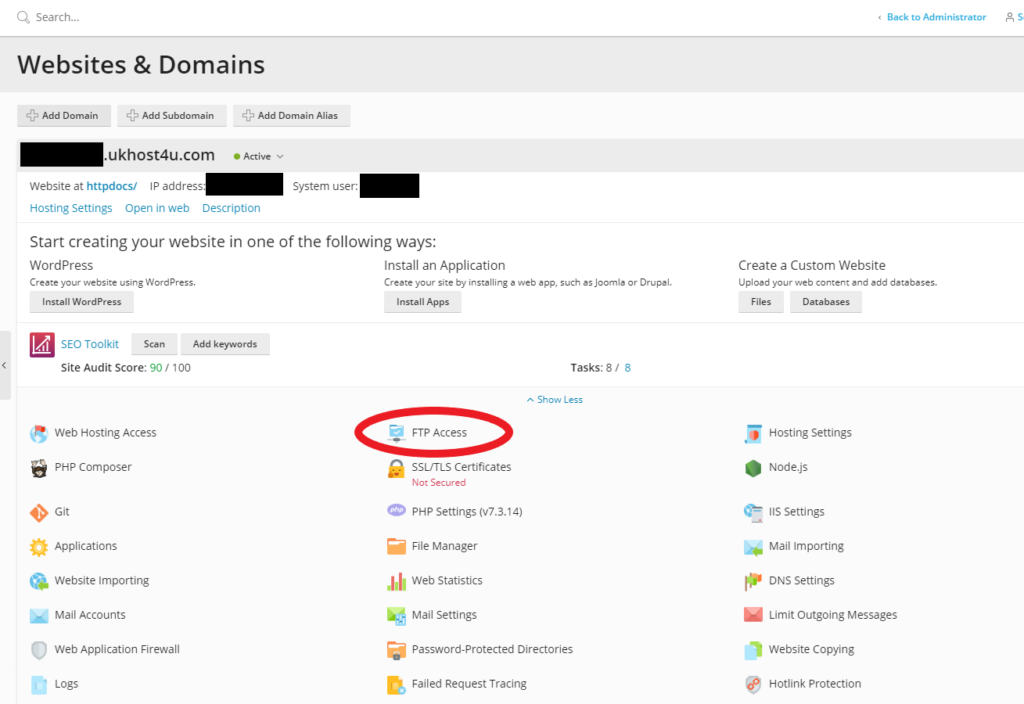
Click on Add an FTP Account:
- On the FTP Access page, click the Add an FTP Account button to initiate the creation of a new FTP account.
Enter FTP Account Details:
- You will now be directed to a screen where you can enter the necessary details for the FTP account you wish to create.
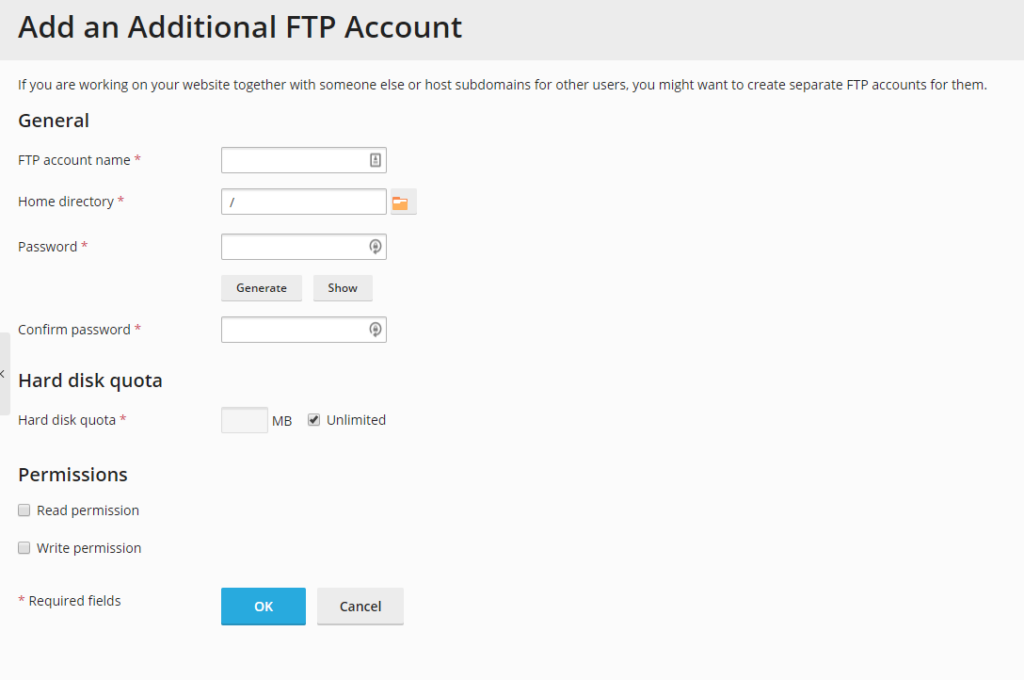
Complete the FTP Account Creation:
- After entering all the relevant details, click OK to finish creating the FTP account.
Contact Us
If you have any questions or need further assistance, please don’t hesitate to contact our support team. We’re here to help you with any issues or inquiries you may have.
