Search Knowledge Base by Keyword
How to Change Header Image in WordPress
A header is the top area of a website – the very first thing user will see when the user visits a website.
Headers usually contain content like company logos, menus items such as page links, and login buttons.
Below are the steps to change the header image in WordPress.
- Login to the WordPress administration dashboard.
- Navigate to Appearance > Header.
- The user will now be taken to the WordPress website with a sidebar allowing you to customise several areas of your WordPress site.
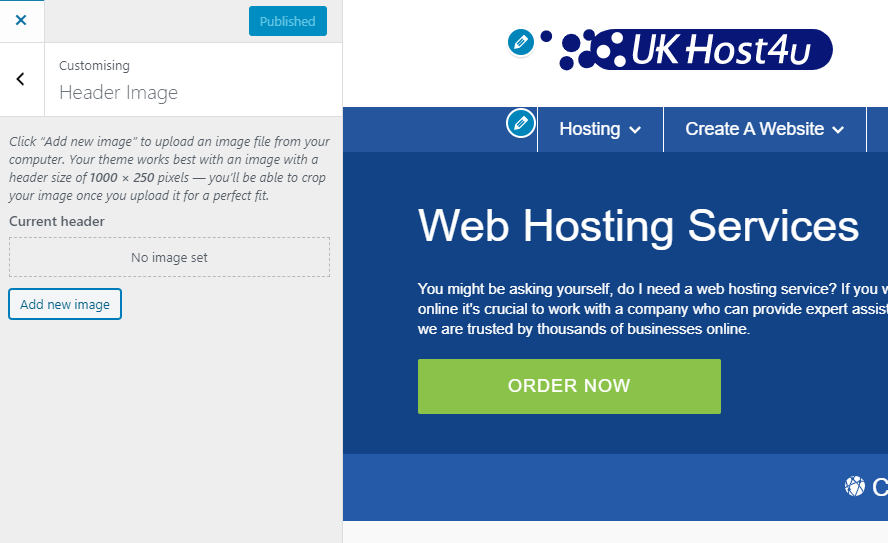
4. To change the header image, just click Add new image, select the image from your computer, and the WordPress site header will then be updated.
