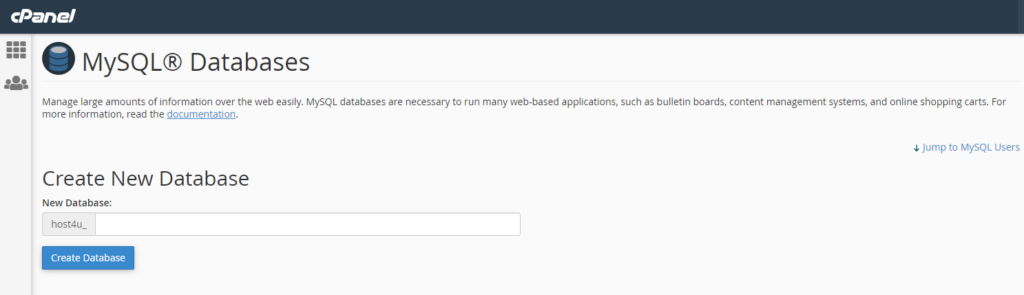Search Knowledge Base by Keyword
How to create a MySQL database in cPanel
MySQL databases are used to store rows and columns of data, which is commonly used by dynamic websites based on languages such as PHP. MySQL databases can be created and managed in cPanel.
First, login to cPanel and click the MySQL Databases icon.
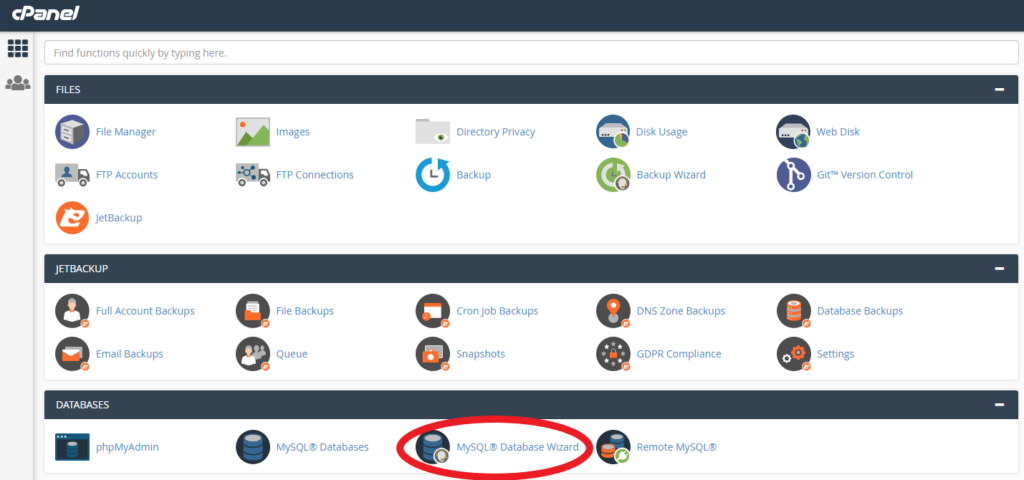
You’ll now be taken to the screen where you can manage all of your MySQL databases, as well as create new ones.
Simply enter the name for your new MySQL database, and then click Create Database to finish creating the database.