Search Knowledge Base by Keyword
How to create an email account in Plesk
Email accounts are needed for sending and receiving emails to your friends, colleagues, or family. Plesk gives the access to create an email account through Plesk Control Panel.
Below are the steps to create an email account in Plesk –
1. Login to the Plesk control panel
2. Click the Mail section on the left hand side.
3. Click the Create Email Address button to open the email address creation tool.
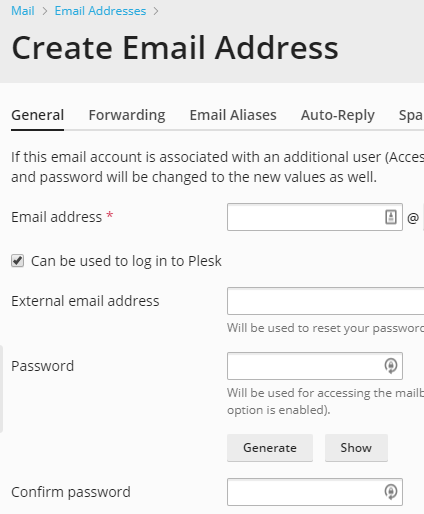
4. Now, the user must enter the name of the email address the user wants to create and the password the user wants to use with this email address.
5. Users can also choose to set a mailbox size and description if they wish.
6. Scroll down and click OK. The user’s new email address is now created!
