Search Knowledge Base by Keyword
How To Export A Database Dump In Plesk
A Database Dump is a huge output of data and can be used to take back up or duplicate a database. Databases are where data that’s being used by a website or application is stored.
From time to time, users should export their account’s databases, so that they can restore them in case anything goes wrong.
Below are the steps to export a database dump in Plesk –
1.Login to the Plesk control panel.
2. Click on ‘Databases’.
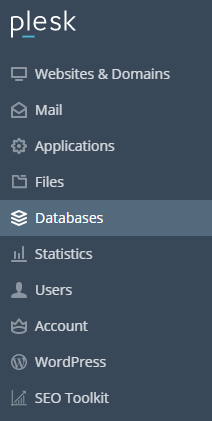
3. Now the user can see a list of databases along with a range of options.
4. Click ‘Export Dump’ on the database the user would like to export.
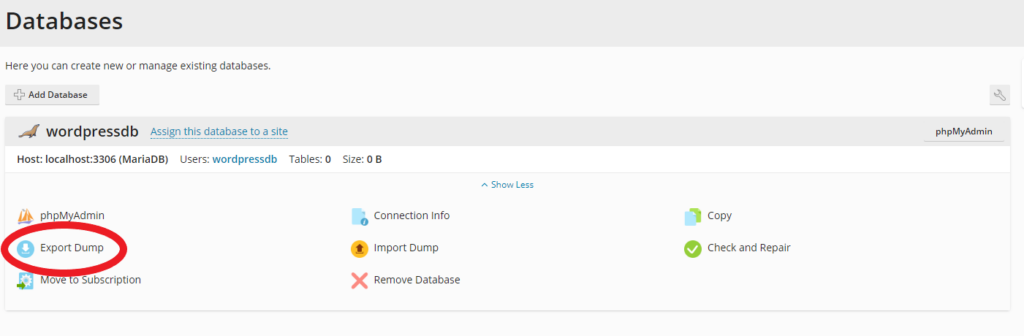
5. User’s web browser will now be downloading an archived dump of the database.
