Search Knowledge Base by Keyword
How To Set Up An Autoresponder In cPanel
Autoresponders are when an email address is set to automatically reply, with a predefined message, to anyone who sends an email to the inbox of this email address. This is most commonly used when you’re out of the office, or on holiday.
Below are the steps to set up an autoresponder in cPanel –
- Login to the cPanel with valid credentials
- Go to the Email section and select the Autoresponders icon.
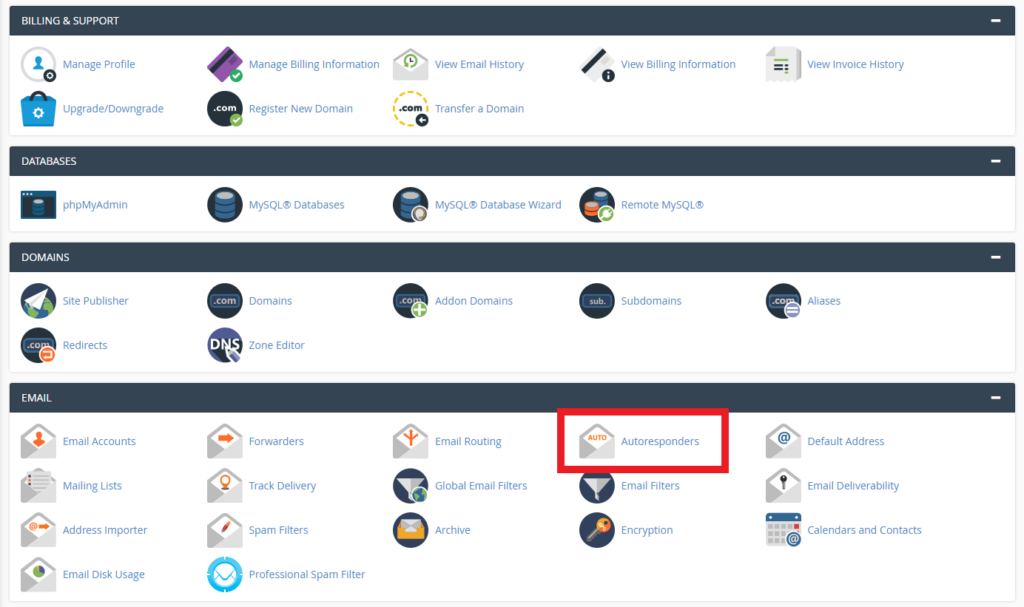
3. You’ll now be shown a list of any current autoresponders you have set up, as well as the option to add a new autoresponder.
4. Now click Add Autoresponder to begin adding a new autoresponder.
5. You’ll now be prompted to enter the details for your new autoresponder.
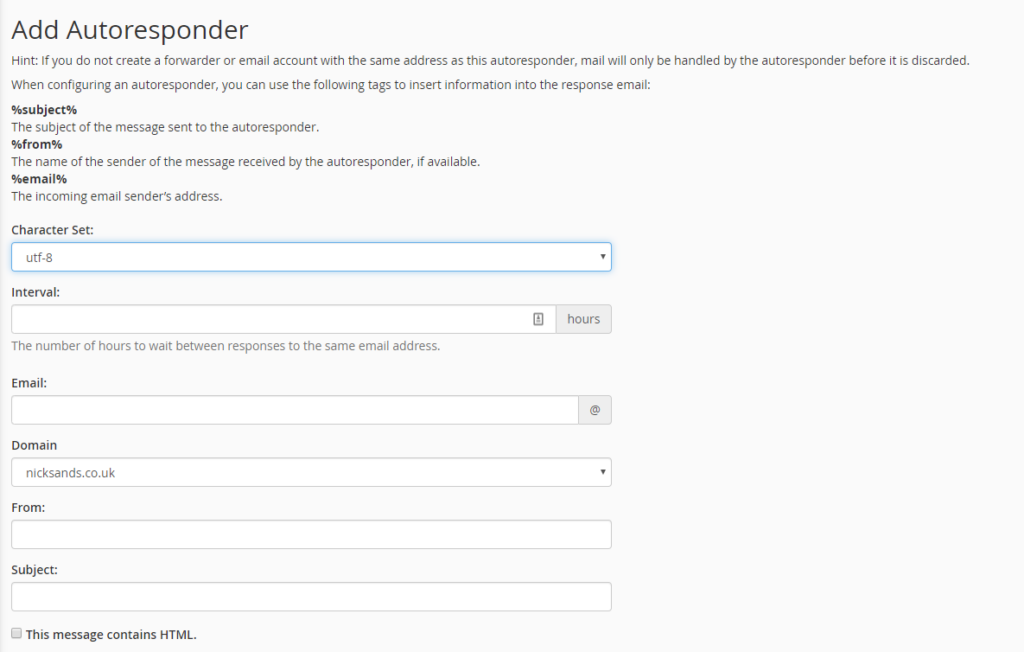
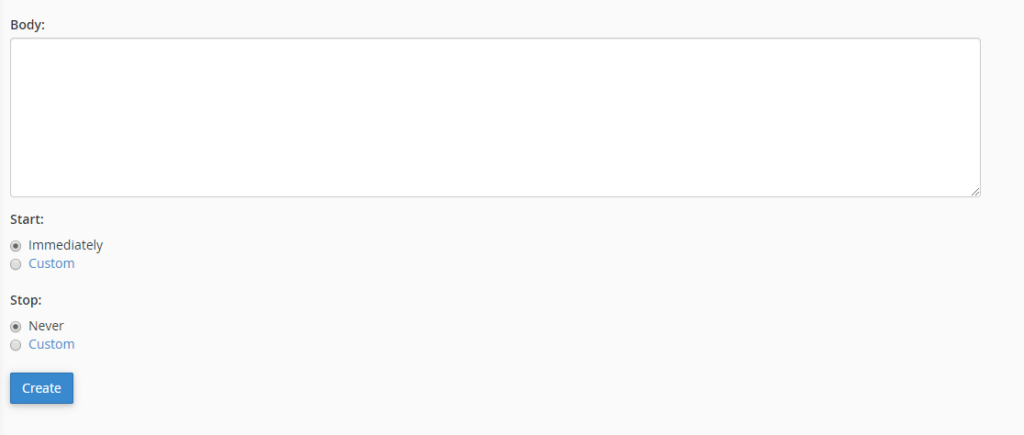
6. Once you’ve added the details for your autoresponder, click Create to finish adding your new autoresponder.
