Search Knowledge Base by Keyword
Redis
Redis is a non-proprietary advanced key-value cache and data storage that gives greater longevity. Mostly it is understood as a data structure server, as long as keys can hold different kinds of data: lists, strings, hashes, sorted sets, sets, hyperloglogs, and bitmaps. These data elements can be handled with non-identical atomic operations like attaching to a string, forcing an element to a list, increasing the value in a hash, fetching the member with the greatest ranking in a sorted set, etc.
Out of the world performance is another feature of Redis. It is accomplished via operating the in-memory datasets. In order to save such a database, you can utilize either abandoning to disk occasionally or attaching every command to a log. However, if you need feature-riched, networked, in-memory cache then this determination can be disabled by choice.
Read how can you obtain your own UKHost4u environment in the Redis structure conveniently with just a few taps.
Redis Structure at UKHost4u
1. First of all, log in to your UKHost4u cloud platform.
2. In the upper-left corner of the interface click on the ‘New Environment’ tab.
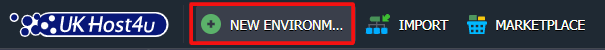
3. An environment topology wizard will pop up on your screen. Click the tab with your desired programming language and then select Redis (6.0.8, 6.0.9, 6.0.10, 6.2.4, 6.2.5, 6.2.6) example from the enlisted NoSQL databases. Prepare the amount of fixed and dynamic cloudlets for it, give a name to your environment, and tap on the Create button finally.
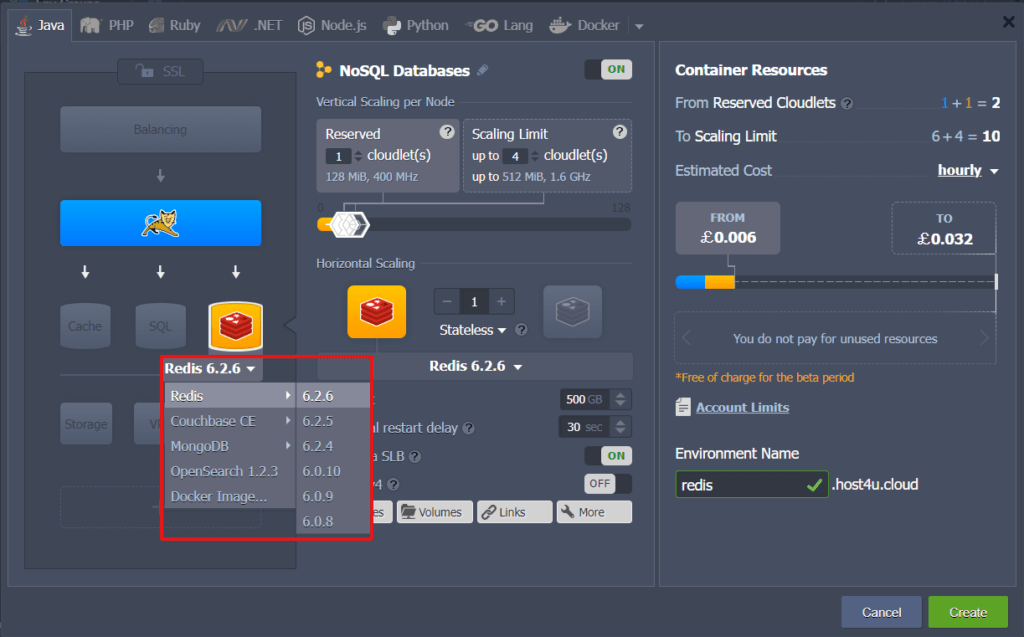
4. You will get an email with your Redis node’s data i.e., DNS address, port number it can be linked through, access credentials, and IP address once the environment is created successfully.
You can use this guide for making any needed configurations and handling your Redis server.
