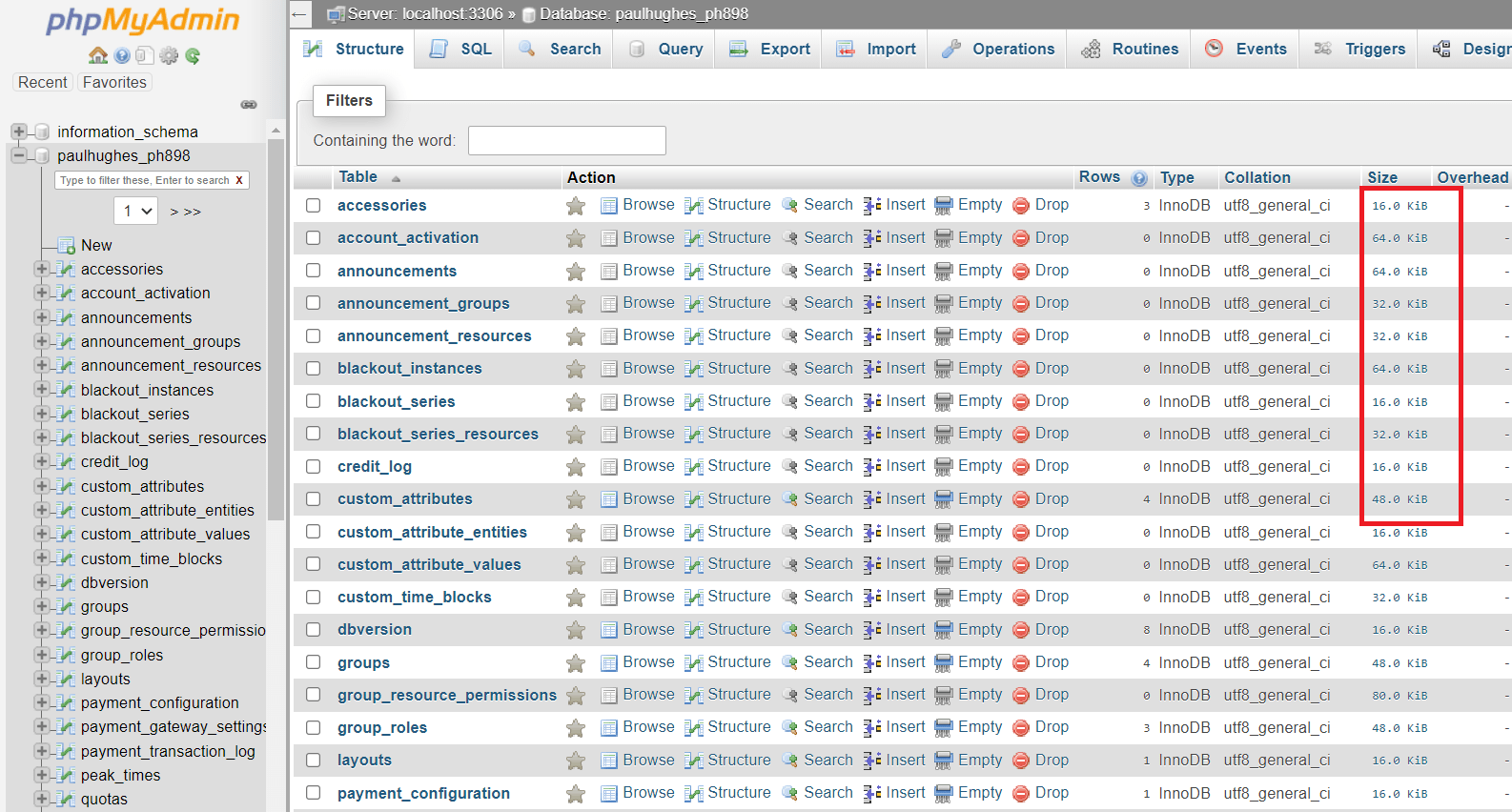Search Knowledge Base by Keyword
How To Analyze Database Size Using phpMyAdmin
phpMyAdmin Tool is used to manage databases. It also gives information about database sizing. The size of the database plays a vital role in terms of optimizing, including how the data is written, its type, and the indexing used. Larger Database stores larger information and thus it requires more resources and more time.
In cPanel, users can access and analyze databases using phpMyAdmin. To analyze database-
- Login to cPanel
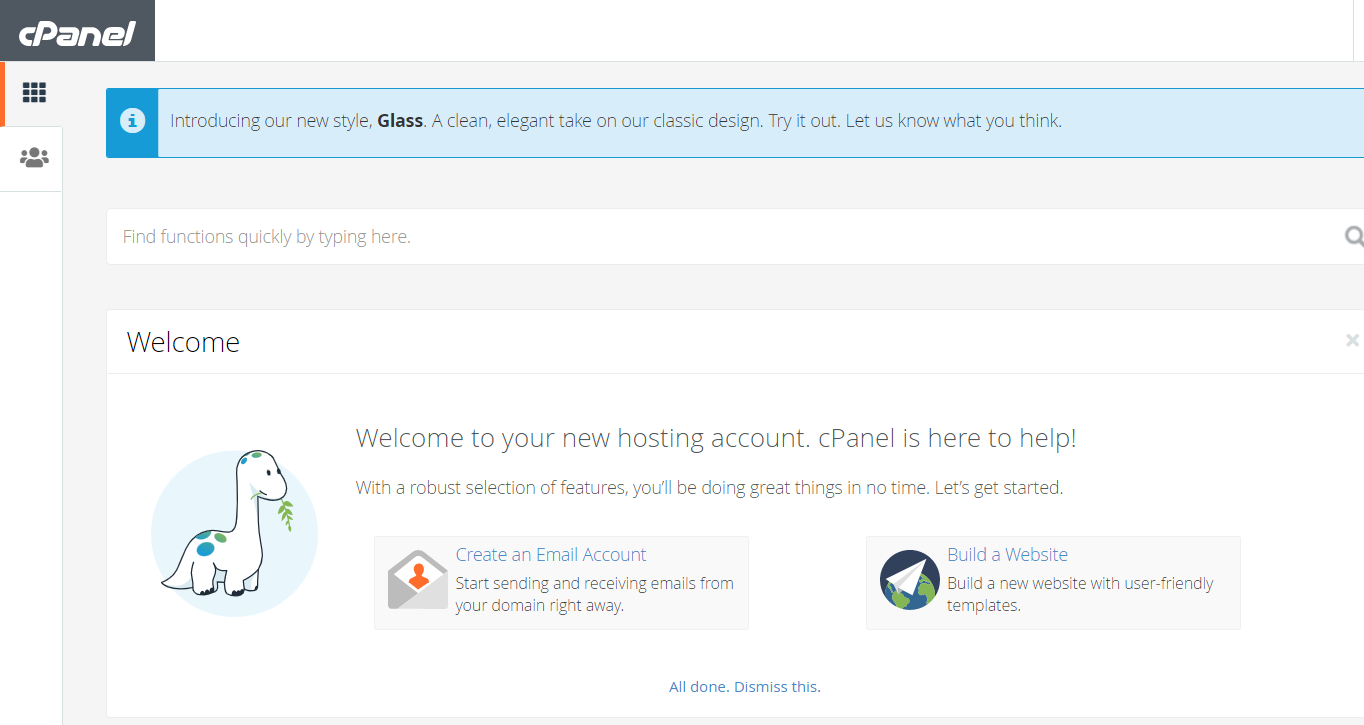
2. Search for phpMyAdmin and click on it
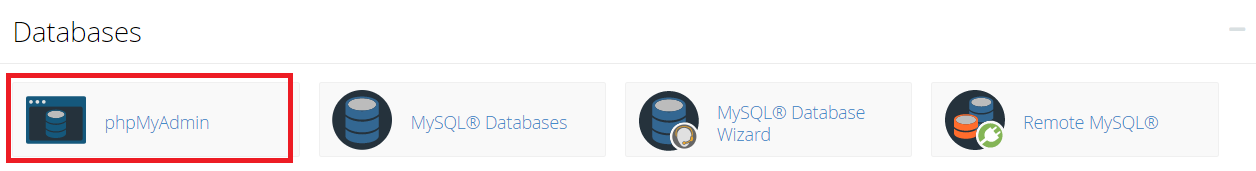
3. On the next page, phpMyAdmin Home Page opens which shows all the options that can be accessed
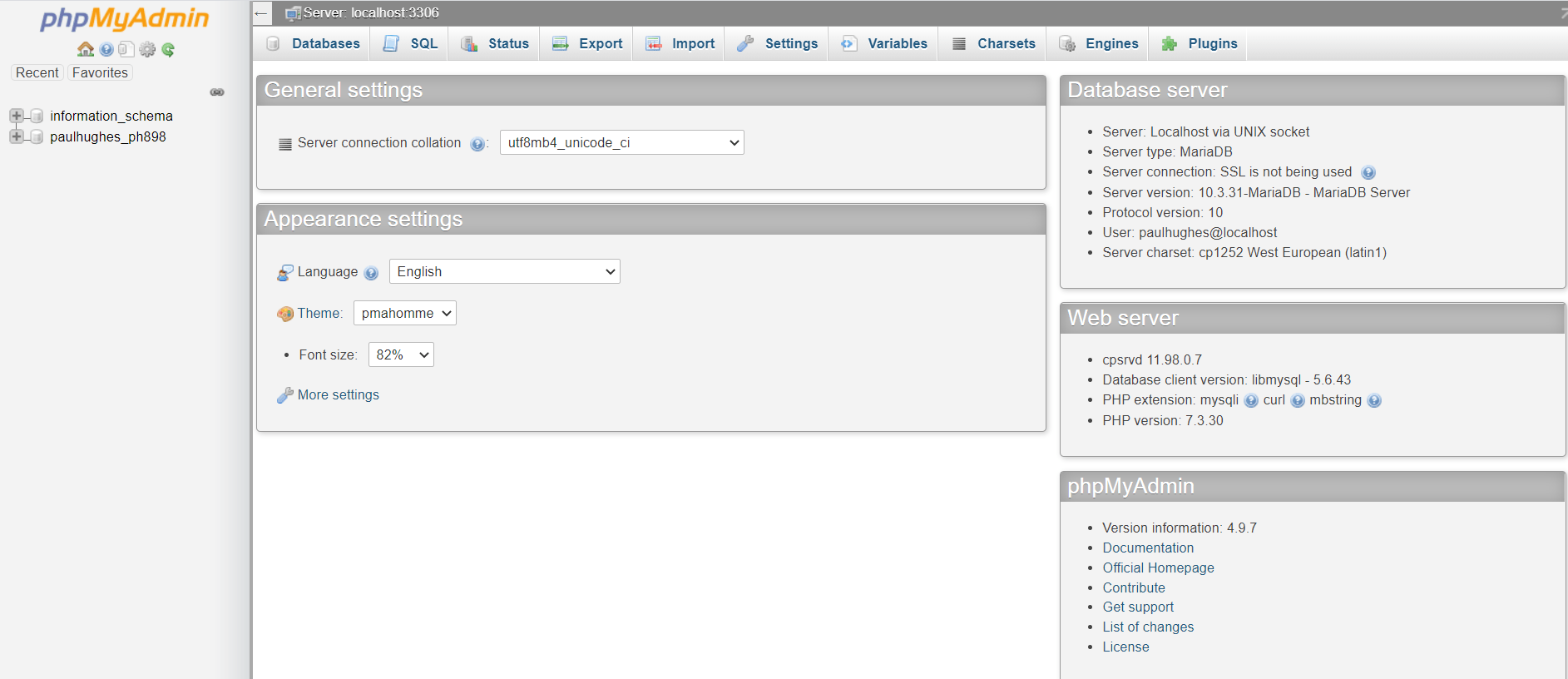
4. Click on the Databases section and it will load all databases
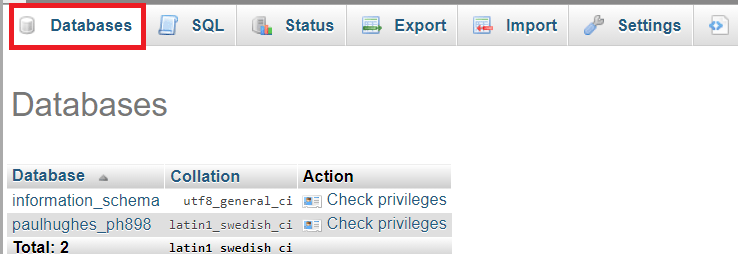
5. Select the database, for which the user wants to analyze the data. It will fetch the list of tables that are used in that database
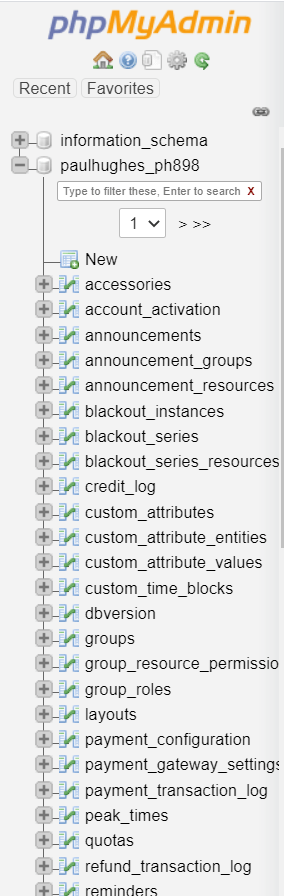
6. Click on + Symbol on the left side of the table and it will fetch all details of that table
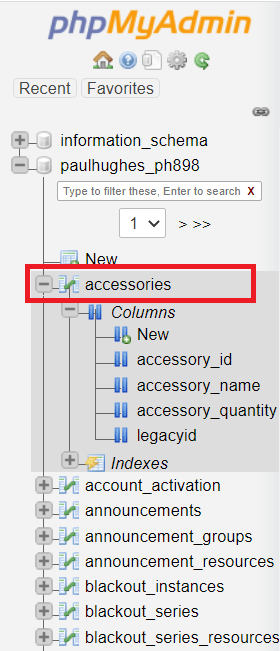
7. On Selecting the database, details of all tables are shown on the right side. For example- user can see the size of all tables used in the database