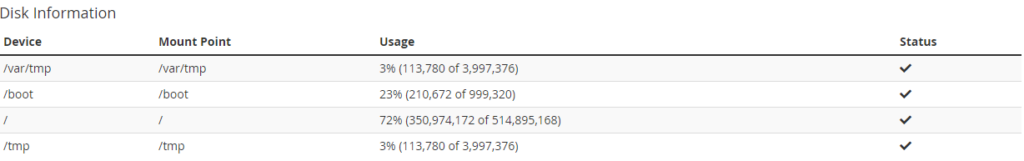Search Knowledge Base by Keyword
How To Check Service Status In WHM
Web Hosting Manager is the administrative dashboard to access and control hosting accounts and servers. It is mainly used to administrate VPS hosting services.
Users can also check service status in WHM for the services which are running on user’s server such as Apache, MySQL, Exim
Below are the steps to check service status in WHM –
- Login to WHM Control Panel.
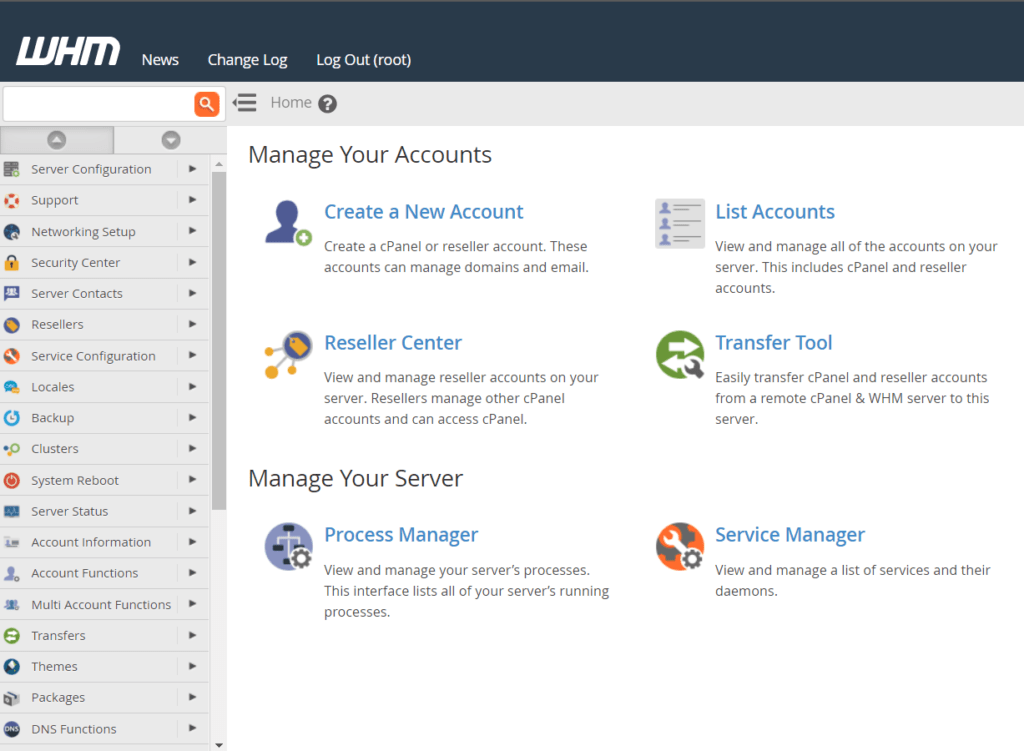
2. Navigate to the Service Status section.
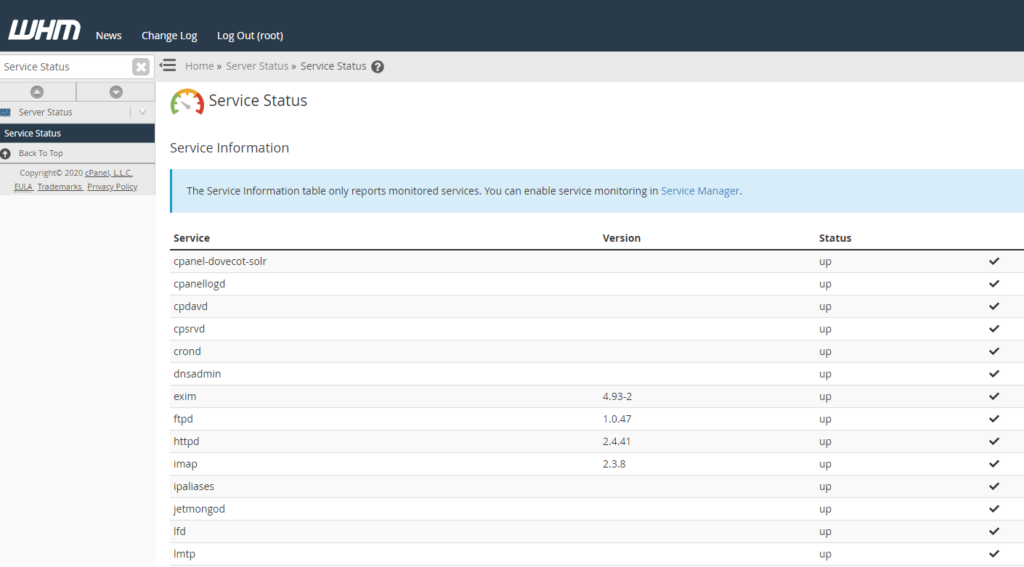
3. User can now see a list of the services running on your server, along with the status of each service as well as the version of the service running (for the relevant services.
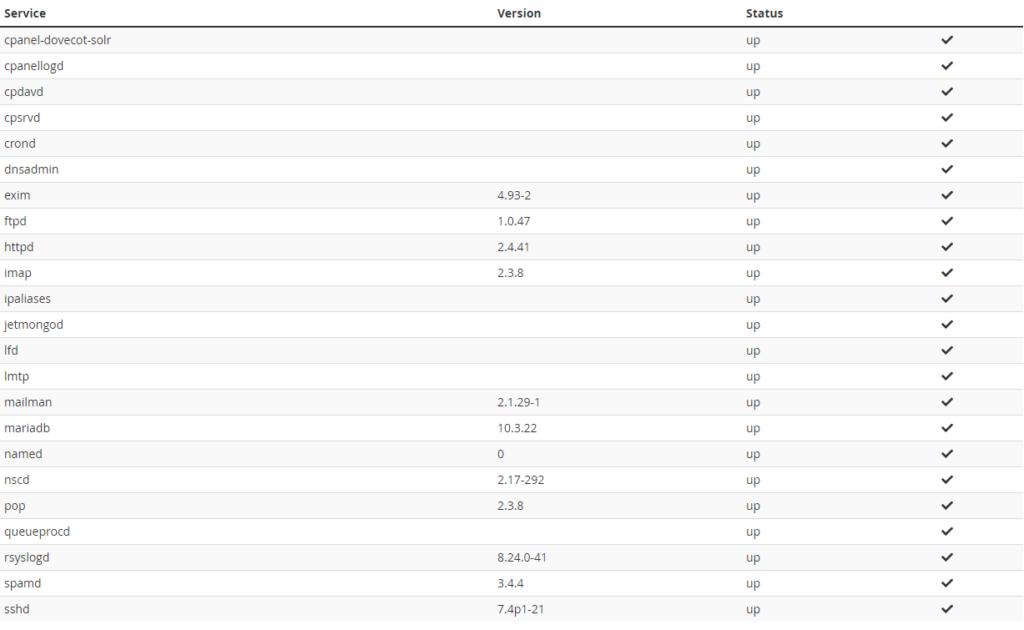
Service Information
To view the information on the resource usage for your server, scroll down to the Service Information section.
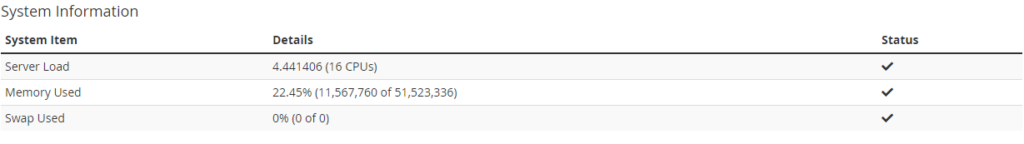
Disk Information
To view the information on the disk usage for your server, scroll down to the Disk Information section.