Search Knowledge Base by Keyword
How to Manage Database Users in cPanel
Creating and Managing Databases using MySQL in cPanel is very straightforward. To access MySQL, the user first need to create users.In MySQL, users are added to the database and assigned relevant usernames and passwords. Let’s look at managing database users in cPanel.
First, login to cPanel.
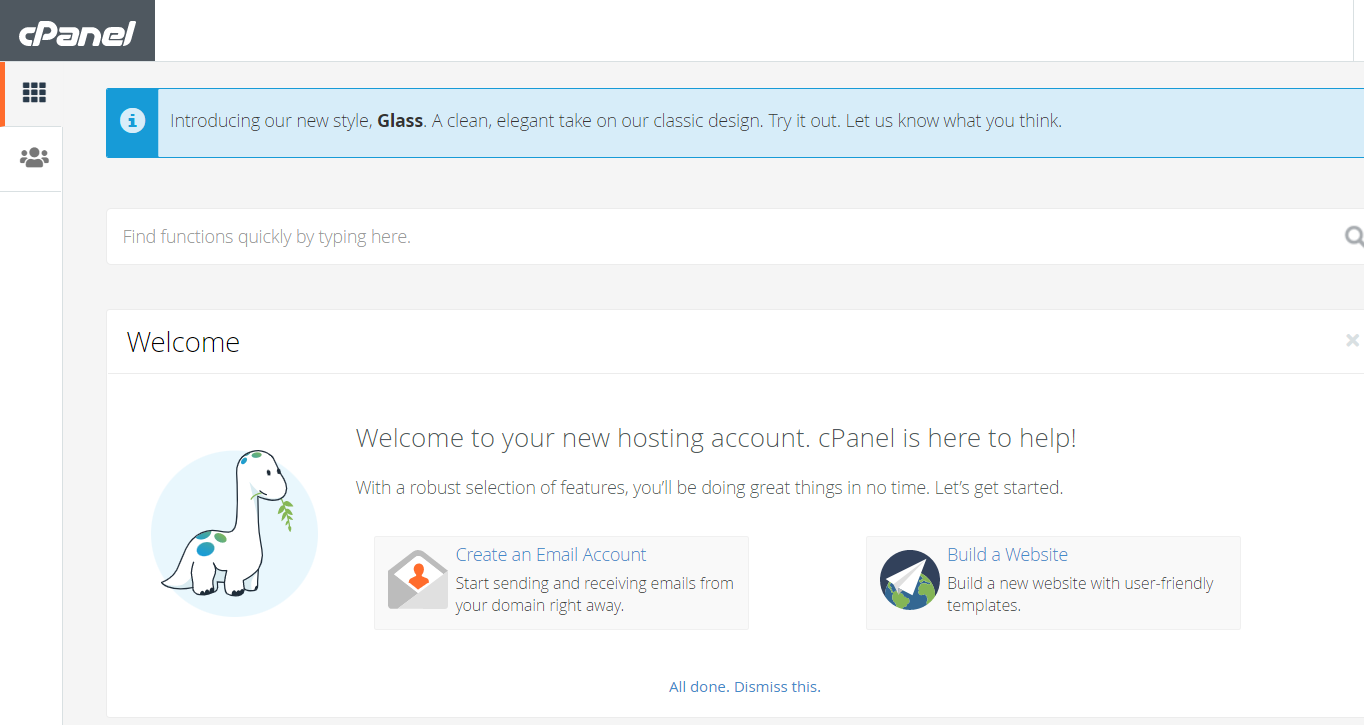
Now navigate to MySQL databases, in the Databases section.
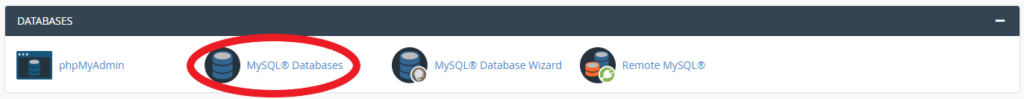
Now scroll down to the MySQL Users section.
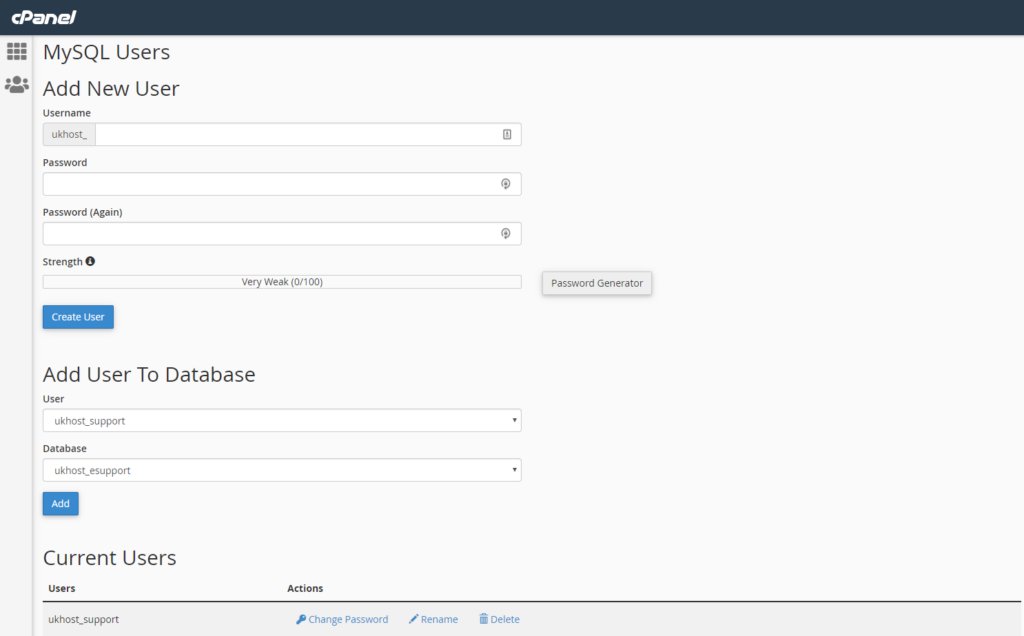
Adding a new user
To add a new user, enter the username and password in the Add New User section.
Then click Create User to finish setting up the user.
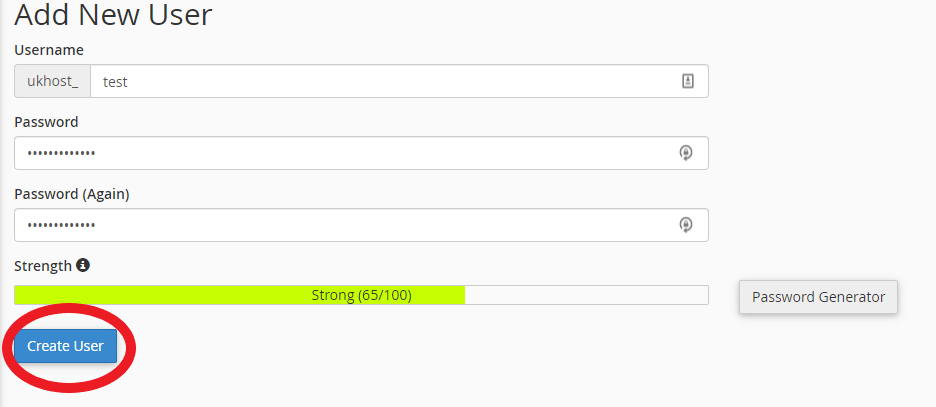
Deleting a user
To delete a user, navigate to the Current Users section, scroll down to the user in question, and click the Delete link beside the username.
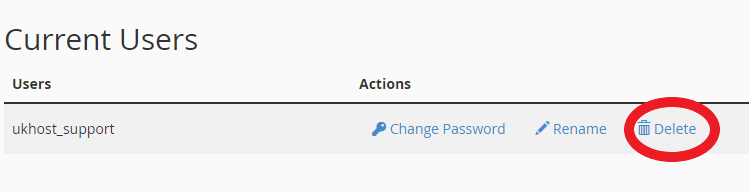
Adding a user to a database
To add a user to a database on your hosting account, just scroll down to the Add User To Database section, select the user and the database, then click Add.
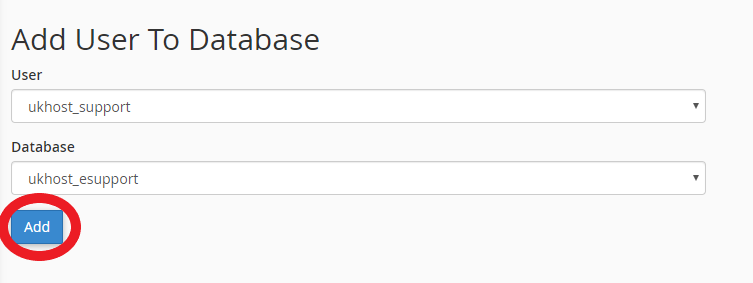
Changing a database user password
To change the password for a database user, just scroll down to the Current Users section, then click Change Password beside the database user.
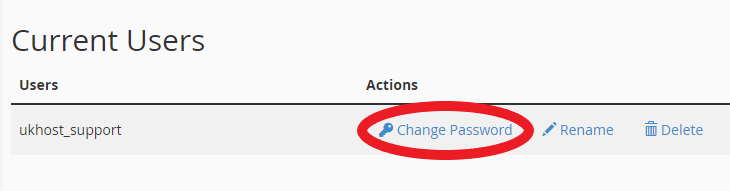
Then just enter and confirm the new password, and click Change Password to finish setting the new password.
Renaming a database user
To rename a database user, scroll down to the Current Users section, then click Rename beside the database user.
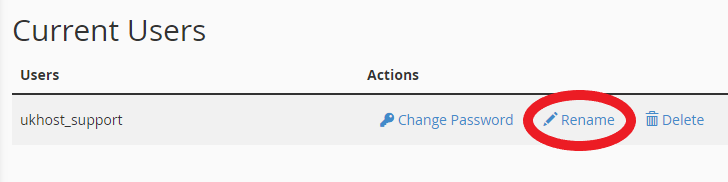
Then just enter the new username and click Proceed to finish renaming the database user.
