Search Knowledge Base by Keyword
How To Register My UKHost4u Cloud Solutions Account
Before you start setting up your Cloud Solutions environment, it is essential to create your UKHost4u Cloud Solutions billing account. This account will provide you with access to all the tools and resources needed to effectively manage and deploy your cloud applications, ensuring a seamless and efficient setup process. With a UKHost4u billing account, you gain the ability to customize your cloud infrastructure, monitor your usage, and scale your resources according to your project demands. Additionally, our platform offers robust security features and comprehensive support to help you navigate any challenges and maximize the potential of your cloud solutions.
By setting up your billing account, you unlock the full suite of UKHost4u services, designed to enhance your cloud experience and provide a reliable foundation for your applications. From intuitive management interfaces to advanced deployment options, our platform is equipped to support your cloud journey every step of the way.
Follow these steps to register for a UKHost4u Cloud Solutions account:
Creating your billing account is the first step towards unlocking the full potential of our cloud solutions, enabling you to customize and optimize your environment according to your specific needs.
For more details and step-by-step guidance, visit our UKHost4u documentation.
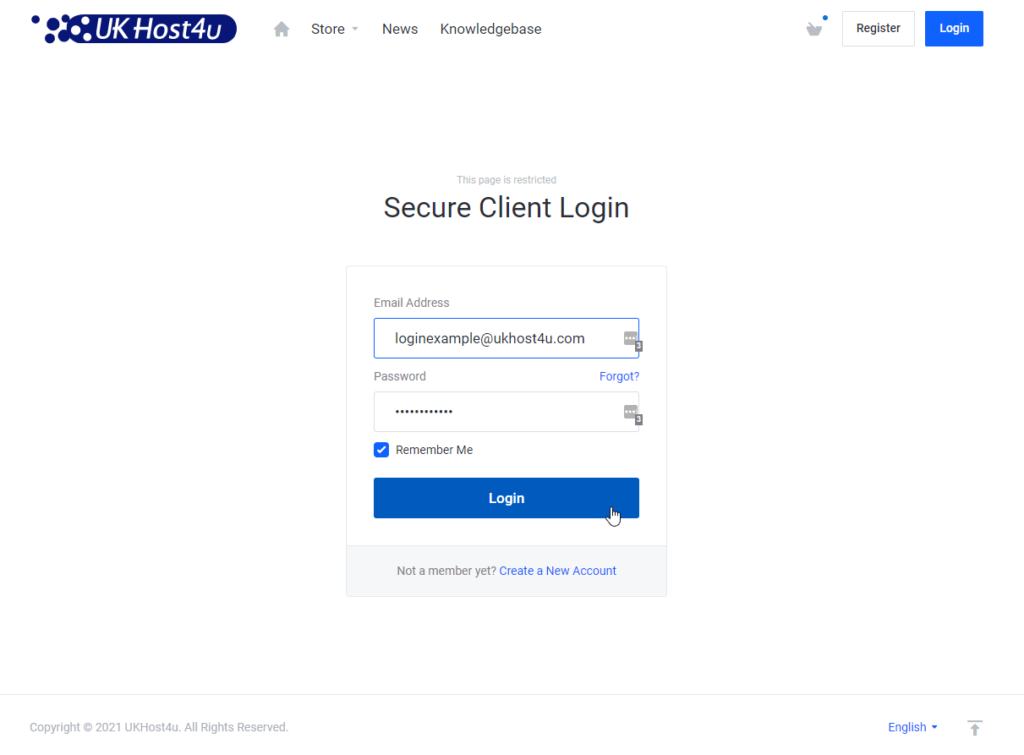
2. Navigate to the Store and select our Scalable Cloud Solutions. Upon selection, you will automatically receive a 14-day FREE trial, allowing you to explore and experience the full range of our cloud services at no cost.
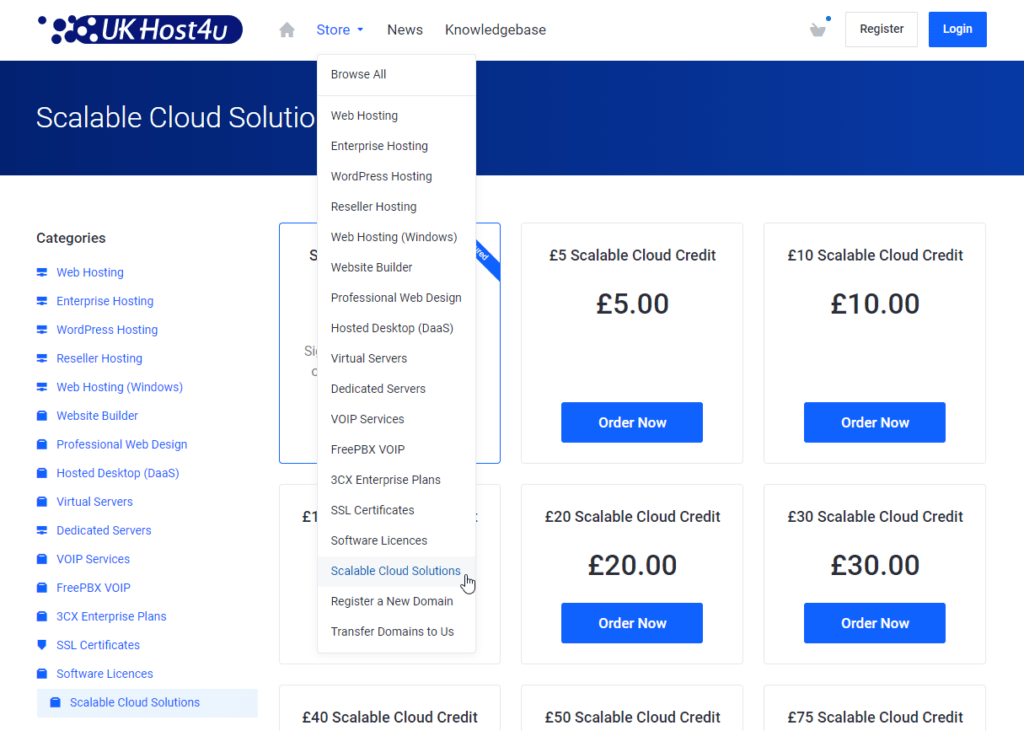
- Click on the Order Now button to proceed.
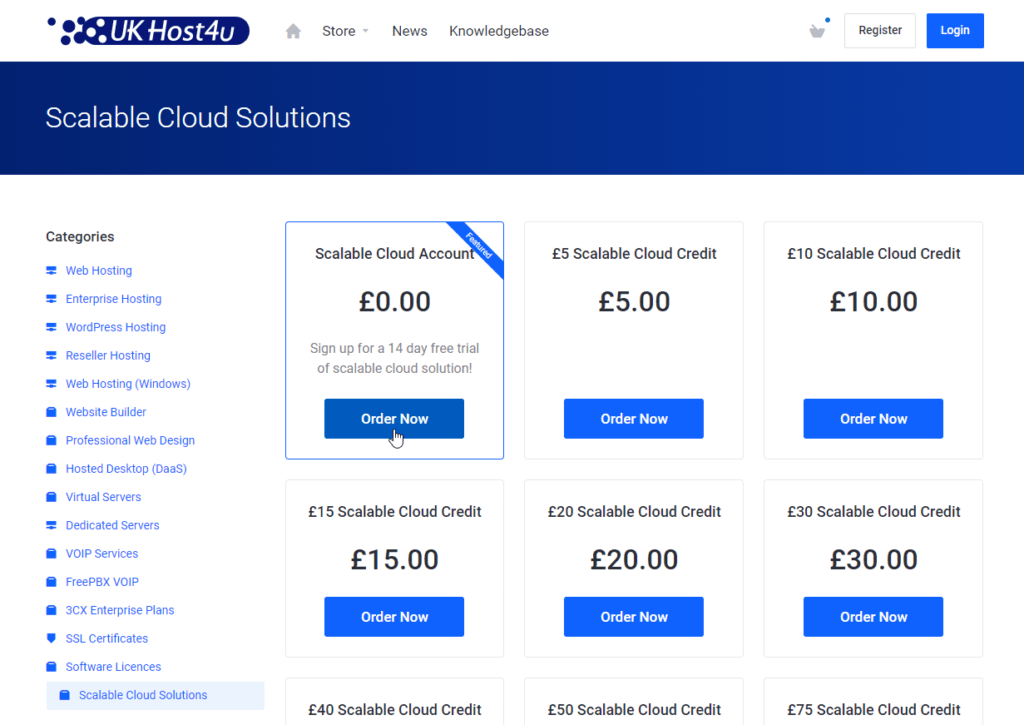
4. Click on the Checkout button to finalize your order. This will confirm your registration and activate your 14-day free trial, giving you immediate access to our cloud solutions.
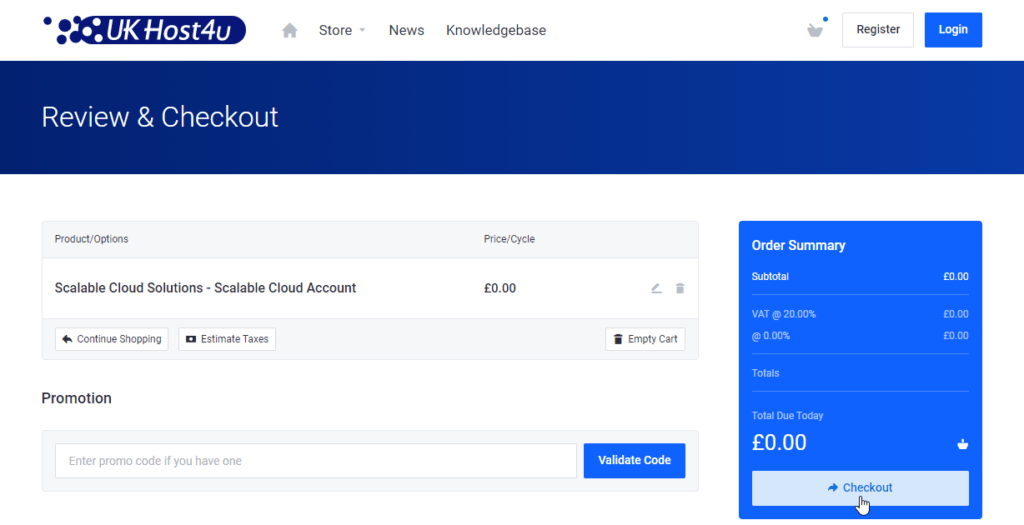
PLEASE NOTE: If you don’t have a UKHost4u account yet, you’ll be kindly requested to create one during the checkout process.
- Once your registration is complete, you will be provided access to your unique Cloud Solutions dashboard.
- Log in to your dashboard here

That’s it! You’re now ready to start utilizing your UKHost4u Cloud Solutions environment. But don’t worry if you encounter any challenges or have questions along the way. Our dedicated Support team is available 24/7 to assist you with every aspect of setting up and managing your cloud environment.
We can help you build your setup from scratch, ensuring that everything is tailored to your specific needs and preferences. Whether you’re configuring your initial environment, optimizing performance, or implementing advanced features, our experts are here to provide personalized guidance and support.
To get personalized assistance, simply submit a request here. Our team is ready to help with:
- Initial Setup: Guiding you through the setup process to ensure everything is configured correctly from the start.
- Customization: Assisting with customizing your environment to meet your specific requirements.
- Optimization: Offering tips and best practices to optimize performance and efficiency.
- Troubleshooting: Providing solutions and support for any issues or challenges you may encounter.
- Ongoing Support: Ensuring you have the resources and assistance needed for continuous success.
Whether you have questions, need detailed guidance, or require hands-on help, we’re here to support you every step of the way. Your success is our priority, and we’re committed to providing the best hosting experience possible. Reach out to us anytime – we’re always here to help!
