Search Knowledge Base by Keyword
Ruby Developer’s Centre
Introduction to Ruby
Ruby is a highly popular open-source programming language renowned for its strong and intuitive syntax that is both easy to read and write. It is designed to offer an out-of-the-box object-oriented experience, focusing on simplicity while providing features like basic and advanced object-oriented principles, operator overloading, exception handling, iterators and closures, garbage collection, and much more. Ruby incorporates the best practices from various programming solutions, making it a versatile and powerful language for developers.
Ruby Hosting on UKHost4u
The UKHost4u Platform-as-a-Service (PaaS) platform offers a unique combination of Ruby web servers along with comprehensive management and automation tools, ensuring convenient hosting and streamlined Ruby application development.
In this article, we will explore the various features of Ruby hosting and the Ruby-related capabilities available on the UKHost4u platform. Here’s what we will cover:
- Ruby Environment Hosting
- Application servers with Ruby
- Versions of Ruby
- Ruby Application Deployment
- Ruby Dependency Management
- Ruby Post Deploy Configuration
- Domains Management
- Automatic Vertical Scaling
- Manual Horizontal Scaling
- Automatic Horizontal Scaling
1. Ruby Environment Hosting
With UKHost4u, you get an intuitive, robust, and user-friendly Topology Wizard to set up Ruby hosting for a new environment.
- Setting Up Ruby Environment: In the Topology frame, click on the Ruby programming language tab. Choose the required application server and the version of the Ruby engine. You can also add any additional software stack you need.
- Customization Options: Adjust other parameters such as cloudlets, nodes, CPU, RAM, and Disk space as required to tailor the environment to your specific needs.
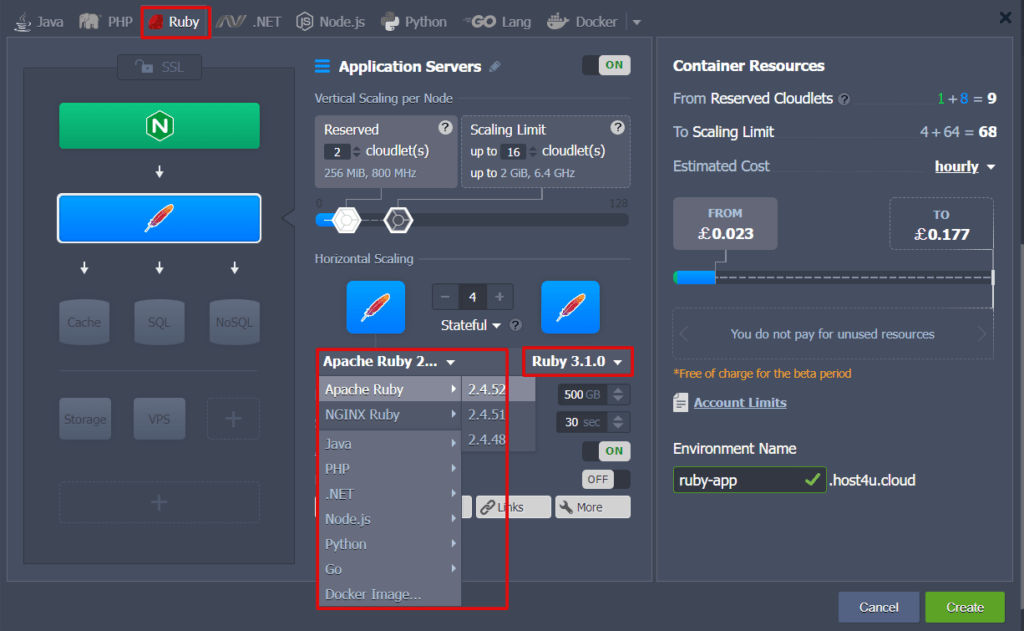
2. Ruby Application Servers
UKHost4u PaaS provides users with Ruby application servers based on the Apache and NGINX software stacks. These stacks are specifically designed to utilize the Ruby on Rails framework, incorporating the Passenger application server for seamless web application deployment.
If required, the NGINX Ruby software stack can be easily configured to work with various built-in servers:
- Passenger: This application server offers exceptional features that are highly beneficial for modern applications and microservice APIs.
- Puma: Known for its speed and efficiency, Puma excels due to its quick and precise HTTP 1.1 protocol parsing.
- Unicorn: An HTTP server that leverages Unix or Unix-like kernels to support instant clients on low-latency, high-bandwidth links.
3. Versions of Ruby
At the time of writing this article, UKHost4u supports the following versions of the Ruby programming language:
- Ruby 2.6.9
- Ruby 2.7.5
- Ruby 3.0.3
- Ruby 3.1.0
When creating a new environment, you can select the desired version of Ruby using the Topology Wizard. Additionally, you can adjust the Ruby version in an existing environment by clicking on the container redeployment option.
4. Ruby Application Deployment
Within the UKHost4u PaaS platform, the Bundler dependency manager is available for automatically tracking and installing the specific gems and versions your project requires.
UKHost4u streamlines the deployment process for managed Apache Ruby and NGINX Ruby application servers by supporting:
- Application Archive: Upload your application archive from your local system or an external link.
- Remote VCS Repository: Deploy your application directly from a remote Version Control System (VCS) repository, such as GitHub.
By providing these tools and features, UKHost4u ensures a smooth and efficient deployment process for your Ruby applications, allowing you to focus on development rather than infrastructure management.
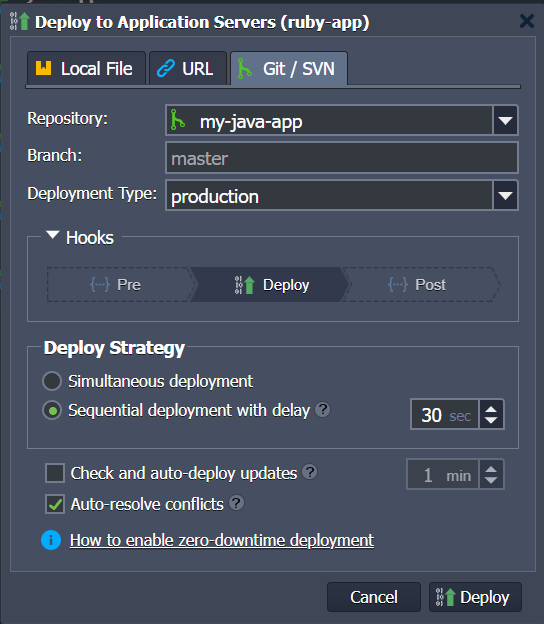
Only a single context ROOT can be utilized when deploying a Ruby application. However, you have the flexibility to choose from three distinct deployment types, each tailored to specific needs:
- Development: This deployment type reloads all application instances and disables caching. It is ideal for development environments where you need to see immediate changes and updates without the interference of cached data.
- Production: This deployment type enables all caching mechanisms to ensure optimal performance and efficiency. It is best suited for live, production environments where maximizing performance and response time is critical.
- Test: This deployment type removes the database between test runs, ensuring a clean state for each test iteration. It is perfect for testing environments where you need to verify application behavior and functionality without any residual data from previous tests.
You can easily switch between these Ruby deployment types using the appropriate drop-down list next to your application, as shown in the illustration below. This functionality allows you to adapt your deployment strategy quickly based on your current requirements, whether you are developing new features, conducting tests, or maintaining a live production environment.
By offering these deployment options, UKHost4u empowers you to manage your Ruby applications with precision and flexibility, ensuring that you have the right setup for every stage of your development and deployment process.
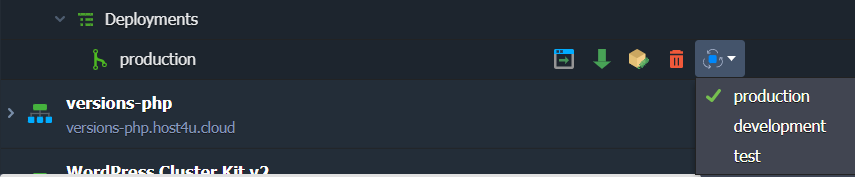
5. Ruby Dependency Management
Within the UKHost4u PaaS platform, the Bundler dependency manager is employed for automated tracking and installing of the specific gems and versions required by your project. By default, Bundler will resolve dependencies post-deployment to the server without manual intervention, provided your project contains a Gemfile in the ROOT directory.
Additionally, you can include any Ruby framework in your Gemfile, such as Ramaze, Gemfile, Sinatra, Rack, therubyracer, or Ruby on Rails. Ruby on Rails, one of the most popular frameworks for developing and executing web applications, is available by default.
6. Ruby Post-Deploy Configuration
A rake-deploy file is created to automate the recurring actions required by Ruby projects once the application is deployed.
This file should contain a list of commands that will be executed sequentially using the rake tool after each reboot of the Apache/NGINX node. Upon successful execution, the rake-deploy file is automatically removed.
7. Domains Management
Instead of using a default name for your Ruby application, you can assign a custom domain name. According to the Topology Wizard, you should use:
- CNAME Redirect: Recommended for development and test environments if the Shared Load Balancer is being used.
- DNS A Record: Suitable for production environments when using a public IP address, as it can handle high traffic loads.
The swap domains function can be utilized for switching traffic from one environment to another, providing flexibility and control over your application’s traffic management.
By leveraging these features within the UKHost4u PaaS platform, you can efficiently manage Ruby dependencies, automate post-deploy configurations, and customize domain management to suit your application’s needs. This ensures a smooth, streamlined process for deploying and managing your Ruby applications.
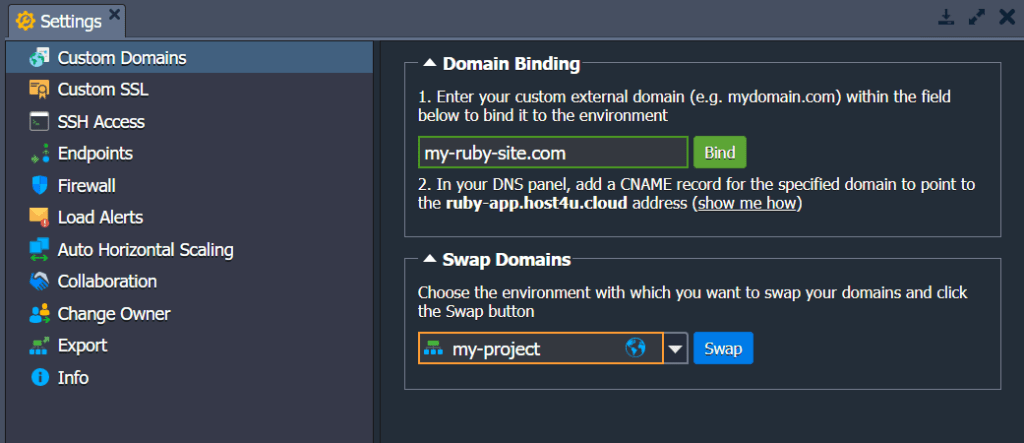
8. Automatic Vertical Scaling
UKHost4u offers dynamic management of resources such as RAM and CPU for your nodes, adjusting automatically based on the current load without any manual intervention. By simply setting the necessary cloudlet limits (one cloudlet = 128 MiB of RAM and 400 MHz of CPU), the UKHost4u platform will take care of the rest. This ensures that your Ruby application server always has the optimal amount of resources, providing efficient performance and scalability.
With automatic vertical scaling, you can rest assured that your application will seamlessly handle fluctuations in resource demand, maintaining performance and reliability without requiring constant monitoring or manual adjustments. This feature allows you to focus on developing and improving your application, knowing that UKHost4u is managing the underlying resources efficiently.
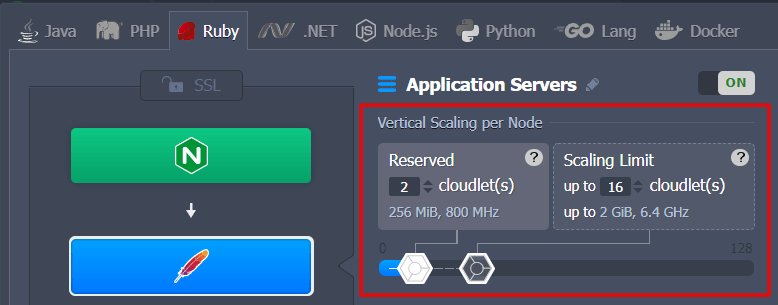
Automatic vertical scaling automatically advantages you on a real user-oriented Pay-per-use pricing criteria and there is no need to speculate the incoming load. It makes sure that you don’t have to pay for the resources you have not used. This also saves time as the platform gets rid of the urgency to manage the load-related adjustments or attempt architectural modifications on their own.
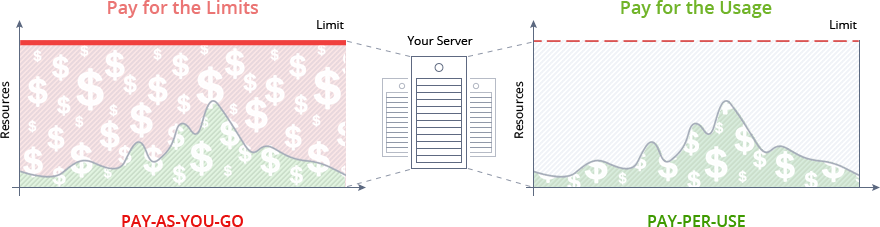
9. Manual Horizontal Scaling
With UKHost4u, manual horizontal scaling is straightforward and user-friendly. You can easily choose the required number of nodes through the relevant section in the Environment Topology Wizard. UKHost4u offers two distinct scaling modes to cater to your specific needs:
- Stateless: This mode establishes all new nodes from the base image template simultaneously. It is ideal for scenarios where rapid deployment and uniformity are crucial.
- Stateful: This mode copies the file system of the primary container into new nodes in an orderly manner. It is suitable for situations where the new nodes need to have the same state and configuration as the original container.
By selecting the appropriate scaling mode, you can efficiently manage your application’s capacity to handle increased loads, ensuring optimal performance and reliability.
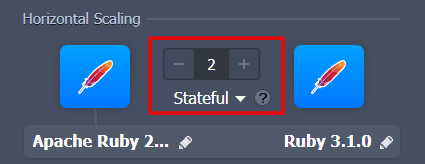
The maximum number of similar types of servers within a single environment layer is determined by the cloud host provider’s settings.
10. Automatic Horizontal Scaling
Automatic horizontal scaling can be configured for your Ruby hosting environment using tunable triggers that monitor node load variations and adjust the number of nodes accordingly.
This process is straightforward:
- Open the Environment: Access the environment you want to configure.
- Navigate to the Settings Tab: Within the environment, go to the Settings tab.
- Select the Auto Horizontal Scaling Section: Choose the Auto Horizontal Scaling section.
- Choose the Layer and Resource: Select the specific layer and the resource you want to monitor.
- Set Conditions and Specifics: Define the appropriate conditions and specifics for scaling through the intuitive user interface.
By following these steps, you can ensure that your Ruby application automatically scales to meet demand, maintaining optimal performance and resource efficiency without manual intervention. This flexibility allows your application to handle varying loads effectively, providing a seamless experience for your users.
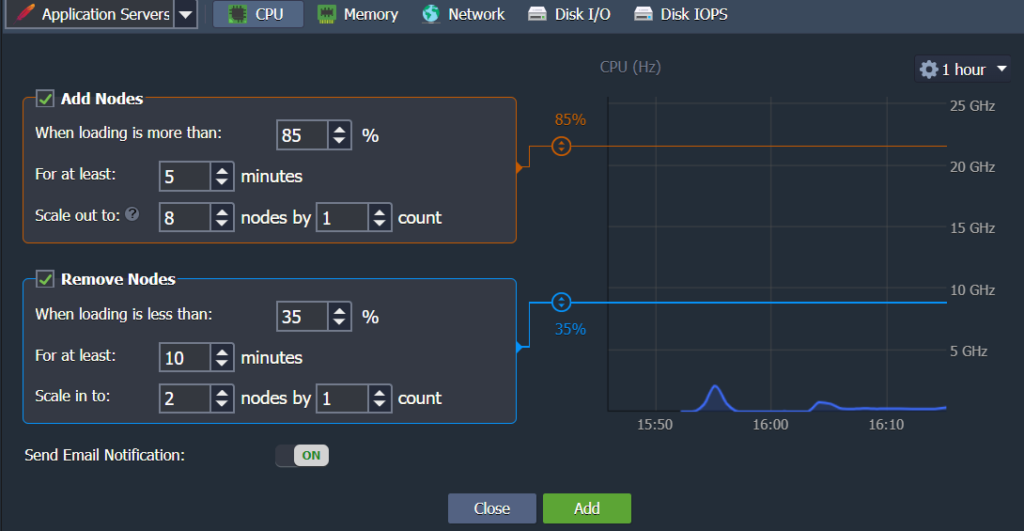
Ready to Elevate Your Ruby Applications?
Ready to take your Ruby applications to the next level? Sign up today and experience the unparalleled performance and support offered by UKHost4u. Our platform provides the robust infrastructure and comprehensive tools you need to develop, deploy, and scale your Ruby applications effortlessly.
If you have any questions or need assistance, please don’t hesitate to contact our support team. We are dedicated to helping you achieve the best hosting experience possible. Reach out to us anytime for guidance, support, or to learn more about how UKHost4u can empower your Ruby development.
