Search Knowledge Base by Keyword
Deploying A LAMP Stack With UKHost4u Cloud Solutions
In this article, we’re going to be guiding you through the process of deploying a LAMP stack on the UKHost4u Cloud Solutions platform.
A LAMP stack is a set of software that provides the functionality needed to host a website or application over the internet.
LAMP stacks are made up of 4 core components:
- Linux – the operating system
- Apache – the web server
- MySQL – the database server
- PHP – the programming language
So let’s get into it!
Creating our Environment
Now we’re going to go through each step of the configuration for our LAMP stack.
First, we need to open our UKHost4u cloud solutions platform and click the Create New Environment button.
Here we have our environment builder tool. This is where we will be doing all of the configurations for our LAMP stack.
Now we need to select the type of environment we’ll be building. Since our environment uses PHP as the programming language, we need to select the PHP option.
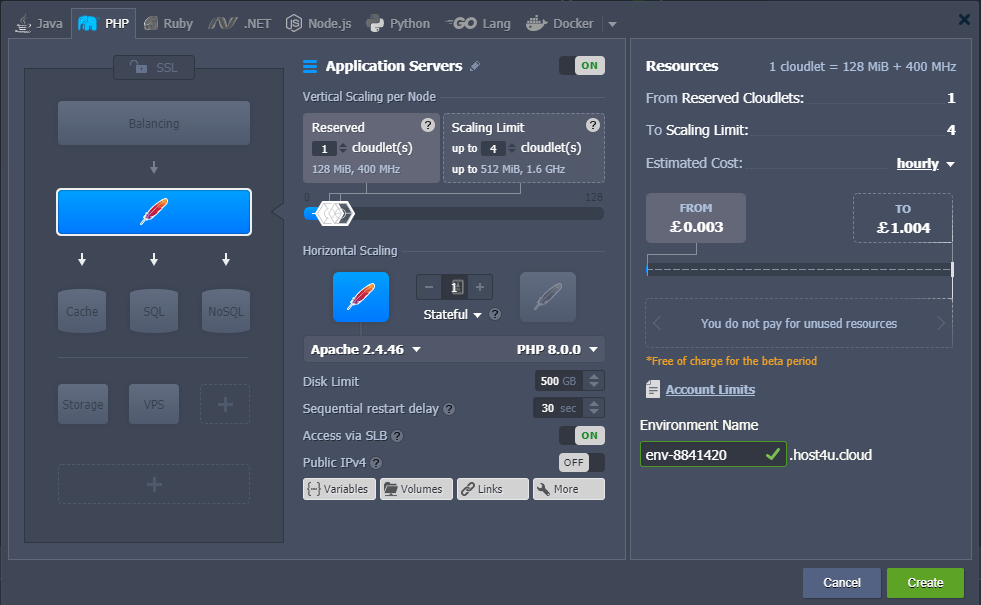
Web Server
The first thing we need to configure is our web server. In this case, we will be using Apache.
As you can see, it’s already been enabled by default, but if you need to use a different web server just pick the one you want from the drop-down menu.
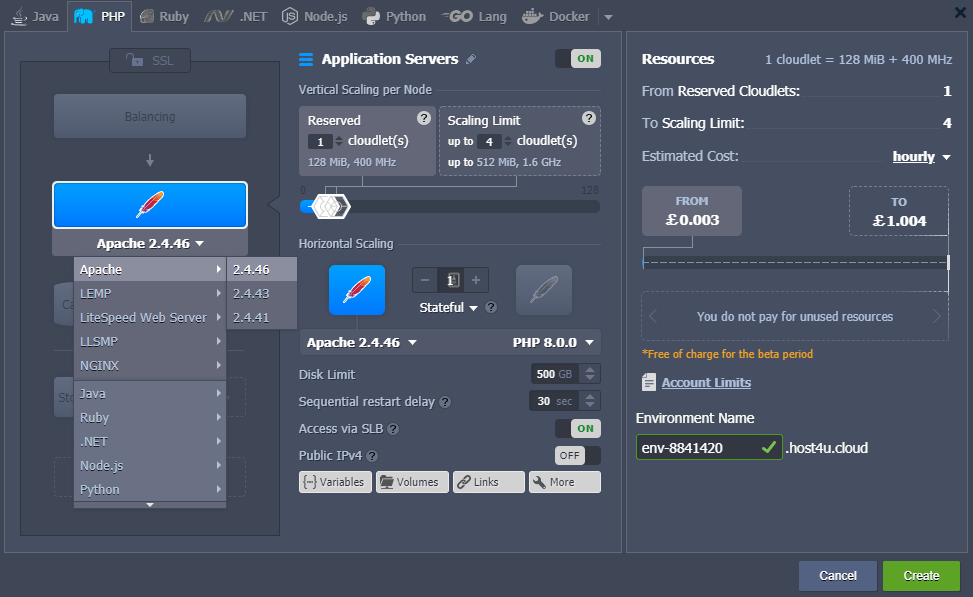
Database Server
Next up is the database server.
So navigate to the MySQL section, and choose the database server you need. As this is a LAMP stack, we will be using MySQL community edition.
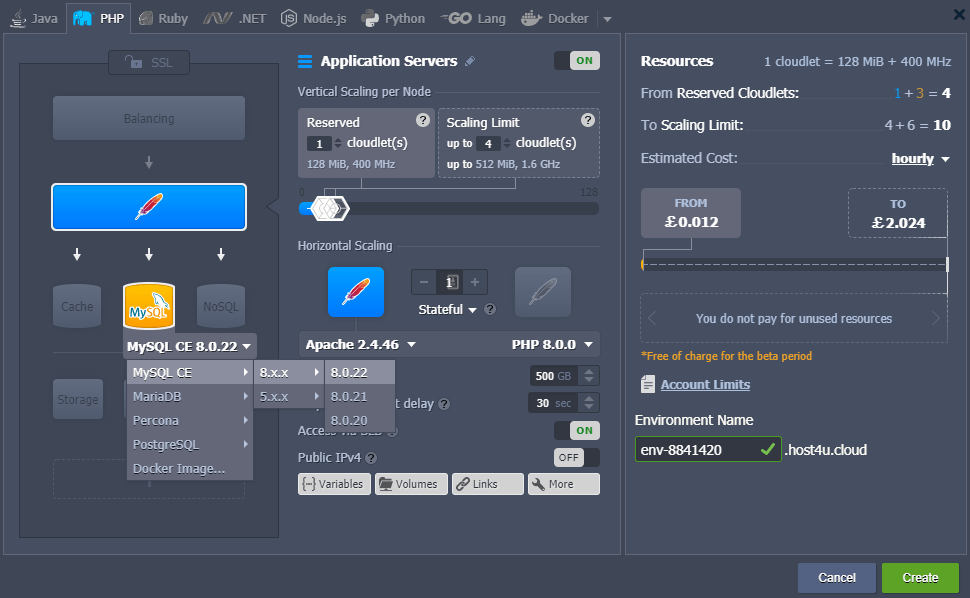
Operating System
The final aspect of our LAMP stack that we need to configure is the operating system.
Just navigate to the VPS option, and select the Operating System to use from the menu.
We can use any type of Linux you need, but for now, we’re going to use CentOS.
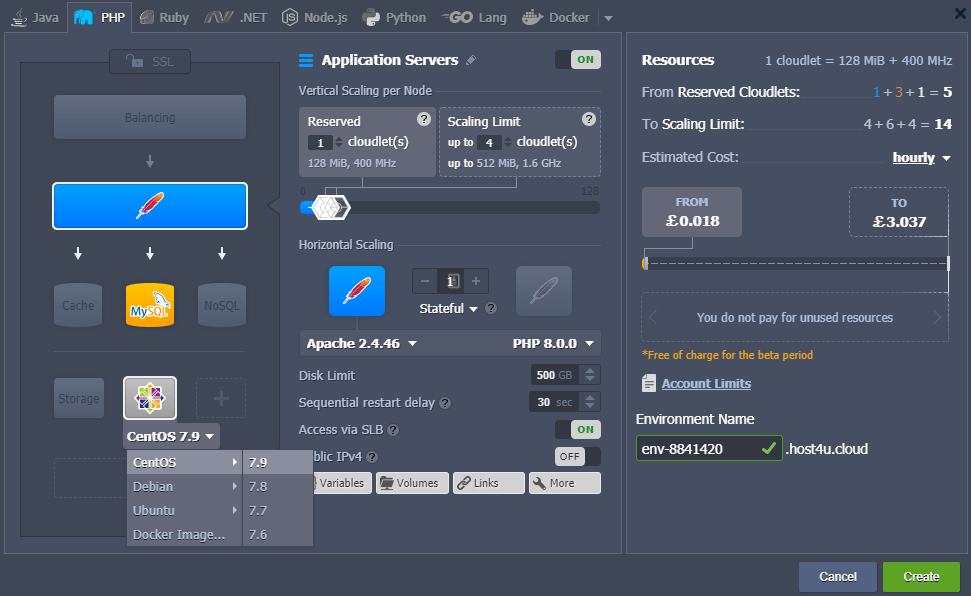
Additional options
And with that, the basic setup for our LAMP stack is finished!
Before creating the environment however, you can configure some additional options if you wish.
Under Application Servers, we can configure vertical scaling for our LAMP stack.
Essentially, this means dynamically adding more power to the server at any time, if resource usage is very high.
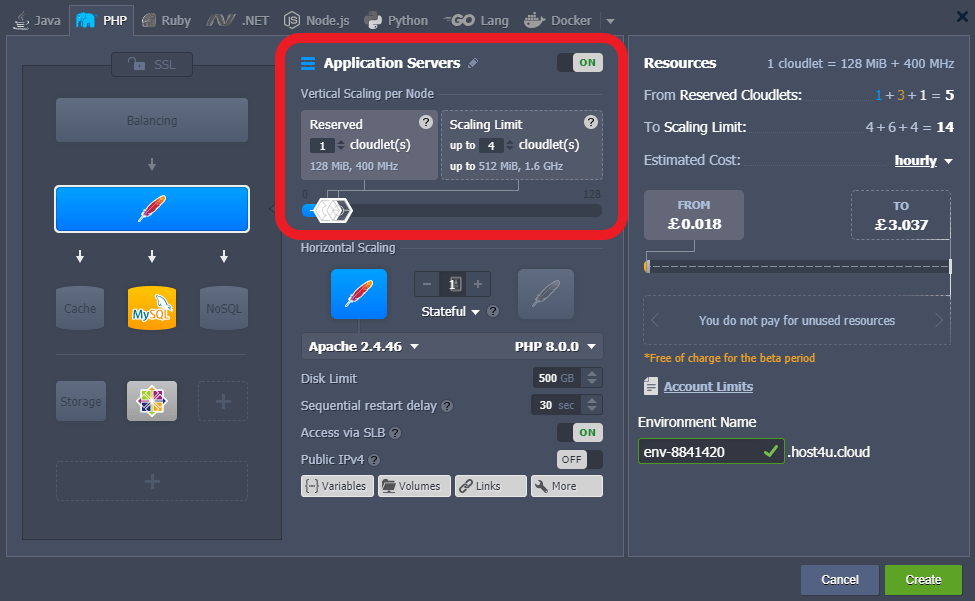
Below this, we can configure horizontal scaling, which means dynamically adding more nodes to the cluster, so that it’s able to process a higher number of requests when your server experiences traffic spikes.
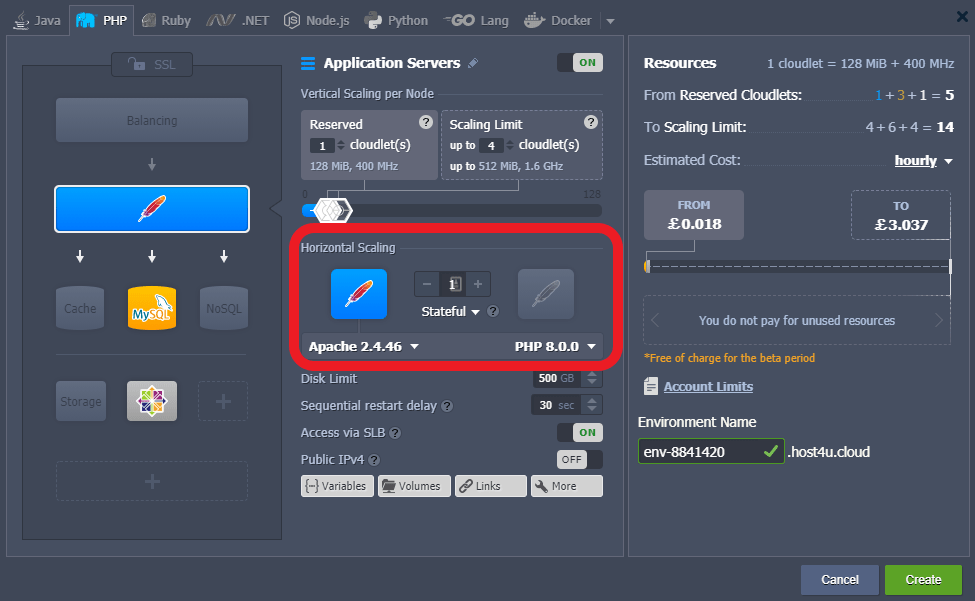
Below that we have the final configuration settings that we can update.
Here we can set things like our disk limit, Public IP address, and storage volumes.
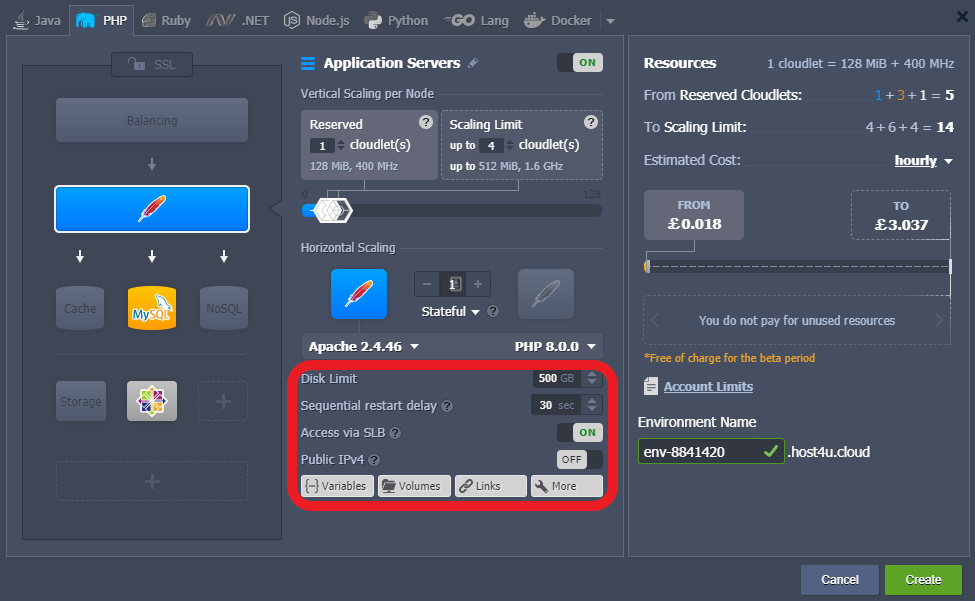
Finishing
Once you’re finished setting everything up, just click Create to finish creating the environment!
