Search Knowledge Base by Keyword
How To Create A Page In WordPress
Pages are used in WordPress to represent traditional web pages of a website, like a home page or a product page. A page is a blank area where you can add and display content.
Below are the steps to create a page in WordPress-
- Log in to the WordPress dashboard
- Navigate to the Pages section.
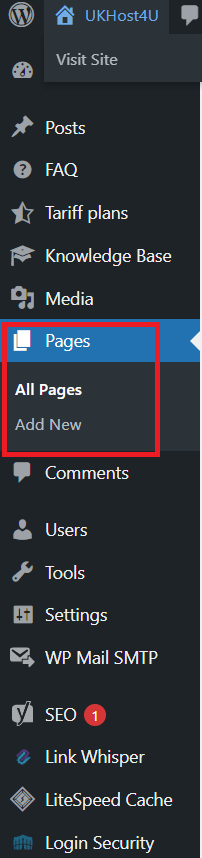
3. Now, click the “Add Page” option to create a new page.
4. You’ll now be presented with the WordPress page editor where you can start creating your page.
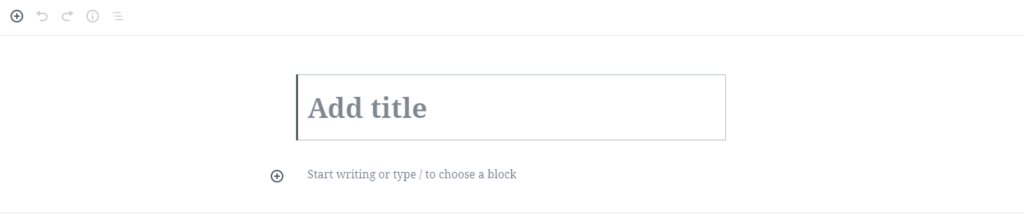
5. When you’re finished editing your page, click Publish to make the page available.
