Search Knowledge Base by Keyword
How To Use Gzip For Compressing Files In cPanel
cPanel also provides the access to gzip your files. It will help to save memory for saving larger files.
Below are the steps to use Gzip for compressing files in cPanel
- Login to cPanel with valid credentials
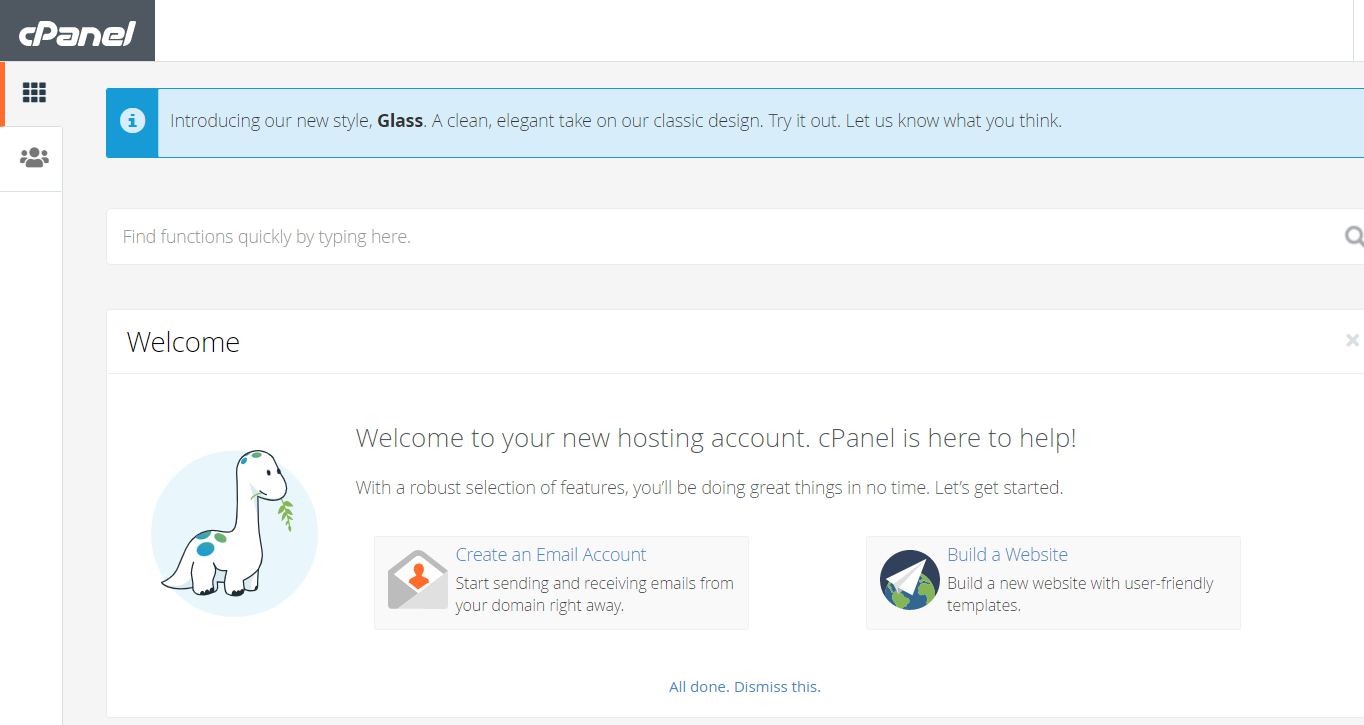
2. Go to Optimize Website option under Software Tab
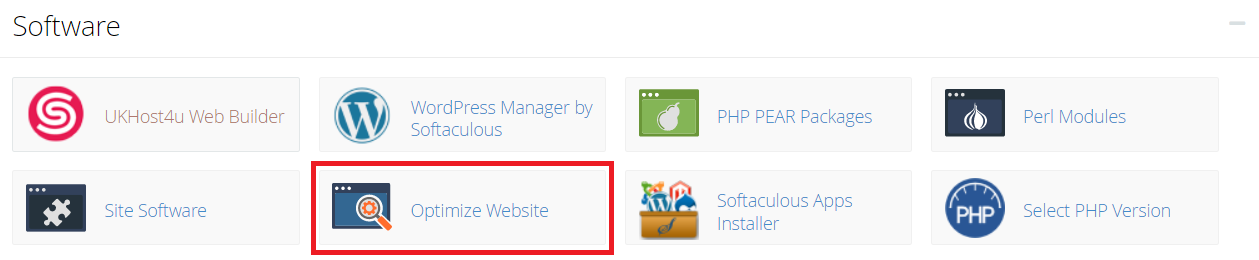
3. Optimize Website Dashboard Page will load
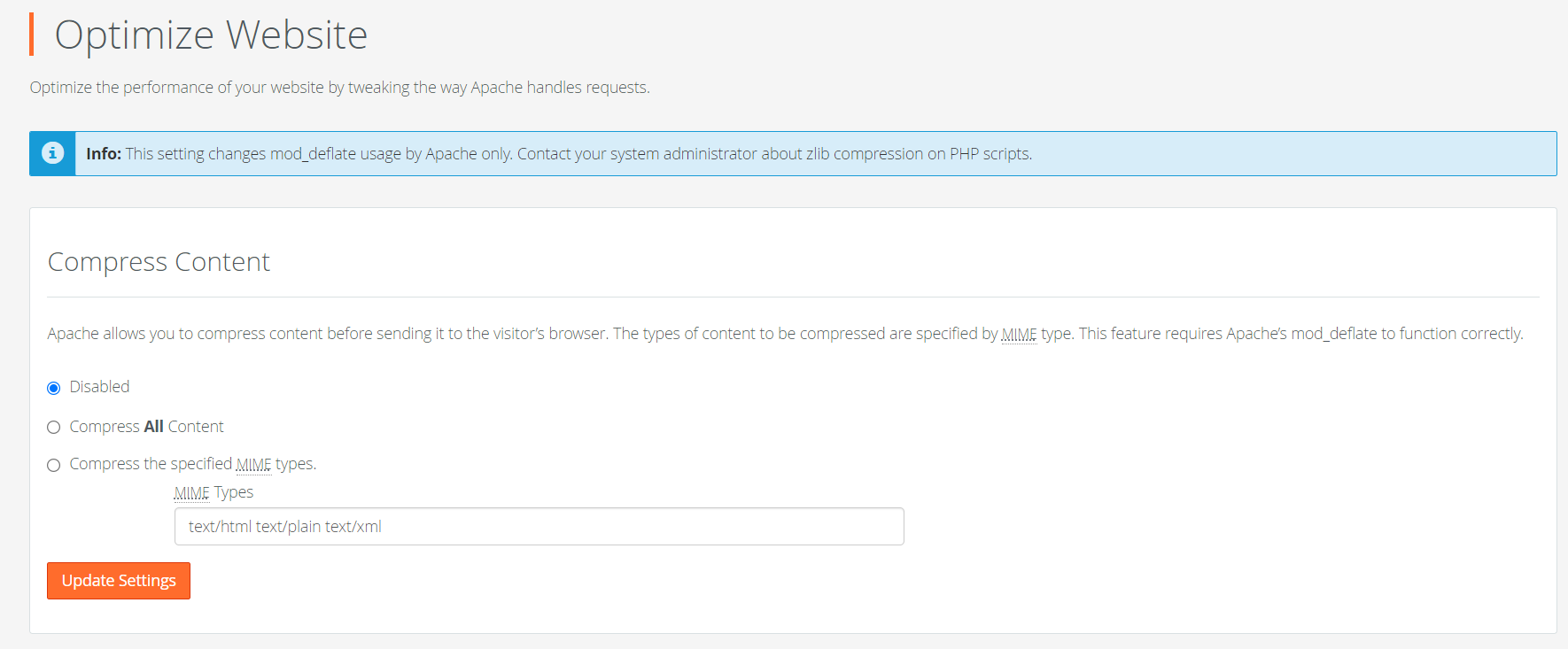
4. Optimize Dashboard has three options for users –
Disabled – This option will allow the user to disable gzip compression for your website
Compress All Content – This option will compress all your website’s content
Compress the specified MIME types – In this option, the user can enter MIME types to compress specific files only
