How To Deploy & Host A Java Web Application

Java is a programming language used to create applications that can run on a single computer or a server. It is known as an object-oriented programming language capable of running on billions of devices.
Java is a popular choice for building and deploying web apps thanks to the cross-platform compatibility that is suitable for desktop, mobile, games and numerical computing. It is commonly used for most back-end development projects and is designed to have as few implementation dependencies as possible.
This guide will focus on deploying and hosting a Java web application on your own server. In this guide, we will cover topics such as:
- What is a Java web app?
- Understanding the main parts of a Java application
- How to deploy a Java web app
- Security considerations for Java app development
- Maintenance and monitoring your Java web apps
Introduction: What is Java?
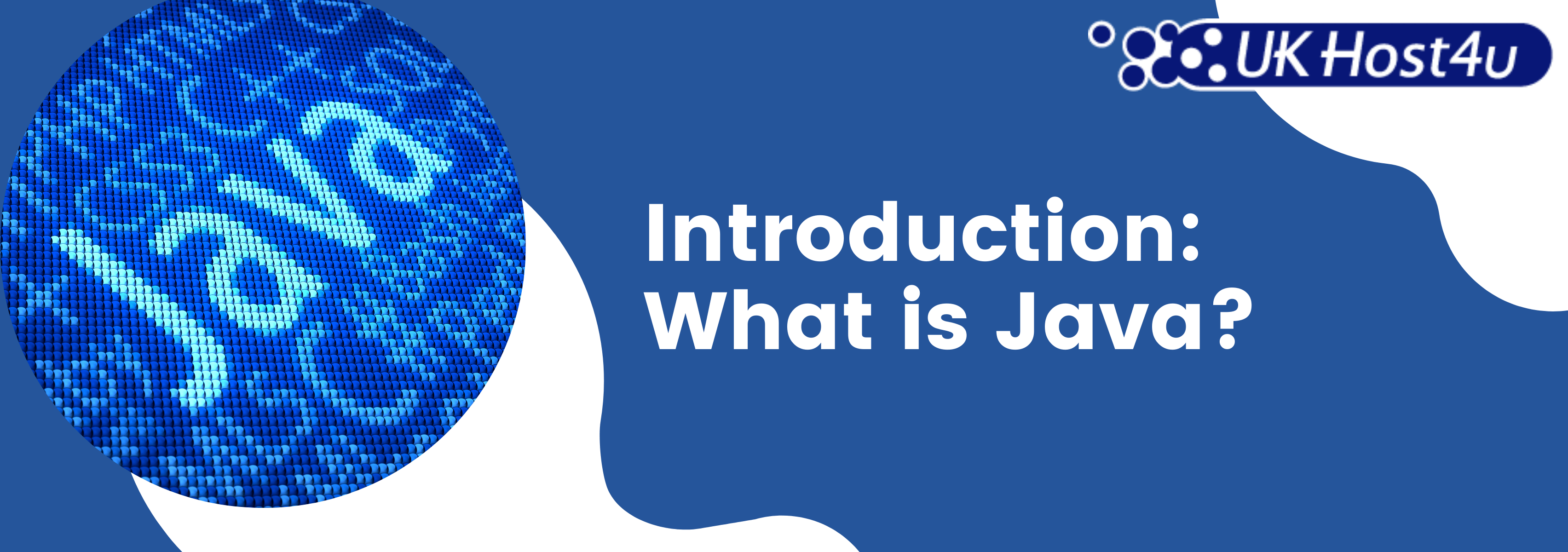
Java is a programming language and platform. It was originally designed to be an interpreted programming language and runtime environment, with the goal of reducing the need for custom coding for applications that can be written in a high-level programming language.
The Java platform is one of the largest software platforms in use today, with over 9 million developers around the world. As it is a commonly used development language, the barriers to entry for creating your Java app are surprisingly low. It’s easy enough to find a skilled developer capable of bringing your idea to life.
Despite the similar name, Java is not the same as Javascript. The latter may be more popular, but the former is a firm favourite with those developing for the Android mobile app environment. Around 38.5% of all developers are able to use Java and it is a firm favourite with employers.
Understanding the main parts of a Java application
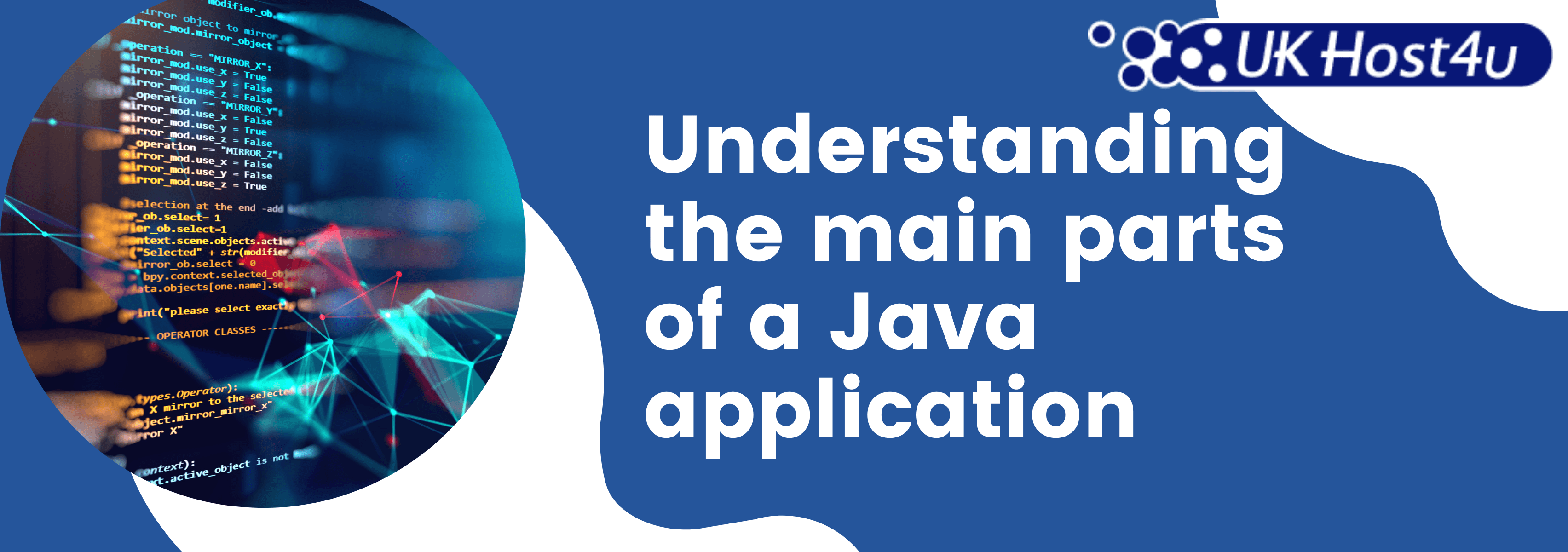
Software architecture is the blueprint for an application. It specifies how the components of an application will interact and provides a framework for developing the software system.
The following table briefly summarises some of the main parts of an application:
- Application: The running program that responds to a request from a client or generates a response from data sources.
- Server: The computer that hosts the application and provides it with its data sources. Multiple cloud servers may be used to deploy resources and create a more reliable experience.
- Database: A repository of data. The server interacts with databases to retrieve information needed by applications, such as product information, orders, or customer records. It stores information about these items in tables containing rows and columns, which are organised by categories such as date, product type, customer name, or account balance.
All Java web apps will also have the following components:
- Class definition
- Main method
- Variables
- Java statements
A Java web application is typically a combination of dynamic resources (including Servlets, JavaServer Pages, Java classes and jars) and static resources (HTML and images). Java web applications are most commonly deployed as WAR or Web Archive files.
How to deploy and host a Java web application

Setting up a server to host your Java app is not difficult. You can choose from either hosting it on your own server or using a service provider.
A lot of people are not aware that they can host their Java web application on their own server, rather than using a service provider. There is a considerable drawback with this method, and that is that you need to maintain the server and keep it updated so that there are no security problems.
If there is an outage on your server, your application will be inaccessible until you fix it. Investment in server infrastructure is also considerable, which is why many companies hoping to deploy Java web applications will turn to managed hosting to offer additional flexibility.
With managed hosting from a service provider, you will have the added benefit of knowing that any outages will be addressed promptly. And if you use a public cloud like Amazon Web Services to host your Java web application, you’ll have the added benefit of being able to replicate the application across multiple instances, allowing you to deliver a more reliable experience. You’ll also only pay for usage, rather than paying up to a threshold of usage that could actually limit your traffic and growth.
To deploy a Java web application on your server, you will need to package the application and then add this to a server that knows how to deploy your app. This would typically be a virtual server provided by your hosting company.
Once the application is added to your server and replicated as required across multiple geolocations, you can then enable the application and this will then be accessible at the specified address.
Java security for web applications

The Java Security framework has been designed to protect the critical information on the server. It also protects against unknown attackers and ensures that they cannot get access to data or compromise the server.
Working with a managed hosting provider will help to bolster your app security and help to protect customer data. A good hosting provider will also offer business continuity and disaster recovery risk management steps in place to help reduce the risk of a catastrophic loss of data. This will help to safeguard your company and web application from threats and human error.
How to monitor and maintain your apps
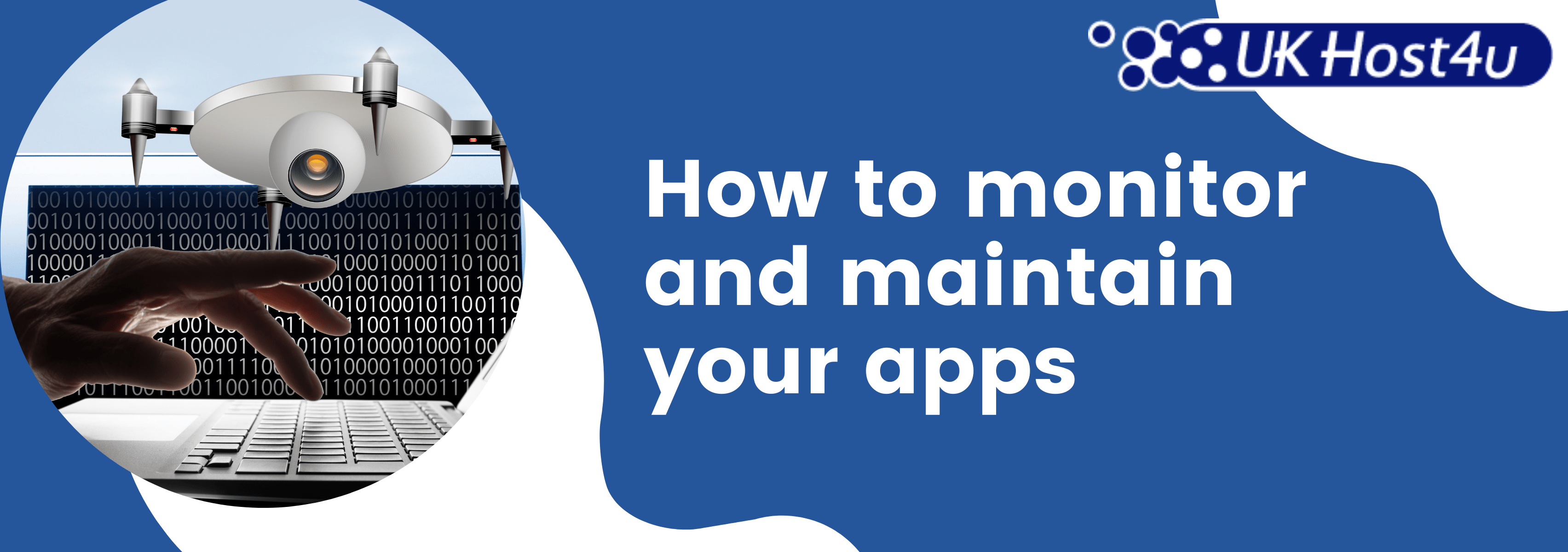
App maintenance is a process of updating the app, fixing bugs and applying updates to make it better. To make sure that your Java applications are well-maintained, here are some things that you can do:
- Organise your source code: This will help reduce the number of bugs in your app and also make it easier for developers to work on.
- Automate builds: Automating builds will help automate the cumbersome tasks of running tests and compiling different configurations which can take up a lot of time.
- Monitor: Make sure that your software is monitored because if there’s an error in production then this helps developers diagnose and fix problems faster.

