Search Knowledge Base by Keyword
How Can I Set Automatic Renewal for My Domain Name?
Setting automatic renewal for your domain name ensures that it will automatically be renewed as long as you have a valid payment method saved on your account. This feature can save you the trouble of manually paying invoices, which you might forget about, thus preventing any potential lapse in your domain ownership.
Follow these steps to set up automatic renewal for your domain name:
- Log in to the Client Area:
- Open your web browser and go to the UKHost4u login page.
- Enter your username and password to log in to your Client Area.
- Navigate to the Domains Section:
- Once logged in, navigate to the Domains section.
- Click on My Domains to view all the domains associated with your account.
- Manage Your Domain:
- Find the domain name you wish to set for automatic renewal.
- Click the three dots (options menu) beside the domain name, and then click Manage Domain.
- Access Domain Management Page:
- You will now be presented with the management page for your domain name, where you can view and edit various settings.
- Enable Auto Renewal:
- On the left-hand side under the Manage section, click on Auto Renew.
- Toggle the auto-renewal setting to On.
By enabling auto-renewal, you ensure your domain name remains active without the need for manual intervention, provided your payment method is up-to-date. This prevents any accidental expiration that could disrupt your online presence.
Additional Tips
- Keep Payment Methods Updated: Regularly check and update your saved payment methods to avoid any issues with automatic renewal.
- Monitor Domain Status: Periodically review the status of your domains to ensure everything is set as expected.
- Set Reminders: Even with auto-renewal enabled, it’s a good practice to set calendar reminders for key dates related to your domain management.
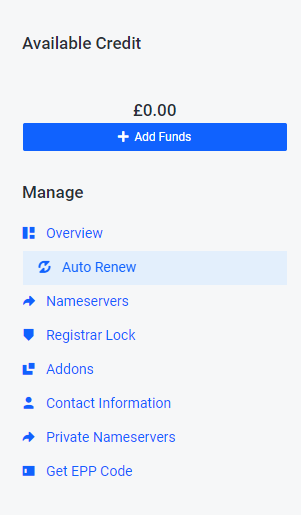
You’ll now be able to choose whether to enable or disable Auto Renew for your domain name.
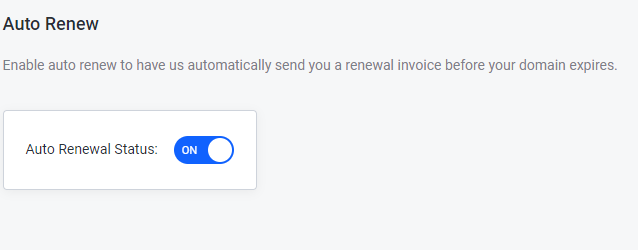
If you encounter any issues or have any questions about setting up automatic renewal, please don’t hesitate to contact our support team. We’re here to help you with any concerns or additional assistance you may need.
