Search Knowledge Base by Keyword
How to Install an SSL Certificate on a Domain in cPanel
SSL (Secure Sockets Layer) is an encryption layer that encrypts information between a server and a visitor’s browser. This layer has set of protocols which protects against electronic eavesdroppers. This also protects sensitive information
These protocols initiate a handshake and it includes a set of private and public keys. Computers use these keys to encrypt and decrypt information transmitted during communication.
SSL certificates are used to provide a secure connection between an internet user’s web browser, and the web server that’s hosting the website. SSL certificates are what provides the ‘S’, or secured, part of a HTTPS connection that you’ll see in many URLs.
Let’s look at installing an SSL certificate on a domain in cPanel.
First, login to cPanel control panel.
Now navigate to SSL/TLS in the Security section.
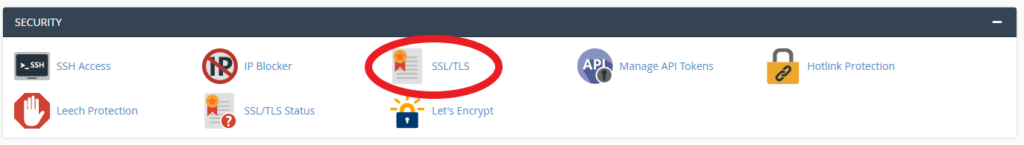
Next, click Manage SSL Sites.
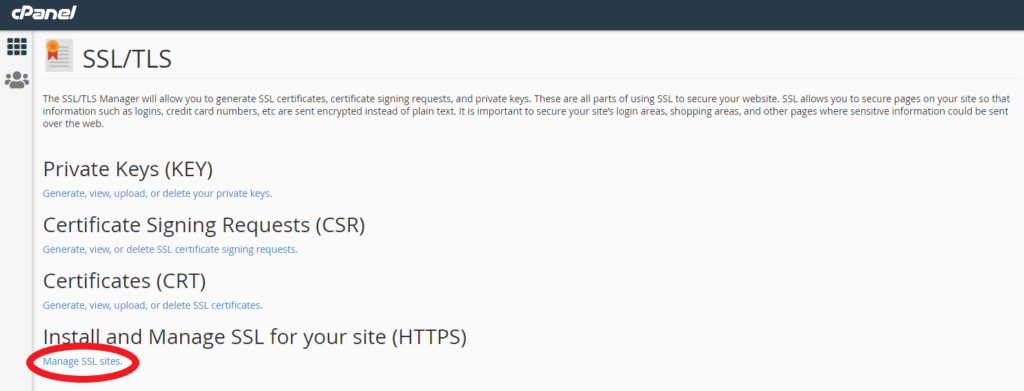
You’ll now see a list of the websites on your hosting plan, as well as details about any SSL certificates they may have installed.
Installing an SSL certificate
To install an SSL certificate on a domain name, scroll down to the Install an SSL Website section.
First, choose the domain to install the certificate on, then copy over the details for the CSR and private key.
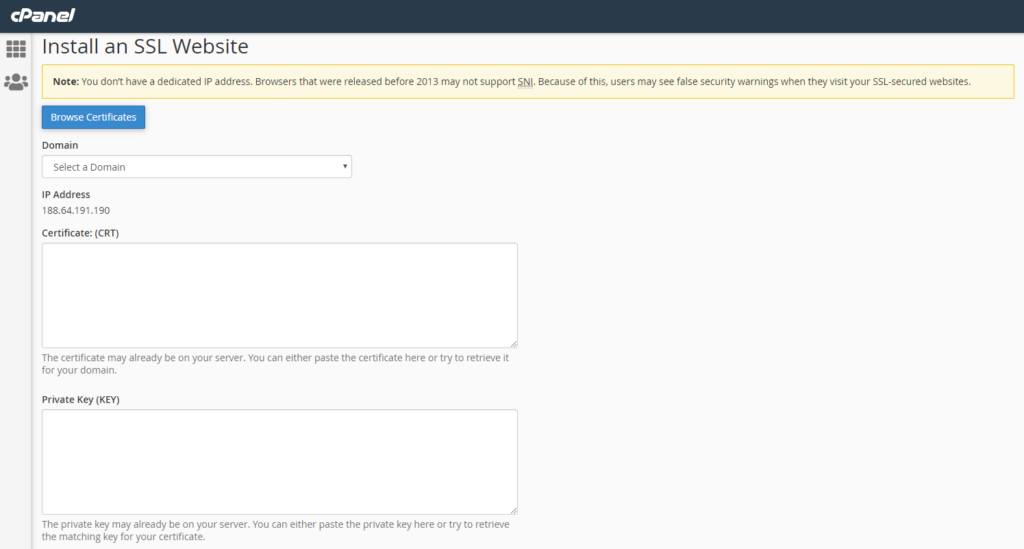
If you have details on the CA Bundle, enter them too.
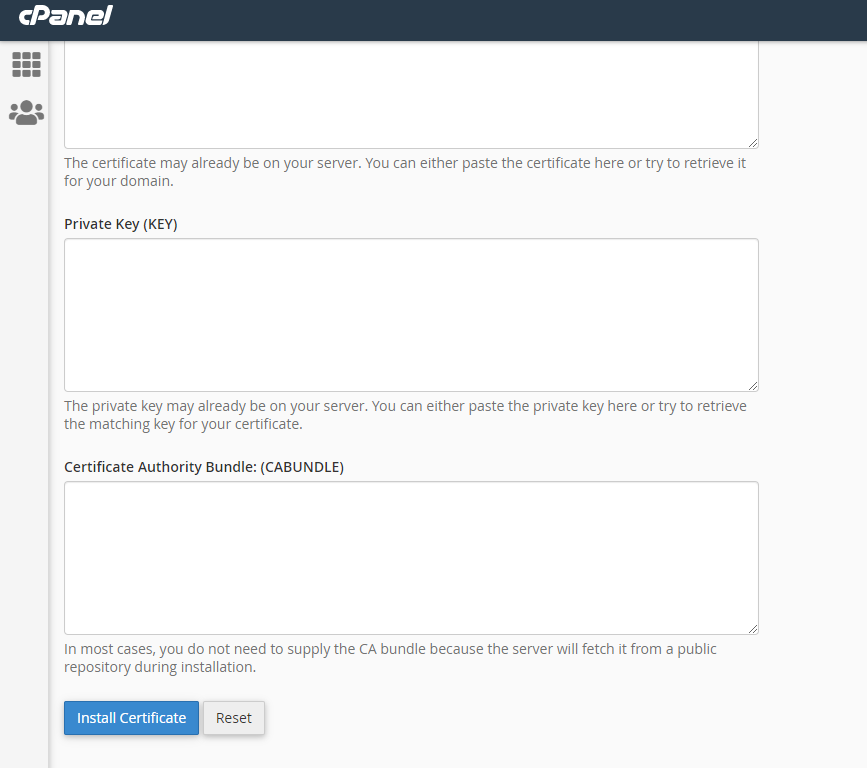
Finally click Install Certificate to finish installing the SSL certificate on your domain.
How long does it to take to install SSL certificate ?
Many providers take several days to install SSL certificates – with UKHost4u, your certificate will be installed in no time at all.
Domain Validated certificates are installed in under 48 hours (excluding any extenuating circumstances).
Extended Validation certificates take longer due to the extensive vetting procedure, however we install these in under two weeks.
