WordPress scalability: Full guide on how to set up

If you want to get your business online, you’ll need a website. And if you want your business to be able to grow seamlessly over the years, you’ll need a website that can keep up with growing demands.
When we talk about building future-proof websites, we’re often talking about scalability, which is the ability of a website to adapt to increasing demands without making significant changes to the setup.
Setting up a website that can scale is good business sense. Rather than self-imposing limits on your website, you’re assuming that you will one day outgrow your existing environment and need to be able to meet demand.
WordPress is an excellent choice for building a website that will meet current and future demands, but there are steps you need to take to make sure your hosting environment is up to the challenge. In this guide, we’ll explore some of the steps you need to take to ensure that your WordPress website will grow with your business.
What is WordPress?
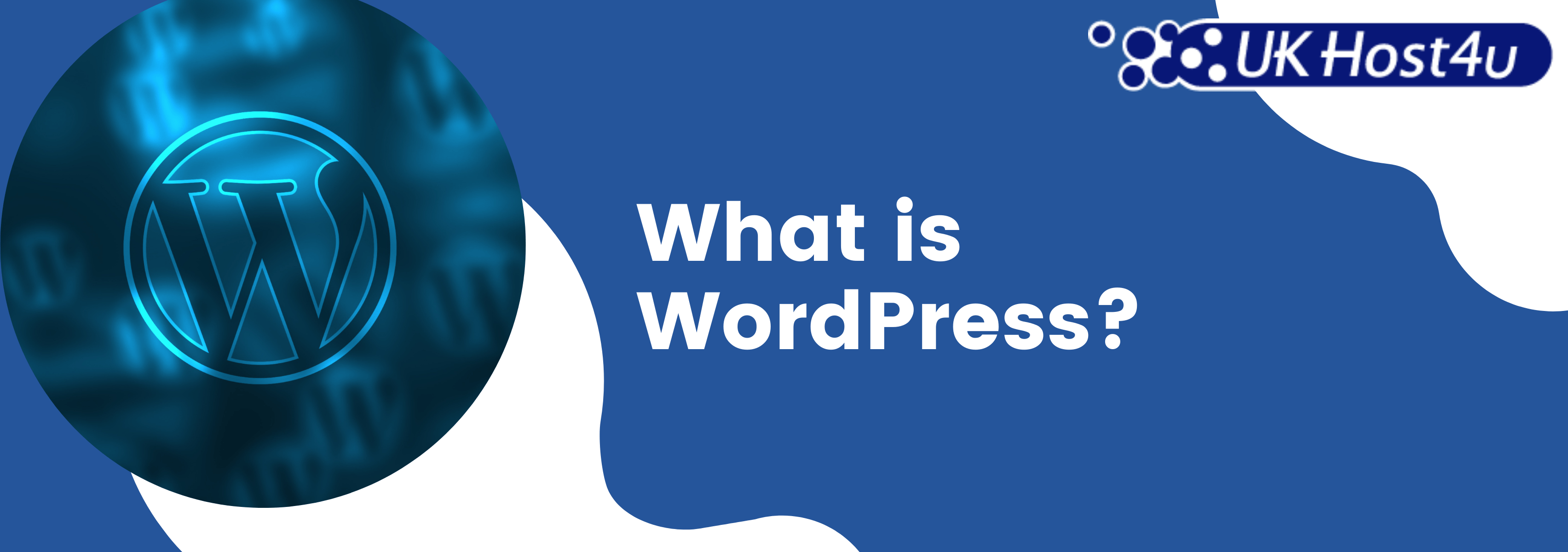
WordPress is a content management system that powers around 37% of all websites online. It is a popular platform to use as it is customisable from a developer’s perspective, but user-friendly from a business owner’s perspective. Anyone can set up and update their website without any knowledge of HTML, CSS or Javascript.
To set up a WordPress website, you will need to pay for website hosting and then install the open-source WordPress CMS. You’ll also need to pay for a domain name and SSL certificate to make your website secure. Your choice of hosting plan will have a significant impact on how easily you are able to scale your website, so it makes sense to take the time to get this right.
Is WordPress good for big websites?
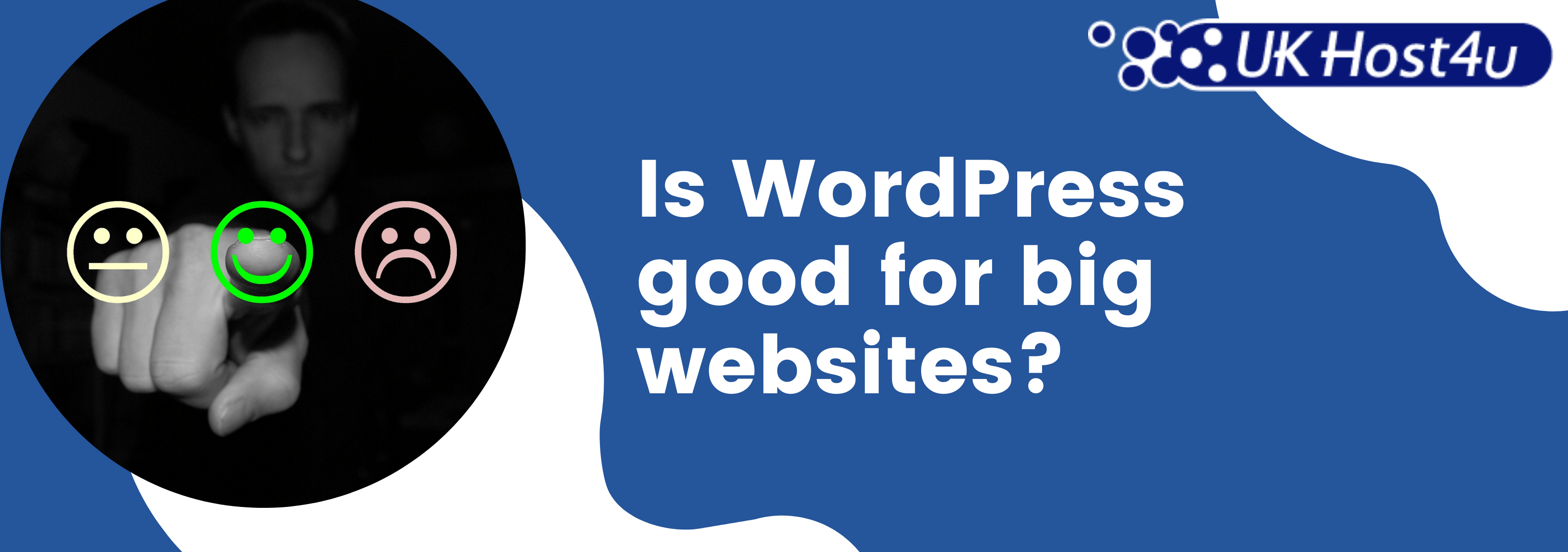
Yes, WordPress is suitable for large websites with heavy traffic. Publications, eCommerce companies and lead generation websites can all benefit from a WordPress website. The WordPress CMS is well-suited to large scale websites and can easily be adapted and upgraded using custom themes and plugins.
Ultimately, the key factor that will determine how well you can scale your website will always be the quality of your hosting provider. And even if you don’t make the right choice when you first set up your website, migrating to a new host is certainly possible.
Can you scale WordPress?
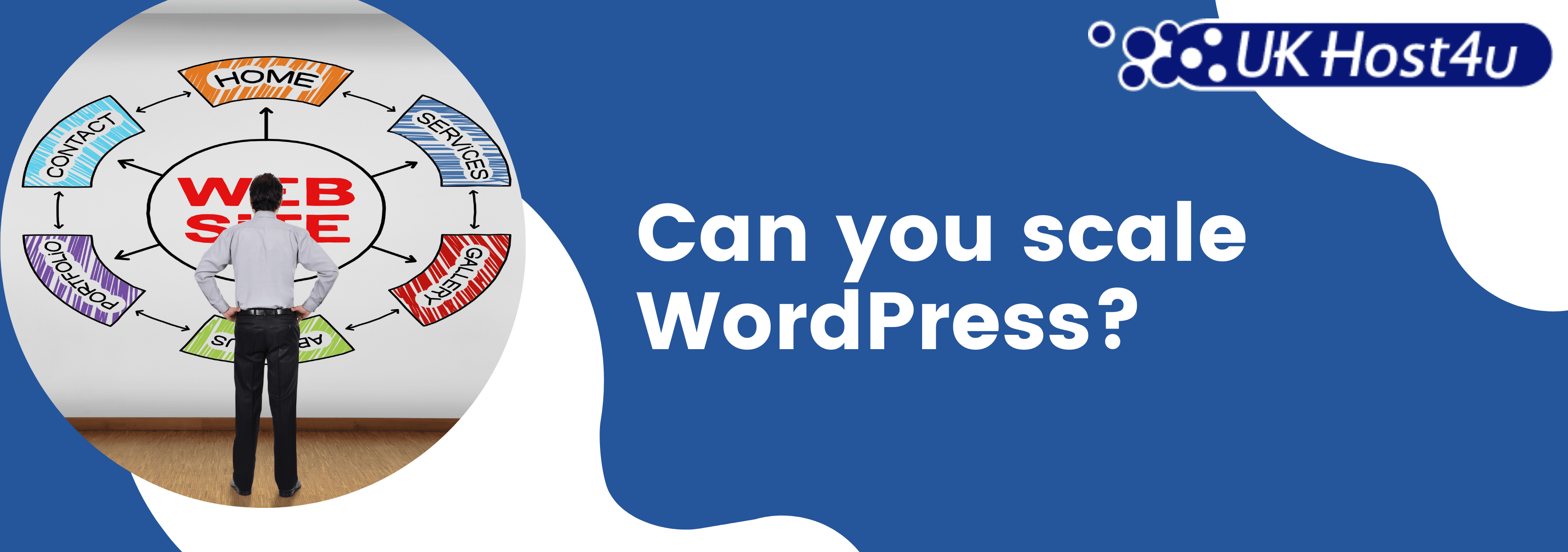
Absolutely, scaling a website is certainly possible. The ability to scale is not limited by the WordPress CMS but by the hosting provider you choose. You need to be able to scale horizontally, in order to be able to handle more traffic, and vertically, to be able to offer better performance.
The best hosting providers will allow you to scale effortlessly by only charging you for the resources that you actually use. And with a Service Level Agreement in place, you will also ensure that your website receives a minimum level of service.
By using flexible cloud hosting, you can build a secure, reliable and scalable website that will adapt and grow with changing business demands. You never want to be in a position where you are paying for resources that you don’t need, but by setting up your website to be scalable, this will never happen.
Read on to learn the steps you’ll need to take to make your WordPress website scalable.
How do I make my WordPress website scalable?
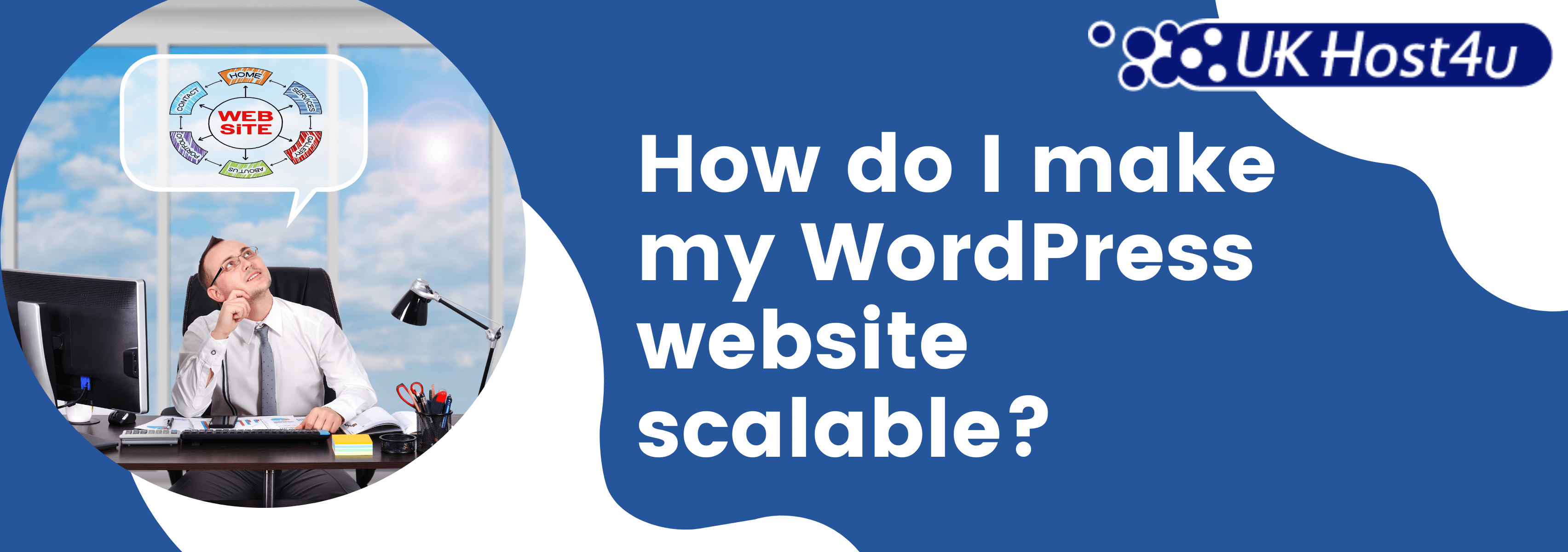
Around 500 websites are launched every day with WordPress. The vast majority of these will be hobby blogs and small businesses, but every new WordPress venture has the capacity to become much larger with the right infrastructure and resources. If you’re preparing to launch a new website, these are the steps you will need to take to set yourself up for WordPress scalability success.
Choose the right hosting provider
Your website host will play a huge role in how well your website can cope with increased demand. Managed cloud hosting is one of the best ways to ensure your site is always up to the challenge, as it will ensure that you always have the resources available to you when you need them.
Rather than self-imposed limits on your website capacity, you can choose to only pay for what you actually use. This means that quiet periods will allow you to save money, but if there is an unexpected spike in demand, your website will be able to handle this increase.
Avoid the bloat
WordPress themes and plugins used directly out of the box will produce unnecessary code that can cause conflict and issues as your website grows. To avoid this, work with a developer on a custom build that prioritises a streamlined approach.
Relying on third-party services to carry out essential tasks will also make it difficult to scale your website. This is because you won’t have control over every aspect of your site. Instead, focus on building a website that is customised to your needs rather than relying on third-party resources.
Load content remotely
A content delivery network (CDN) will make it easier to manage your content, no matter how large your website gets. A CDN works by distributing copies of your media content across a network of cloud servers. When a user lands on your website, the request to load the content is served from the fastest source. This can help to boost website performance and minimise the risk of website downtime.
From a user experience perspective, this approach is also a clear winner. Website users want a multimedia experience, but they don’t want to wait around for your content to load. By working with a CDN, you’ll enjoy the best of both worlds.
Choose elastic architecture
A load-balancing server will allow you to meet the demands of your website users at all times with minimal or even zero downtime. As your website grows, the risk that an outage in one server location increases the risk that your whole website could go down. This is a disaster for business, and it could lead to lost sales and damage to your reputation.
To avoid this, set up your WordPress website on a public cloud like Amazon Web Services (AWS) and make the most of their Elastic Load Balancer. AWS allows you to duplicate your website across multiple server locations, ensuring that an outage in one area will not lead to a complete outage on your website. When a user lands on your site, the elastic load balancer will direct them to the healthiest path, ensuring fast loading times and no downtime.
Don’t neglect security
As your website grows, so too should your security provisions. A larger website offers more opportunities for hackers to exploit vulnerabilities. While WordPress is typically very secure, there have been some high profile breaches. More often than not, vulnerability is the result of human error. As your website grows, you should invest in security provisions to protect your website and customer data.
Choose integrations carefully
On occasion, you will need to rely on third-party APIs and integrations to make your website functional. It’s often easier to use a third-party tool rather than attempting to build the functionality from scratch. But every third-party integration you add to your website is a potential point of failure. When choosing your integrations, make sure you prioritise the providers that can offer scalability.
Optimise for speed
As your website grows and traffic increases, you need to make sure this doesn’t translate to a decrease in website performance. Slow website speeds can lead visitors to lose confidence and could cost you sales. And from an SEO perspective, a slow loading website could also cost you in the search engine rankings. When building a scalable website, your resources need to be set up correctly from the start so they can load elegantly and swiftly.
Can I move an existing WordPress website to a scalable setup?
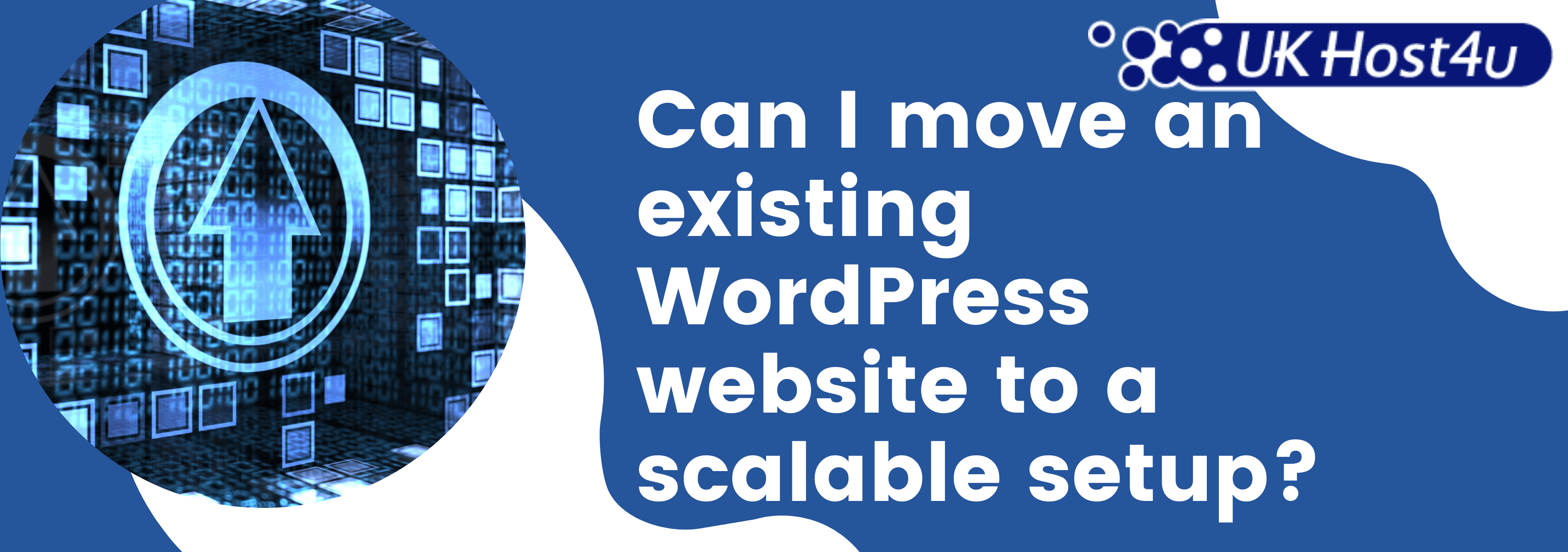
If you’re already running a WordPress website and are concerned about how effectively your setup will manage an increase in traffic volume, you might need to migrate to a new server. This might sound daunting, but it’s a worthwhile step to consider if you want to maintain a streamlined and efficient website that won’t hold you back.
WordPress makes it easy to set up and deploy your website in a new server environment thanks to the backup, export and import tools. You could set up your website on a scalable service like Amazon Web Services and then use the import tools to transfer your site content.
Once migrated, you may need to address issues with bloated code and unreliable third-party integrations to help you make the most of the AWS environment. Working with a managed WordPress hosting provider is one of the simplest ways to achieve this with minimal disruption to your company.
And if anything goes wrong with your site in the future, you’ll have added peace of mind knowing that a team of professionals will be working around the clock to get your site up and running again.

